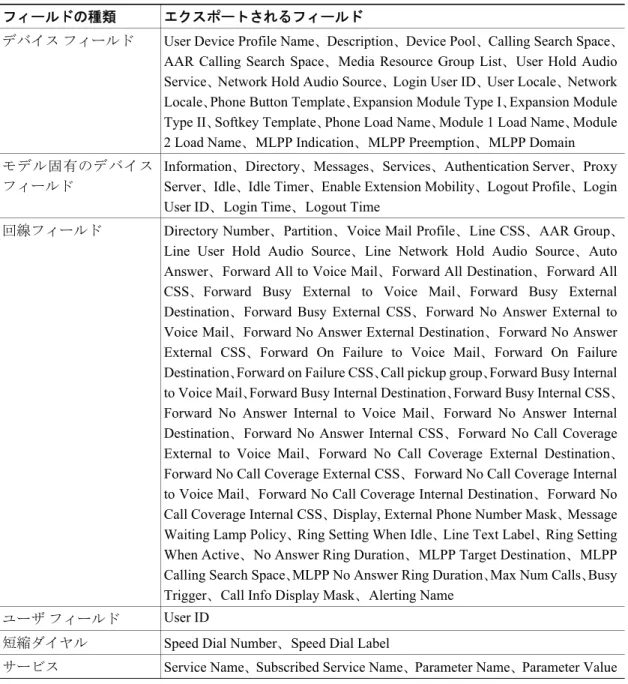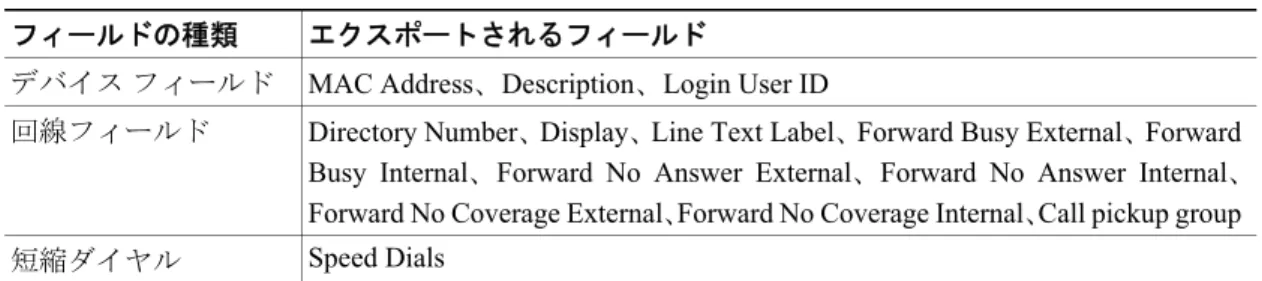C H A P T E R
41
ユーザ
デバイス プロファイル エクス
ポートの使用方法
ユーザ デバイス プロファイル レコードをエクスポートする場合、次の 2 つのファイル形式名から 選択できます。
• All User Device Profile Details(All Phone Details ファイル形式):ユーザ デバイス プロファイル
に関連付けられた回線アトリビュート、サービス、およびユーザ ID をすべてエクスポートし ます。
• Specific User Device Profile Details(Default Phone ファイル形式):ユーザ デバイス プロファイ
第41 章 ユーザ デバイス プロファイル エクスポートの使用方法 All User Device Profile Details 形式
41-2
Cisco Unified Communications Manager Bulk Administration ガイド 6.0(1)
OL-12448-01-J
All User Device Profile Details 形式
複数パーティションやコーリング サーチ スペースなどの、回線設定の異なる電話機の場合、All User Device Profile Details 形式を使用します。
表41-1 に、All User Device Profile Details ファイル形式を選択した場合にエクスポートされるフィー ルドを示します。
表41-1 All User Device Profile Details ファイル形式でエクスポートされるフィールド
フィールドの種類 エクスポートされるフィールド
デバイス フィールド User Device Profile Name、Description、Device Pool、Calling Search Space、 AAR Calling Search Space、Media Resource Group List、User Hold Audio Service、Network Hold Audio Source、Login User ID、User Locale、Network Locale、Phone Button Template、Expansion Module Type I、Expansion Module Type II、Softkey Template、Phone Load Name、Module 1 Load Name、Module 2 Load Name、MLPP Indication、MLPP Preemption、MLPP Domain モデル固有のデバイス
フィールド
Information、Directory、Messages、Services、Authentication Server、Proxy Server、Idle、Idle Timer、Enable Extension Mobility、Logout Profile、Login User ID、Login Time、Logout Time
回線フィールド Directory Number、Partition、Voice Mail Profile、Line CSS、AAR Group、 Line User Hold Audio Source、Line Network Hold Audio Source、Auto Answer、Forward All to Voice Mail、Forward All Destination、Forward All CSS、Forward Busy External to Voice Mail、Forward Busy External Destination、Forward Busy External CSS、Forward No Answer External to Voice Mail、Forward No Answer External Destination、Forward No Answer External CSS、Forward On Failure to Voice Mail、Forward On Failure Destination、Forward on Failure CSS、Call pickup group、Forward Busy Internal to Voice Mail、Forward Busy Internal Destination、Forward Busy Internal CSS、 Forward No Answer Internal to Voice Mail、Forward No Answer Internal Destination、Forward No Answer Internal CSS、Forward No Call Coverage External to Voice Mail、Forward No Call Coverage External Destination、 Forward No Call Coverage External CSS、Forward No Call Coverage Internal to Voice Mail、Forward No Call Coverage Internal Destination、Forward No Call Coverage Internal CSS、Display, External Phone Number Mask、Message Waiting Lamp Policy、Ring Setting When Idle、Line Text Label、Ring Setting When Active、No Answer Ring Duration、MLPP Target Destination、MLPP Calling Search Space、MLPP No Answer Ring Duration、Max Num Calls、Busy Trigger、Call Info Display Mask、Alerting Name
ユーザ フィールド User ID
短縮ダイヤル Speed Dial Number、Speed Dial Label
第41 章 ユーザ デバイス プロファイル エクスポートの使用方法
Specific User Device Profile 形式
Specific User Device Profile 形式
ユーザ デバイス プロファイルに関連付けられた詳細の限定されたセットをエクスポートするに は、Default User Device Profile 形式を使用します。特定のクエリー オプションを選択してエクスポー ト ファイルをカスタマイズできます。
表41-2 に、Default User Device Profile 形式を選択した場合にエクスポートされるフィールドを示し ます。関連する手順については、P.41-5 の「関連項目」を参照してください。
その他の情報
詳細については、P.41-5 の「関連項目」を参照してください。
表41-2 Default User Device Profile ファイル形式でエクスポートされるフィールド
フィールドの種類 エクスポートされるフィールド
デバイス フィールド MAC Address、Description、Login User ID
回線フィールド Directory Number、Display、Line Text Label、Forward Busy External、Forward Busy Internal、Forward No Answer External、Forward No Answer Internal、 Forward No Coverage External、Forward No Coverage Internal、Call pickup group 短縮ダイヤル Speed Dials
第41 章 ユーザ デバイス プロファイル エクスポートの使用方法 ユーザ デバイス プロファイル レコードのエクスポート
41-4
Cisco Unified Communications Manager Bulk Administration ガイド 6.0(1)
OL-12448-01-J
ユーザ
デバイス プロファイル レコードのエクスポート
ユーザ デバイス プロファイルを Cisco Unified Communications Manager からエクスポートする手順 は、次のとおりです。
手順
ステップ 1 次のオプションのいずれかを選択してください。
• [一括管理]>[ユーザデバイスプロファイル]>[UDP のエクスポート]>[固有の詳細]。
[ユーザデバイスプロファイルの検索と一覧表示(Find and List User Device Profiles)]ウィンドウ が表示されます。
• [一括管理]>[ユーザデバイスプロファイル]>[UDP のエクスポート]>[すべての詳細]。
[ユーザデバイスプロファイルのエクスポート (Export User Device Profiles Configuration)]ウィ ンドウが表示されます。 ステップ 2 [すべての詳細]オプションを選択した場合は、[デバイスタイプ(Device Type)]ドロップダウン リ スト ボックスからデバイスの種類または特定のモデルを選択します。ステップ 4 に進みます。 ステップ 3 [固有の詳細]オプションを選択した場合は、エクスポート ファイルをカスタマイズし、以下の詳 細なオプションを設定することができます。 a. ドロップダウン リスト ボックスで、デバイスの種類とデバイス プロトコルを選択します。 b. 最初の[検索対象 : ユーザデバイスプロファイル 、検索条件]ドロップダウン リスト ボック スで、次のいずれかのオプションを選択します。 - [プロファイル名] - [プロファイルの説明] c. 2 番目のドロップダウン リストボックスで、次のいずれかのオプションを選択します。 - [が次の文字列で始まる] - [が次の文字列を含む] - [が次の文字列と等しい] - [が次の文字列で終わる] - [が空である] - [が空ではない] d. 検索フィールド ボックスに、検索する値(たとえば、特定のプロファイル名またはプロファイ ルの説明)を入力します。 e. 複数のフィルタを追加するには、[絞り込み]チェックボックスをクリックして[AND]また は[OR]をクリックします。クエリーをさらに定義するには、b. ~d. を繰り返します。 f. [検索]をクリックします。検索結果が表示されます。 g. [次へ]をクリックします。 h. [ファイル形式 (File Format)]ドロップダウン リスト ボックスで、ファイル形式を選択します。 ステップ 4 [ファイル名 (File Name)]フィールドに、使用するファイル名を入力します。 ステップ 5 [ジョブ情報 (Job Information)]領域に、ジョブの説明を入力します。 ステップ 6 [今すぐ実行]オプション ボタンをクリックしてユーザ データ プロファイルを即座にエクスポート するか、[後で実行]をクリックして後でエクスポートします。
第41 章 ユーザ デバイス プロファイル エクスポートの使用方法 関連項目 ステップ 7 [送信]をクリックして、ユーザ デバイス プロファイルをエクスポートするジョブを作成します。 ステップ 8 [一括管理]メイン メニューの[ジョブスケジューラ]オプションを使用して、このジョブのスケ ジュールやアクティブ化を行います。 ジョブの詳細については、第 63 章「ジョブのスケジュール」を参照してください。 ログ ファイルの詳細については、P.64-4 の「BAT ログ ファイル」を参照してください。 その他の情報 詳細については、P.41-5 の「関連項目」を参照してください。
関連項目
• Specific User Device Profile 形式(P.41-3)
• All User Device Profile Details 形式(P.41-2)
• ユーザ デバイス プロファイル レコードのエクスポート(P.41-4)
• ジョブのスケジュール(P.63-1)
第41 章 ユーザ デバイス プロファイル エクスポートの使用方法 関連項目
41-6
Cisco Unified Communications Manager Bulk Administration ガイド 6.0(1)