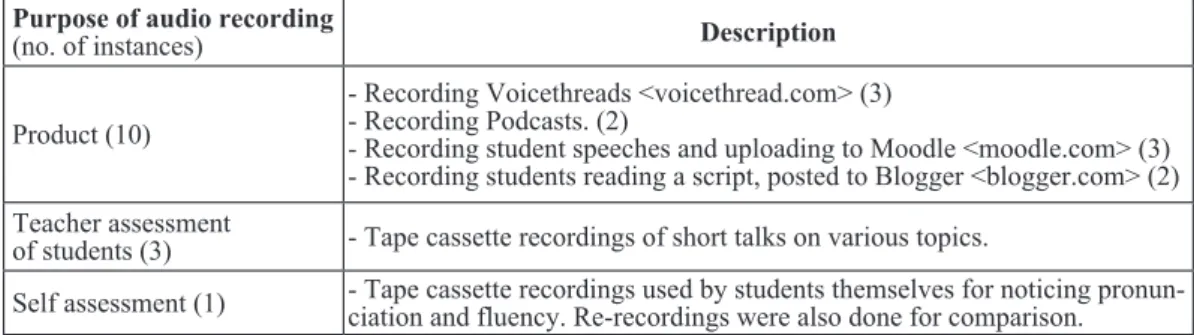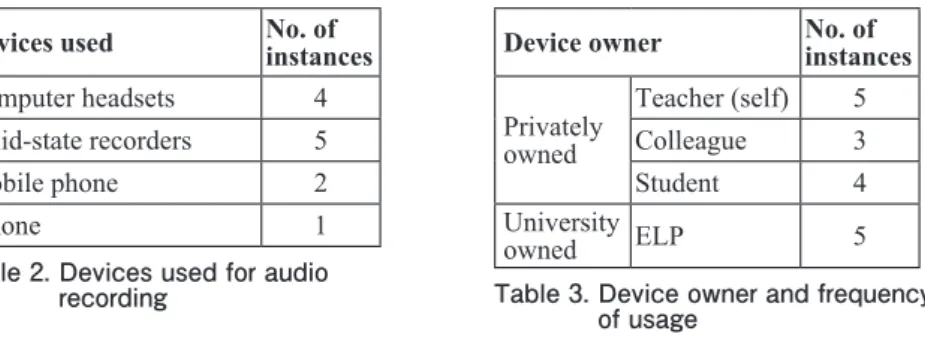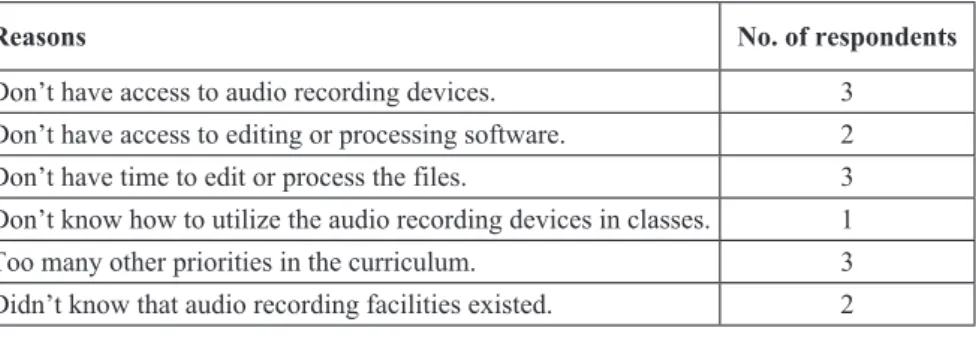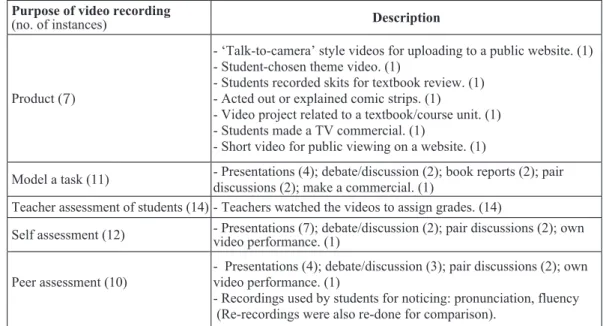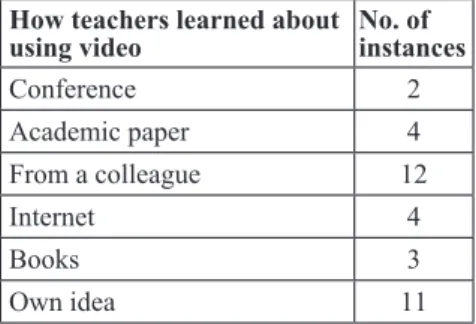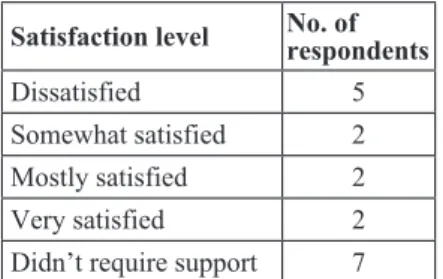The Use of Audio and Video Recording in
University Foreign Language Classes
Richard Hawking・Mark Firth
Keywords:audio, video, recording, EFL, technologyAbstract
This paper describes the results of a survey of J. F. Oberlin University English Language Program teachers. It describes the ways in which the teachers use audio and video recording in their classes. It also reports on the perceived benefits of using such recordings. Finally, based on the teacher feedback received, recommendations are outlined for the types of faculty development, facilities and equipment that the University could consider making available to enhance foreign language learning. The conclusions and recommendations will be of relevance to both language teachers working at J. F. Oberlin, and also to those working in other university foreign language programs.
本研究は、本学の英語プログラム教員に対して行った、授業における記録用 AV 機材の 使用に関するアンケートの結果を記すものである。記録の利点について教員がどう認識し ているかについても報告する。最終的に教員からのフィードバックをもとに、施すべき FD の種類や本学が外国語学習の向上のために用意すべき施設や設備について提案する。 本研究の結論及び提案は、本学の語学教員だけでなく他大学の外国語プログラムに従事す る教員にも参考になるであろう。
1. Introduction
The use of audio and video recording in the language classroom has come a long way from the days of having students record themselves onto audio cassette or digital video tape recorders. Recent developments in both the recording equipment and the ways of sharing the final product have made it easier to incorporate audio and video recording in the EFL environment.
Many pedagogical choices are available to the teacher using audio and video recording in the EFL classroom. Shrosbree (2008) outlines three general types of video for language teaching purposes: assessment videos, teacher-made videos, and student-made videos. Some of the benefits of using audio and video recording for self assessment have been documented (Tsutsui, 2004; Weaver and Cotrell, 1986), as have the benefits of peer assessment
(Guardado and Shi, 2007; Otoshi and Heffernen, 2008). This literature tends to focus on improvements in motivation and confidence, as well as learnersʼ noticing of linguistic and metalinguistic features.
Given that the recording technologies have improved and the pedagogical benefits have been so extensively documented, we wanted to know how English Language Program (ELP) teachers at J. F. Oberlin University were using audio and video recording in their classes. We undertook this study to discover how ELP teachers are using audio and video recording, and to investigate their satisfaction with the equipment, facilities and support available to them.
One intention of this paper is to share the feedback received from the survey and our recommendations with J. F. Oberlin University language teachers and faculty. This will raise the awareness of how audio and video recording is being used in language classes and also highlight current needs for resources and support.
The paper will also be of relevance to teachers and administrators working in other university foreign language programs. They will be able to identify the ways in which J. F. Oberlin teachers are using audio and video recording in their language classes and some of the difficulties they face. Our recommendations, though specifically tailored to J. F. Oberlin University, could also be considered by those working in other institutions.
2. Method
1. In what ways do English Language Program teachers at J. F. Oberlin University utilize audio and video recordings in their classes?
2. What are the perceived benefits held by teachers of using audio and video recording with regards to student motivation and enhanced learning outcomes?
3. What equipment and support would teachers like to have made available to them to further enhance teaching and learning in their J. F. Oberlin University classes?
2.1 Data collection
Data was collected using a survey made up of four separate sections: (1) using audio recording devices; (2) using video recording devices; (3) teachersʼ views on how using audio/ video recording for self and peer assessment affects studentsʼ motivation and learning, and (4) teachersʼ views on motivation and language development whereby the task itself was to produce an audio or video recording (see Appendixes 1, 2 and 3). The surveys also asked teachers to indicate their levels of satisfaction with the equipment and/or support available to them at the University.
2.2 Participants
Out of a total of 80 English Language Program (ELP) teachers at J. F. Oberlin University, 24 (15 part-time and 9 full-time) completed and returned at least one of the four sections of the survey. The teachers surveyed are responsible for teaching in the first-year core
(compulsory English) program, ELP elective courses, as well as required courses in the College of Liberal Arts.
2.3 Procedure
In an attempt to achieve a higher completion rate, the surveys were printed and distributed by hand as opposed to by electronic means. Participants took the surveys home, completed them in their own time and returned them over a period of three weeks.
3. Results and discussion
It should be noted that survey respondents were asked to check any of the boxes that applied to them for each question. Accordingly, the results do not give percentages or
averages, rather they tell us the number of times a teacher indicated that a given item applies to him/her.
3.1 Using audio recording in English classes
Due to the significant length of the survey, many teachers elected to complete only the sections that most applied to them. As a result, only 13 teachers opted to complete the audio survey (Appendix 1), of which 8 respondents said they had never used audio recordings in the classroom. Accordingly, the low number of respondents does in fact suggest that few teachers are using audio recording in their classes.
3.1.1 Teachers who have used audio recording in their classes
All 5 teachers who have used audio recordings in their classes are full-time teachers, and they are having students record in digital audio format for web-based applications (Table 1). The purpose of these recordings is to create a product as opposed to discrete language skill training. This reflects a move towards a more blended-learning and task-based approach that some teachersare taking. Conversely, it appears that at present audio recording is being used very little for self and peer assessment purposes.
Purpose of audio recording
(no. of instances) Description
Product (10)
- recording Voicethreads <voicethread.com> (3) - recording Podcasts. (2)
- recording student speeches and uploading to Moodle <moodle.com> (3) - recording students reading a script, posted to blogger <blogger.com> (2) Teacher assessment
of students (3) - Tape cassette recordings of short talks on various topics.
Self assessment (1) - Tape cassette recordings used by students themselves for noticing pronun-ciation and fluency. re-recordings were also done for comparison.
Table 1. Ways in which teachers utilized audio recording
In most instances, teachers are either having students use the headsets in the computer-equipped classrooms, or they are using solid-state digital audio recorders (Table 2). In 12 out of the 17 cases, the audio recording device was privately owned: either by the teachers themselves or the students (Table 3).
Devices used No. of instances
Computer headsets 4
Solid-state recorders 5
Mobile phone 2
iPhone 1
Table 2. Devices used for audio recording
Device owner No. of instances Privately owned Teacher (self) 5 Colleague 3 Student 4 University owned ELP 5
Table 3. Device owner and frequency of usage
Tables 4 and 5 reinforce the fact that the main purpose for students to make an audio recording is to complete a learning task and then to share it in some way on the Internet.
Listening method No. of instances Uploaded to Moodle 4 Posted on a website 4 Copied to students’
Z-drive/memory sticks 2 Played back directly on
recording device 1
Table 4. How students listened to their own recordings
Listening method No. of instances Uploaded to Moodle 3 Posted on a website 4 Published as a Podcast 2 Published as a Voicethread 4
Table 5. How recordings were shared outside the class
It is clear that teachers prefer to use Macintosh computers for processing, rather than Windows-based machines (Table 6). Indeed, full-time teachersʼ offices are equipped with Macintosh computers, but it is interesting that in no cases do they use the universityʼs computer-equipped classrooms, which are all set-up with personal computers with Windows operating systems.
Devices used for editing and
processing No. of Instances Teacher’s own computer 4
Students’ computers 1
University’s computer 3
Macintosh computer 5
Windows computer 0
Table 6. Computers used for editing and processing audio files
How teachers learned about
using audio No. of instances
Conference 2 academic paper 4 From a colleague 3 internet 3 books 2 Own idea 3
Table 7. How teachers learned about using audio recording
Teachers are learning how to incorporate the use of audio recording in their classes in a variety of ways (Table 7).
3.1.2 Equipment and support: satisfaction levels
All 5 teachers who are currently using audio recording indicated that they were either dissatisfied, or somewhat dissatisfied, with the currently available hardware and software within the university. In the comments sections of this question, 4 teachers wrote that, ʻthere are too few devices availableʼ and 2 teachers commented that, ʻthe computer hardware and software were both poorʼ. All 5 said that they were not satisfied with the availability of support in terms of advice, assistance and technical support.
3.1.3 Teachers who would like to use audio recording in their classes more
All 13 part-time and full-time teachers who answered this section stated that they would like to utilize audio recording in their classes more in the future. Accordingly, 9 different types of desired activities were described (Table 8), with some teachers indicating more than one activity.
Desired activities - teachers would like to use audio recording to: • Work on fluency development. (3)
• Have students do multimedia presentation work. (2)
• Make regular recordings: students to identify weak points and monitor improvements. (3) • record students’ speeches while practicing for speaking tests. (2)
• record messages about graded readers for peer review, and then submit to teacher. (1) • be able to analyze group work, while not directly watching the group in class. (1) • research effectiveness of teaching techniques. (2)
• record oral interactions for teacher and peer assessment. (1)
• Utilize digital audio recorders in larger classes, but can’t do due to lack of equipment. (2)
Table 8. Teacher desired activities using audio recording
Teachers gave a variety of reasons as to why they were not currently using audio recording in their classes (Table 9).
Reasons No. of respondents don’t have access to audio recording devices. 3
don’t have access to editing or processing software. 2 don’t have time to edit or process the files. 3 don’t know how to utilize the audio recording devices in classes. 1
Too many other priorities in the curriculum. 3
didn’t know that audio recording facilities existed. 2
Table 9. Reasons for not using audio recording
As a result of the audio section of the survey we can say that it is predominantly full-time teachers who are currently using audio recordings in their classes. In their classes, students are required to complete some kind of a project or task as opposed to focusing on discrete language learning tasks such as completing cloze exercises for vocabulary building. It might be suggested that more part-time teachers would consider using audio in their classes too if they had better access to recording and processing devices. As will be discussed in our recommendations (see Section 4), this would need to be coupled with some in-house faculty development workshops about using audio equipment, and the possible ways teachers can incorporate audio recording into their classes.
3.2 Using video recording in English classes
All 24 participants opted to complete the video survey (Appendix 2). Although 6 of those teachers said that they had never used video to record their studentsʼ performances (Table 10), they were happy to complete the questions on the survey that applied to them (see Section 3.2.3). The overall higher number of respondents to the video survey implies that there is a greater interest in the use of video recording in the classroom than there is for audio.
Frequency No. of respondents
never 6
1 or 2 times 5
Sometimes 6
regularly 7
Table 10. Frequency in which teachers have used video recording
3.2.1 Teachers who have used video recording in their classes
Teachers are using video recording in their classes in a wide variety of ways (Table 11). The single highest use was to help teachers assign grades, with 14 instances being reported. The combined highest use for the recordings was for self and peer assessment, with a total of 22 instances.
Purpose of video recording
(no. of instances) Description
Product (7)
- ‘Talk-to-camera’ style videos for uploading to a public website. (1) - Student-chosen theme video. (1)
- Students recorded skits for textbook review. (1) - acted out or explained comic strips. (1)
- Video project related to a textbook/course unit. (1) - Students made a TV commercial. (1)
- Short video for public viewing on a website. (1)
Model a task (11) - Presentations (4); debate/discussion (2); book reports (2); pair discussions (2); make a commercial. (1) Teacher assessment of students (14) - Teachers watched the videos to assign grades. (14)
Self assessment (12) - Presentations (7); debate/discussion (2); pair discussions (2); own video performance. (1) Peer assessment (10) - Presentations (4); debate/discussion (3); pair discussions (2); own video performance. (1)
- recordings used by students for noticing: pronunciation, fluency (re-recordings were also re-done for comparison).
Table 11. Ways in which teachers utilized video recording
Tables 12 and 13 illustrate that teachers who are using video recording are predominately using either the tutorial rooms (tutorial rooms are described in Appendix 4), or they are using their own cameras to make recordings.
Devices used No. of instances Web-cam in tutorial room 9
Webcam 1
Video camera 7
digital camera 6
Mobile phone 1
Table 12. Devices used for video recording
Device owner No. of instances Privately owned Teacher (self) 8
Colleague 1
Student 0
University
owned Tutorial roomOther 122
Table 13. Device owner and frequency of usage
Students are watching their video recordings in various ways. In 11 cases teachers posted the recordings to an online application such as Moodle, individual teachersʼ websites, or an
ELP website <elpweb.com/onjapan>, whilst at other times the video files were viewed offline (Table 14). Interestingly, in most cases the final video recordings were not shared outside of the classroom (Table 15). Some teachers cited the reason why they are not sharing outside the classroom as being due to privacy issues. One teacher also mentioned the need to consider studentsʼ sensitivities by saying, “I mainly post the videos on Moodle to allow feedback and I keep them private to reduce student anxiety.”
Viewing method No. of instances
Uploaded to Moodle 7
Posted on a website 4
Copied to students’ USb memory
sticks 3
Copied to students’ Z-drives 6 Played back directly on recording
device 7
burned to Cd or dVd 4
Teacher played back on own
computer 1
Table 14. How students watched their own
recordings
Viewing method No. of instances
Posted on a website 3
Uploaded to youTube 1
Students’ own website 1 Used for teacher training 1 Modeled task for students 1
not shared 11
Table 15. How recordings were shared outside the class
Arguably, the biggest drawback to using video recording in the EFL classroom is the amount of time it takes to process the video files. Accordingly, teachers who are editing and processing the files are mostly using their own private computers (Table 16). In 10 instances no processing of video files was done.
Teachers are mostly learning how to incorporate the use of video recording in their classes from their peers, or else they are devising their own creative strategies (Table 17).
Computers used for editing and
processing No. of Instances Teacher’s own computer 8
Students’ computers 3
University’s computer 4
Macintosh computer 6
Windows computer 3
no processing done 10
Table 16. Computers used for editing and processing video files
How teachers learned about
using video No. of instances
Conference 2 academic paper 4 From a colleague 12 internet 4 books 3 Own idea 11
Table 17. How teachers learned about using video recording
3.2.2 Teacher satisfaction levels with equipment and support
Most teachers were either dissatisfied or somewhat satisfied with the universityʼs equipment and/or support, or they did not require any assistance (Tables 18 and 19). Some useful feedback was received in the comments sections of the survey from dissatisfied teachers. One indicative comment from a teacher was that, “The video that is recorded on the webcams in the tutorial rooms is grainy and has a very small viewing angle. As a result, it is very hard to assess eye-contact, gestures and facial expression.” Another teacher mentioned, “There are numerous problems with setting up the microphones (in the tutorial rooms), and the recording volume is usually too low.” Essentially, teachers liked the idea of having the tutorial rooms, however they felt the equipment and software needs to be upgraded.
The ELP does in fact own some portable video cameras, however a number of teachers commented that they are too old to be of any use in the classroom. One such teacher wrote, “The ELP cameras are not at all useful and are out-of-date and there is no video compression software available.” Although only one teacher mentioned it in his/her feedback, the inability to compress video files is a potential obstacle to using video recordings in the classroom, because file sizes need to be small for uploading to the Internet.
Satisfaction level No. of respondents
dissatisfied 6
Somewhat satisfied 5
Mostly satisfied 6
Very satisfied 1
Table 18. Teacher satisfaction levels with video recording devices and processing software
Satisfaction level No. of respondents
dissatisfied 5
Somewhat satisfied 2
Mostly satisfied 2
Very satisfied 2
didn’t require support 7
Table 19. Teacher satisfaction levels with assistance or technical support 3.2.3 Teachers who would like to use video recording in their classes more
All 24 participants answered this section, and they all stated that they would like to utilize video recording in their classes more in the future. Seven different types of desired activities were described (Table 20).
Desired activities - teachers would like to use video recording to: • Work on self assessment activities. (6)
• Work on peer assessment activities. (4)
• Focus on ‘real speaking opportunities’ using video chat/Skype <skype.com> (3) • record students’ speaking tasks. (7)
• Have students record and transcribe their speaking tasks. (4) • incorporate task-based projects into the curriculum. (4) • research effectiveness of teaching techniques. (3)
Table 20. Teacher desired activities using video recording
Four out of the 6 teachers who said that they had not used video recording said it was because they had too many other priorities in the curriculum (Table 21). However, this might indicate that these teachers were simply not aware of how video recording could be
incorporated into their core classes, as the other 18 respondents had been able to do so.
Reasons No. of respondents
don’t have access to video recording devices 1 don’t have time to edit or process the files 1 Too many other priorities in the curriculum 4
Table 21. Reasons for not using video recording
3.3 Teacher perceptions of using recordings to facilitate student self and peer assessment Section 3 of the survey (Appendix 3) asked teachers how using audio and video recording for self and peer assessment influenced learning outcomes and motivation.
3.3.1 Learning outcomes
All respondents who completed sections 3 and 4 of the survey reported that enabling students to assess their performances in speaking activities was beneficial, as it sensitized them to their strengths and weaknesses, and provided teachers with a means to focus on specific language features and skills. Teachersʼ perceptions of the benefits of peer and self-assessment are indeed supported by the research which shows that it: promotes a greater sense of involvement and responsibility; establishes a very clear framework for students to understand the assessment criteria - which in turn promotes excellence; directs attention to skills and learning; and, provides more feedback than may otherwise be possible (Weaver and Cotrell, 1986).
Teachersʼ comments are listed under two subheadings: ʻlearner autonomyʼ, and ʻlanguage features and skillsʼ.
Learner autonomy
• Students could discuss areas of improvement, and be encouraged to record themselves in the future.
• Students gained a lot of increased confidence and awareness of their own language. • After several rounds of self and peer assessment, students became more confident in their critical skills, and needed less guidance. Ultimately they were able to focus on complex language and vocabulary usage, with minimal teacher input.
Language features and skills
• Students were able to assess their performance through criteria such as clarity, pronunciation, use of follow-up questions. In this way they were able to identify areas of weakness to focus on in the future.
• It promoted fairly close, intensive reading to allow fluent reading aloud. Attention to development of pronunciation, but also attention to clustering of words.
• It paid dividends with the connection between pronunciation and listening, and an excellent way to combat ʻkatakanaʼ pronunciation.
• It raises awareness of many aspects of communication: intonation, stress, voice, volume and body language.
• Listening to othersʼ work was important for students to gauge their ability in relation to others.
• Improvement was mainly in pragmatic skills, organizing speech, opening/change/closing language, and recovery from errors.
• Discussion skills were greatly improved, and after several rounds of self and peer
assessment, almost every student in a mixed-ability class could speak fluently, and relatively accurately.
3.3.2 Student motivation
Of the 12 teachers who completed section 3 of the survey (Appendix 3), 3 indicated that audio/video recording seemed to motivate all of their students; 7 said it motivated ʻmostʼ students; and 3 mentioned it motivated only ʻa fewʼ students. It is important to note here that the survey questioned teachers as to whether or not they thought the tasks motivated their students. Individual teachers are therefore interpreting the term ʻmotivationʼ differently, and as to whether or not the use of video did indeed ʻmotivateʼ their students is highly subjective. It is unlikely that teachers were considering using the Heuristic model of variables
influencing willingness to communicate (WTC) developed by Macintyre, Clément, Dörnyei, and Noels (1998), which shows all of the twelve constructs affecting whether or not a language learner wants to, and in fact does, communicate. However, this survey is asking teachers to make a judgment as to how well the task went in regards to student participation, enjoyment levels and language learning outcomes. Their interpretations show both the positive and negative impacts on student motivation.
Teacher perceptions of positive impacts on student motivation
• Knowing that their video would be commented on by others motivated students to make fewer grammatical mistakes, and to improve pronunciation.
• There seems to be a very strong interest for students to listen to and assess their own speech.
• Students felt more purpose and attentiveness in completing a task when they knew it would be recorded.
• Students were excited to work together in groups and compare their performance with members of other groups.
• Conducting speaking tasks away from the teacher helped students relax more.
• Students were able to reflect on their performance, and most realized that their skills were not as good as they thought and needed improvement.
• Everyone has some curiosity with regards to how they sound/look to others. Video and audio offer that ʻthrillʼ.
Teacher perceptions of negative impacts on student motivation
Only 3 teachers perceived negative impacts on studentsʼ motivation. However, others noted that when audio/video recording is done on a regular basis, students tend to overcome their initial reservations, once they realize how beneficial it is.
• Some students are reluctant to use recording equipment, especially video.
• This mainly motivated a small subset of students. Many students chose another activity since they felt awkward about their voices.
• Some students thought it was embarrassing and complicated.
In addition to facilitating self and peer assessment, improving learning outcomes and enhancing student motivation, several teachers also pointed out some of the inherent benefits of audio and video recording. One teacher commented that, “Speaking tasks are usually over
quickly. Recording them keeps a record of student performance.” Another teacher
highlighted the flexibility of digital media, “Digital files can be accessed, shared and used in a variety of ways, and lend themselves to a variety of different teaching and learning styles.”
A teacher reported that in one of his classes all discussion and presentation tasks were filmed. The videos were then uploaded to Moodle and used for self and peer assessment. Because the students were actively involved in either assessing or producing videos in 9 of the 15 weeks of the course, they all became familiar with the workflows involved and overcame their initial shyness and reluctance to be filmed, and to have their peers comment on their performances. At the end of the course the teacher asked his students to complete an informal course-satisfaction questionnaire. The teacher listed some of the student comments in section 3 of our survey. The teacher chose to only list positive comments, though it is likely his questionnaire also elicited some negative feedback. With that caveat in mind, it is interesting that they are similar to teachersʼ perceptions of the benefits of audio/video recording, in terms of facilitating reflective learning and enhancing motivation.
• This class gave me many chances to recognize my pros and cons of English. That was a great way to improve my English.
• Watching videos, I could check my weaknesses, and I could refer to the good points of others.
• To review is the most important point of studying. I could review my speech easily because of the camera.
• I always avoided to see my weak points, but cameras never show a lie. 3.4 Teacher perceptions of audio/video recording projects
Section 4 of the survey (Appendix 3) asked teachers how student audio and video recording projects influenced learning outcomes and motivation. Seven teachers completed this section. Teachers reported that students worked alone, in pairs or in groups to produce videos, Podcasts, and audio slideshows (see Tables 1 and 11). Audio/video recording was not an adjunct to a classroom speaking activity, but a creative task in itself. Teachers stated similar positive learning outcomes to those summarized in Section 3.3.1, and also other benefits, specific to the creative process.
3.4.1 Learning outcomes
• The process of creating a ʻproductʼ that can be published on the web means students focus on developing specific language to meet the needs of the task.
• Working in isolation, students were encouraged to record, review, and re-record as many times as they liked. This sensitization to their strengths and weaknesses led to huge,
immediate, improvements in their pronunciation, intonation, fluency and grouping of words. • Students paid attention to important paralinguistic and pragmatic features of speaking. • Writing scripts required students to focus on correct forms and vocabulary choices, making them more attentive and receptive during language input sections of the course. • Students practiced reading their scripts, building fluency.
• Students can be encouraged to play with their language and intonation, to portray different characters or feelings.
3.4.2 Student motivation
Six teachers reported that producing audio/video recordings motivated ʻmostʼ of their students, and 1 said it motivated ʻa fewʼ students.
Teacher perceptions of positive impacts on student motivation
• Students were much more motivated than for normal speaking tasks as they were producing a tangible product.
• After several iterations, students could actually see and hear improvement in themselves by looking back at earlier videos which is impossible to do by just speaking.
• The ones who benefitted the most were the shyer students who are hesitant to speak in front of others.
• Students put more effort into their work as they knew that others, not just their teacher and peers, would watch their videos.
Teacher perceptions of negative impacts on student motivation
Teachers who used audio/video recording for creative projects did not report any negative impacts on student motivation.
3.5 Teacher suggestions for improving equipment, facilities and support
Teachers were asked to provide feedback on improvements they would like to see in university audio/video recording equipment, facilities and support, in order to enhance teaching and learning in their classes. 7 teachers had suggestions relating to audio recording, and 14 relating to video recording, though as there were many commonalities their
3.5.1 Equipment and support for ELP staff
The ELP should hold workshops on how audio/video recording can enhance language teaching, including tutorials on using recording devices, and editing and processing of media files.
Additional sets of recording devices should be purchased so more teachers and classes can utilize them.
ELP audio/video recording equipment needs better management, with an efficient booking system. Equipment should be fit-for-task, with memory cards, cables and charged batteries. 3.5.2 Equipment and support for students
The laptop computers that students can borrow from the self-access centers should be replaced with up-to-date machines. Basic audio and video editing software should be installed on them, and they should have microphones/headsets and webcams. Four teachers requested that Macintosh laptops be made available, as they felt they are better suited to creating and editing audio and video projects than Windows computers.
There is a lack of suitable, quiet, private places for students to make audio/video
recordings. Teachers suggested that small booths, or cabins, with moderate soundproofing be placed in self-access centers, and other study areas on the campus.
Computers installed in computer classrooms should be replaced with up-to-date machines. They should be equipped with better quality headsets. Choice of audio/video editing and processing software should be based on ease-of-use and functionality.
The university should provide more support to students, to help them troubleshoot recording equipment and computer software problems. This would give students more autonomy, and free teachers to focus more on teaching and learning.
3.5.3 University network
The university network is too slow for uploading media files to Moodle, and smooth playback of audio and video recordings can be a problem, so bandwidth should be increased. Increasing teachersʼ Z-drive capacity, to 2 or 4gb, would make it easier to share media files with students.
Several teachers reported difficulties connecting to the network directly from their portable devices, and were unable to upload digital media to Moodle. They suggested increasing Wi-Fi coverage on the campus, and simplifying the Wi-Fi log-in procedure.
3.5.4 University facilities
The University should set up a dedicated ʻmedia centerʼ, where students and faculty would have access to audio/video recording equipment; editing software; studios; and support.
Improvements to hardware in the tutorial rooms were suggested: equip the rooms with higher quality microphones and cameras, and fit cameras with wider-angled lenses.
Additionally, the recording software should be replaced, as the current software is difficult to use, and produces digital files of poor quality.
4. Recommendations
As a result of this study, the authors believe there is a strong case to be made for encouraging and facilitating audio/video recording in foreign language classes at J. F. Oberlin University. To achieve this, the recommendations we put forward are broadly divided into two categories: (1) strategies; and (2) equipment, facilities and support. Because this study surveyed only the ELP faculty, we suggest that a follow-up study should be undertaken to investigate the perceptions and needs of teachers in other foreign language programs. In doing so, the University could gain a better understanding of what facilities and resources are needed for teachers and students.
4.1 Strategies
To further incorporate the use of audio and video recording in J. F. Oberlin foreign language classes, some strategies should be implemented. These are described below. 4.1.1 Curriculum changes
Whenever possible, when designing foreign language courses, the use of audio and video recording for self and peer assessment should be emphasized because of its known benefits, as described earlier. Learning tasks that incorporate the use these recordings should also be encouraged to increase learner motivation.
4.1.2 Utilizing personal devices
Curriculum changes could go as far as requiring students to record themselves using their own mobile phones or digital cameras. Every student either owns, or has access to, these devices, which can make audio and video recordings for self viewing and self assessment.
4.1.3 Faculty development
Extensive and systematic faculty development would need to follow any investment in university equipment and infrastructure, and any curriculum changes that might be
implemented. This would ensure that not only students of teachers who are already familiar with audio/video recording could benefit. Faculty development should include ʻsharingʼ workshops, where teachers can freely discuss and demonstrate the techniques they are using. Teachers should also be given guidance on consciousness raising strategies, to ensure their students have the skills to engage in reflective learning, and gain a sense of accomplishment when listening to, or watching, their recordings.
Whatever system is set up, it is important that it facilitates sharing and communication between teachers and administrators of all foreign language courses at J. F. Oberlin University, so all the stakeholders can benefit equally.
4.2 Audio/video recording equipment, facilities and support
We are in agreement with the teachersʼ suggestions summarized in Section 3.5, and we have incorporated most of them in our recommendations. Regarding the management of recording equipment, we considered that the establishment of a media center (Section 3.5.4) would be a better strategy than individual departments maintaining sets of recording devices (Section 3.5.1). A centralized approach might be more cost-efficient, both in terms of equipment procurement and support staff.
4.2.1 Media center
A centrally located media center is seen to be the most effective way to resolve many of the equipment and support needs of teachers and students. It should have:
• a bank of suitably equipped computers to support students working on projects, and faculty needing to process and edit recordings of their students.
• provision for students to be able to download digital files from their mobile phones, or other portable recording devices, and then copy the files to their Z-drives or USB memory sticks.
•
a suitable number of audio and video recording devices for faculty and students to borrow.•
support staff who can offer assistance and advice to faculty and students with regards toaudio and video recording.
4.2.2 Computer classrooms
In order to provide students with an accessible, and reliable, means of creating, editing and viewing audio and video files, it is imperative that computers in computer classrooms are fit-for-purpose. Existing recording and editing software needs to be updated, or replaced if necessary. This need not be a costly endeavor, as suitable software is available free-of-charge, or at highly discounted educational rates. Likewise, the headsets should be replaced where necessary. When the lease on of the existing computers ends, care should be taken to ensure that the new computers are configured to give students the best possible experience when creating or viewing digital media files.
4.2.3 Tutorial rooms
The tutorial rooms allow teachers and students to record, view and save audio and video files in a self-contained location. To encourage further use of these rooms, and to improve the quality of the audio and video files created, all of the suggestions made in Section 3.5.4 should be implemented.
4.2.4 University network
In the event that audio and video recording is incorporated more into classes at the university,bandwidth will need to be increased to facilitate uploading digital media files to Moodle, and to allow for smooth playback of audio and video files online.
Encouraging students and teachers to access the network from laptop computers and portable devices is seen to be a more efficient way to improve access to do their work than having to go to a computer-classroom. Therefore, Wi-Fi coverage on the campus should be increased, and the log-in procedure simplified to overcome thedifficulties users currently face.
5. Conclusion
During the course of this study a significant number of hours have been spent in
canvassing teachers in the ELP about: (1) how they are using audio and video recording in their classes; (2) the perceived benefits of using audio and video recording in their classes; and (3) what suggestions they have for improving the facilities and levels of support within the university. Based on these findings, we have made recommendations for the types of faculty development, facilities and equipment that J. F. Oberlin University could consider
making available to enhance its foreign language learning programs.
Readers associated with other universities could also benefit from these findings and recommendations. Specifically, administrators could utilize the survey we used for establishing the current ways in which their own teachers are using recordings in their language programs. The findings of which could be cross-referenced with those we have reported here. Furthermore, our recommendations could be considered when deciding what facilities and support services the institution should offer.
References
Guardado, M. and Shi, L. (2007). ESL studentsʼ experiences of online peer feedback. Computers and
Composition, 24, 443-461.
Macintyre, P. D., Clément, R., Dörnyei, Z., and Noels, K. A. (1998).
Conceptualizing willingness to communicate in a L2: A situational model of L2 confidence and affiliation. The Modern Language Journal, 82(4), 545-562.
Otoshi, J. and Heffernen, N. (2008). Factors predicting effecting oral presentations in EFL classrooms.
The Asian EFL Journal, 10, 1, 65-78.
Shrosbree, M. (2008) Digital viewing in the language classroom. The JALT CALL Journal, 4(1), 75-84. Tsutui, M. (2004). Multimedia as a means to enhance feedback. Computer Assisted Language Learning, 17,
3-4, 377-402.
Weaver, W. and Cotrell, H.W. (1986). Peer evaluation: a case study. Innovative Higher Education, 11, 25-39.
Appendix 1: Section 1 of the survey asked teachers to report on their use of
audio recording devices at J. F. Oberlin University
Teachers answered the questions by selecting answers from multiple-choice lists, and were invited to explain their answers in more detail.
Note: A full copy of section 1 of the survey can be viewed online at: http://randomhawk.com/projects/AVrecording/Section1.pdf
Section 1: Audio recording
To what extent have you used an audio recording device (tape recorder, MP3 recorder, etc) to record students’ performances in your classes at J. F. Oberlin? How have you used the audio recordings?
What type of audio recording devices have you used? Who owned the audio recording devices you have used?
Have you had students use their own audio recording devices for your classes? What type of devices did they use?
If you required students to listen to their own recordings, how did you facilitate this? Have any of the audio recordings you made in class been ‘shared’ outside the class in any way? (Made available for others to listen to)
In what ways did you edit or process the audio files?
How did you learn about the audio recording strategies / techniques / workflows you used?
How satisfied are you with the university regarding the availability of hardware (audio recording devices / computers) or software?
How satisfied are you with the university regarding the availability of support (advice, assistance or technical support)?
Would you like to use audio recording devices more in your J. F. Oberlin classes in the future?
If you have never used audio recording devices in your classes, or you have used them, but don’t want to again in the future, please explain why.
If you have any specific recommendations on how audio recording facilities at J. F. Oberlin could be improved, please write about them here.
If you have used audio recording devices in language classes at another university, but are not using them (or are not using them in the same way) at J. F. Oberlin university, please explain why.
Appendix 2: Section 2 of the survey asked teachers to report on their use of
video recording devices at J. F. Oberlin University
Teachers answered the questions by selecting answers from multiple-choice lists, and were invited to explain their answers in more detail.
Note: A full copy of section 2 of the survey can be viewed online at: http://randomhawk.com/projects/AVrecording/Section2.pdf
Section 2: Video recording
To what extent have you used a video recording device (video camera, digital camera on movie mode, tutorial rooms, etc) to record students’ performances in your classes at J. F. Oberlin?
How have you used the video recordings?
What type of video recording devices have you used? Who owned the video recording devices you have used?
Have you had students use their own video recording devices for your classes? What type of devices did they use?
If you required students to watch their own recordings, how did you facilitate this? Have any of the video recordings you made in class been ‘shared’ outside the class in any way? (Made available for others to watch)
In what ways did you edit or process the video files?
How did you learn about the video recording strategies / techniques / workflows you used?
How satisfied are you with the university regarding the availability of hardware (video recording devices / computers) or software?
How satisfied are you with the university regarding the availability of support (advice, assistance or technical support)?
Would you like to use video recording devices more in your J. F. Oberlin classes in the future?
If you have never used video recording devices in your classes, or you have used them, but don’t want to again in the future, please explain why.
If you have any specific recommendations on how video recording facilities at J. F. Oberlin could be improved, please write about them here.
If you have used video recording devices in language classes at another university, but are not using them (or are not using them in the same way) at J. F. Oberlin university, please explain why.
Appendix 2: Section 2 of the survey asked teachers to report on their use of
video recording devices at J. F. Oberlin University
Teachers answered the questions by selecting answers from multiple-choice lists, and were invited to explain their answers in more detail.
Note: A full copy of section 2 of the survey can be viewed online at: http://randomhawk.com/projects/AVrecording/Section2.pdf
Section 2: Video recording
To what extent have you used a video recording device (video camera, digital camera on movie mode, tutorial rooms, etc) to record students’ performances in your classes at J. F. Oberlin?
How have you used the video recordings?
What type of video recording devices have you used? Who owned the video recording devices you have used?
Have you had students use their own video recording devices for your classes? What type of devices did they use?
If you required students to watch their own recordings, how did you facilitate this? Have any of the video recordings you made in class been ‘shared’ outside the class in any way? (Made available for others to watch)
In what ways did you edit or process the video files?
How did you learn about the video recording strategies / techniques / workflows you used?
How satisfied are you with the university regarding the availability of hardware (video recording devices / computers) or software?
How satisfied are you with the university regarding the availability of support (advice, assistance or technical support)?
Would you like to use video recording devices more in your J. F. Oberlin classes in the future?
If you have never used video recording devices in your classes, or you have used them, but don’t want to again in the future, please explain why.
If you have any specific recommendations on how video recording facilities at J. F. Oberlin could be improved, please write about them here.
If you have used video recording devices in language classes at another university, but are not using them (or are not using them in the same way) at J. F. Oberlin university, please explain why.
Appendix 3: Sections 3 and 4 of the survey asked teachers to report their
perceptions of how using audio recording devices at J. F. Oberlin University affected their students’ motivation levels and influenced learning outcomes. Note: Full copies of sections 3 and 4 of the survey can be viewed online at:
http://randomhawk.com/projects/AVrecording/Section3.pdf http://randomhawk.com/projects/AVrecording/Section4.pdf
Section 3: Motivation & language development: Audio/video was used for self and peer assessment
How did this facilitate/promote language development?
To what extent do you feel that using audio/video recording motivated your students?
__ I feel that it did not motivate my students __ I feel that it motivated a few of my students __ I feel that it motivated most of my students __ I feel that it motivated all of my students
If possible, please explain in more detail how you felt it motivated, or failed to motivate, your students.
Section 4: Motivation & language development: The task itself was to produce an audio/video recording
How did this facilitate/promote language development?
To what extent do you feel that using audio/video recording motivated your students?
__ I feel that it did not motivate my students __ I feel that it motivated a few of my students __ I feel that it motivated most of my students __ I feel that it motivated all of my students
If possible, please explain in more detail how you felt it motivated, or failed to motivate, your students.
Appendix 4: Tutorial rooms
Teachers can reserve tutorial rooms in advance, and may use up to 5 of the available 10 rooms at any one time. A webcam and microphone are connected to a Windows PC. Software to control video capture, and exporting of video files, is controlled by a keyboard and mouse. Video files can be saved to a USB memory stick, or directly into a student’s Z-drive.
Key:
a: Rack, housing computer & DVD player b: Flat screen TV, acting as computer monitor c: Webcam
d: Computer keyboard and mouse e: Microphone