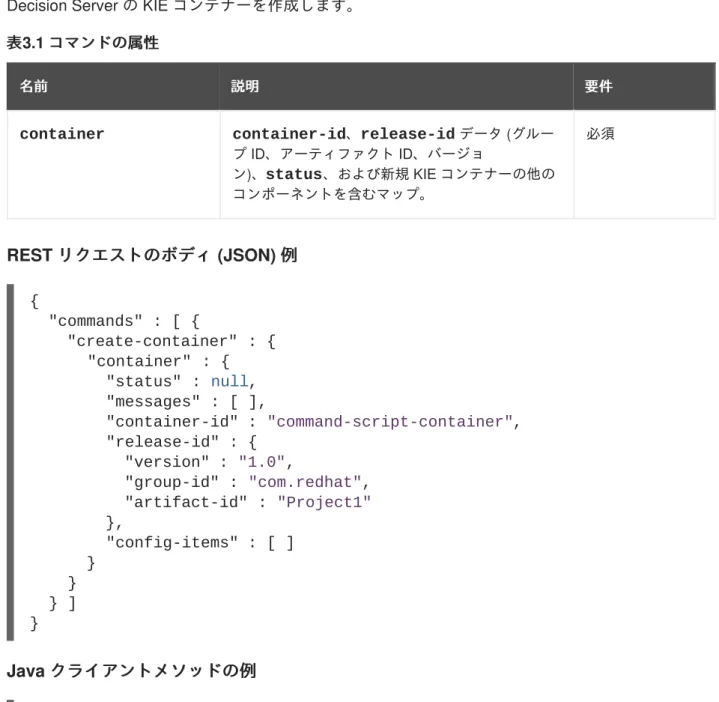Red Hat Decision Manager 7.1
KIE API を使った Red Hat Decision Manager の 操作
Last Updated: 2019-03-29
Manager の操作
Red Hat Customer Content Services
brms-docs@redhat.com
Copyright © 2019 Red Hat, Inc.
The text of and illustrations in this document are licensed by Red Hat under a Creative Commons Attribution–Share Alike 3.0 Unported license ("CC-BY-SA"). An explanation of CC-BY-SA is available at
http://creativecommons.org/licenses/by-sa/3.0/
. In accordance with CC-BY-SA, if you distribute this document or an adaptation of it, you must provide the URL for the original version.
Red Hat, as the licensor of this document, waives the right to enforce, and agrees not to assert, Section 4d of CC-BY-SA to the fullest extent permitted by applicable law.
Red Hat, Red Hat Enterprise Linux, the Shadowman logo, JBoss, OpenShift, Fedora, the Infinity logo, and RHCE are trademarks of Red Hat, Inc., registered in the United States and other countries.
Linux ® is the registered trademark of Linus Torvalds in the United States and other countries.
Java ® is a registered trademark of Oracle and/or its affiliates.
XFS ® is a trademark of Silicon Graphics International Corp. or its subsidiaries in the United States and/or other countries.
MySQL ® is a registered trademark of MySQL AB in the United States, the European Union and other countries.
Node.js ® is an official trademark of Joyent. Red Hat Software Collections is not formally related to or endorsed by the official Joyent Node.js open source or commercial project.
The OpenStack ® Word Mark and OpenStack logo are either registered trademarks/service marks or trademarks/service marks of the OpenStack Foundation, in the United States and other countries and are used with the OpenStack Foundation's permission. We are not affiliated with, endorsed or sponsored by the OpenStack Foundation, or the OpenStack community.
All other trademarks are the property of their respective owners.
概要 概要
本書では、
KIE API
を使用してRed Hat Decision Manager 7.1
のDecision Server
、KIE
コンテ ナー、およびビジネスアセットを操作する方法について説明します。. . . . . . . .
. . . .
. . . .
. . . .
. . . .
. . . .
. . . .
. . . . . . . .
目次 目次
前書き 前書き 第
第1章章 KIE コンテナーおよびビジネスアセット用のコンテナーおよびビジネスアセット用の DECISION SERVER REST API
1.1. REST クライアントまたは CURL ユーティリティーを使用した DECISION SERVER REST API によるリク エスト送信
1.2. SWAGGER インターフェイスを使用した DECISION SERVER REST API によるリクエスト送信 1.3. サポート対象の DECISION SERVER REST API エンドポイント
第
第2章章 KIE コンテナーおよびビジネスアセット用のコンテナーおよびビジネスアセット用の DECISION SERVER JAVA クライアントクライアント API
2.1. DECISION SERVER JAVA クライアント API を使ったリクエスト送信 2.2. サポート対象の DECISION SERVER JAVA クライアント
2.3. DECISION SERVER JAVA クライアント API を使ったリクエストの例 第
第3章章 RED HAT DECISION MANAGER でのでの DECISION SERVER およびおよび KIE コンテナーのコマンドコンテナーのコマンド
3.1. DECISION SERVER および KIE コンテナーのコマンドサンプル 第
第4章章 RED HAT DECISION MANAGER のランタイムコマンドのランタイムコマンド
4.1. RED HAT DECISION MANAGER のランタイムコマンドのサンプル 第
第5章章 DECISION SERVER 用の用の DECISION MANAGER コントローラーコントローラー REST API テンプレートおよびインスタンテンプレートおよびインスタン
ス ス
5.1. REST クライアントまたは CURL ユーティリティーを使用した DECISION MANAGER コントローラー REST API によるリクエスト送信
5.2. サポート対象の DECISION MANAGER コントローラー REST API エンドポイント 第
第6章章 DECISION SERVER テンプレートおよびインスタンス用のテンプレートおよびインスタンス用の DECISION MANAGER コントローラーコントローラー JAVA クク
ライアント ライアント API
6.1. DECISION MANAGER コントローラー JAVA クライアント API を使ったリクエスト送信 6.2. サポート対象の DECISION MANAGER コントローラー JAVA クライアント
6.3. DECISION MANAGER コントローラー JAVA クライアント API を使ったリクエスト例 第
第7章章 DECISION CENTRAL スペースおよびプロジェクト用のナレッジストアスペースおよびプロジェクト用のナレッジストア REST API
7.1. REST クライアントまたは CURL ユーティリティーを使用したナレッジストア REST API によるリクエス ト送信
7.2. サポートされるナレッジストア REST API エンドポイント 7.2.1. スペース
7.2.2. プロジェクト
7.2.3. ジョブ (API リクエスト) 第
第8章章関連資料関連資料 付録
付録A バージョン情報バージョン情報
3 4 6 10 13 14 18 24 25 29 29 44 44
60 62 66
68 72 75 75 81 82 86 86 91 97 99 100
前書き
ビジネスルールの開発者やシステム管理者は、KIE API を使って Red Hat Decision Manager の
Decision Server、KIE コンテナー、およびビジネスアセットを操作できます。KIE コンテナーおよびビ
ジネスアセット (ビジネスルールやプロセス、ソルバーなど) には Decision Server REST API と Java ク ライアント API を、Decision Server テンプレートとインスタンスには Decision Manager コントロー ラー REST API と Java クライアント API を、Decision Central 内のスペースとプロジェクトには Knowledge Store REST API を使って操作します。
前提条件 前提条件
Red Hat Decision Manager がインストールされ、実行中である。インストールとスタートアッ
プオプションについての詳細は、RED HAT DECISION MANAGER インストールのプラニングインストールのプラニング を参照してください。
以下のロールを持つユーザーで Red Hat Decision Manager へのアクセスがある。
kie-server: Decision Server API 機能へのアクセス、および Decision Central なしでヘッ ドレス Decision Manager コントローラー API 機能にアクセスするため (該当する場合)。 rest-all: ビルトインの Decision Manager コントローラーおよび Decision Central Knowledge Store 用の Decision Central API 機能にアクセスするため。
admin: Red Hat Decision Manager への完全な管理者アクセス用。
各 KIE API ですべてのユーザーロールが必要なわけではありませんが、これらすべてを取
得しておくといずれの KIE API にも問題なくアクセスできるようになります。ユーザー ロールについての詳細は、RED HAT DECISION MANAGER インストールのプラニングインストールのプラニングを 参照してください。
第 1 章 KIE コンテナーおよびビジネスアセット用の DECISION SERVER REST API
Red Hat Decision Manager は Decision Server REST API を提供し、これを使用することで Decision Central ユーザーインターフェイスを使わずに Red Hat Decision Manager の KIE コンテナーやビジネス アセット (ビジネスルールやプロセス、ソルバーなど) を操作することができます。この API のサポー トにより、Red Hat Decision Manager のリソースをより効率的に維持でき、Red Hat Decision Manager の統合と開発を最適化できるようになります。
Decision Server REST API を使用すると、以下のアクションが可能になります。
KIE コンテナーのデプロイまたは破棄 KIE コンテナー情報の取得および更新
Decision Server ステータスおよび基本的情報の確認 ビジネスアセット情報の取得および更新
ビジネスアセット (ルールやプロセス) の実行
Decision Server REST API リクエストには以下のコンポーネントが必要です。
認証 認証
Decision Server REST API は、ユーザーロール kie-server に HTTP のベーシック認証またはトー クンベースの認証を必要とします。お使いの Red Hat Decision Manager に設定されているユーザー ロールを表示するには、~/$SERVER_HOME/standalone/configuration/application- roles.properties と ~/application-users.properties に移動します。
ユーザーに kie-server ロールを追加するには、~/$SERVER_HOME/bin に移動して以下のコマン ドを実行します。
ユーザーロールと Red Hat Decision Manager のインストールオプションについての詳細は、RED HAT DECISION MANAGER インストールのプラニングインストールのプラニングを参照してください。
HTTP ヘッダーヘッダー
Decision Server REST API は、API リクエストに以下の HTTP ヘッダーを必要とします。
Accept: リクエスト元のクライアントが受け付けるデータ形式: application/json (JSON)
application/xml (XML、JAXB または XSTREAM 用)
Content-Type: POST または PUT API リクエストデータ向けのデータ形式: application/json (JSON)
application/xml (XML、JAXB または XSTREAM 用)
X-KIE-ContentType: application/xml XSTREAM API リクエストおよび応答に必要な ヘッダー:
XSTREAM
$ ./add-user.sh -a --user <USERNAME> --password <PASSWORD> --role kie- server
XSTREAM HTTP メソッドメソッド
Decision Server REST API は、API リクエストに以下の HTTP メソッドを必要とします。
GET: 指定したリソースのエンドポイントから指定した情報を取得します POST: リソースまたはリソースインスタンスを更新します
PUT: リソースまたはリソースインスタンスを更新もしくは作成します DELETE: リソースまたはリソースインスタンスを削除します
ベース ベース URL
Decision Server REST API リクエストのベース URL は http://SERVER:PORT/kie- server/services/rest/ で、たとえば http://localhost:8080/kie-
server/services/rest/ となります。
Endpoints (エンドポイントエンドポイント)
特定の KIE コンテナーにおける /server/containers/{containerId} など、Decision Server REST API のエンドポイントは、Decision Server REST API ベース URL に追記する URI で、Red
Hat Decision Manager の対応するリソースやリソースタイプにアクセスするためのものです。
/server/containers/{containerId}
エンドポイントのリクエスト エンドポイントのリクエスト
URL例 例
http://localhost:8080/kie-server/services/rest/server/containers/MyContainer リクエストパラメーターおよびリクエストデータ
リクエストパラメーターおよびリクエストデータ
多くの Decision Server REST API リクエストでは、特定リソースを特定またはフィルタリングし、
特定のアクションを実行するために、リクエスト URL パスで特定のパラメーターを必要とします。
URL パラメーターは、?<PARAM>=<VALUE>&<PARAM>=<VALUE> の形式でエンドポイントに追記し ます。
GET
リクエスト リクエスト
URLのパラメーター例 のパラメーター例
http://localhost:8080/kie-server/services/rest/server/containers?
groupId=com.redhat&artifactId=Project1&version=1.0&status=STARTED
HTTP POST と PUT のリクエストは、さらにリクエストボディもしくはデータのあるファイルが必
要になる場合があります。
POST
リクエスト リクエスト
URLと と
JSONリクエストのボディデータの例 リクエストのボディデータの例
http://localhost:8080/kie-server/services/rest/server/containers/MyContainer/release-id {
"release-id": {
"artifact-id": "Project1", "group-id": "com.redhat", "version": "1.1"
} }
1.1. REST クライアントまたは CURL ユーティリティーを使用した DECISION SERVER REST API によるリクエスト送信
Decision Server REST API を使用すると、Decision Central ユーザーインターフェイスを使わずに Red Hat Decision Manager の KIE コンテナーやビジネスアセット (ビジネスルールやプロセス、ソルバーな ど) を操作することができます。Decision Server REST API リクエストは、REST クライアントまたは
curl ユーティリティーを使って送信できます。
前提条件 前提条件
Decision Server をインストールし、実行している。
kie-server ユーザーロールで Decision Server にアクセスできる。
手順 手順
1. リクエストの送信先となる関連する API endpoint を特定します。Decision Server から KIE コ ンテナーを取得する [GET] /server/containers などです。
2. REST クライアントまたは curl ユーティリティーで、/server/containers への GET リクエ ストに以下のコンポーネントを記入します。ご自分のユースケースに合わせて、リクエスト詳 細を調整します。
REST クライアントの場合:
Authentication: kie-server ロールを持つ Decision Server ユーザーのユーザー名とパス ワードを入力します。
HTTP Headers: 以下のヘッダーを設定します。
Accept: application/json HTTP method: GET に設定します。
URL: Decision Server REST API ベース URL とエンドポイントを入力します。たとえ ば、http://localhost:8080/kie-server/services/rest/server/containers となります。
curl ユーティリティーの場合:
-u: kie-server ロールを持つ Decision Server ユーザーのユーザー名とパスワードを入力 します。
-H: 以下のヘッダーを設定します。
accept: application/json -X: GET に設定します。
URL: Decision Server REST API ベース URL とエンドポイントを入力します。たとえ ば、http://localhost:8080/kie-server/services/rest/server/containers となります。
curl -u 'baAdmin:password@1' -H "accept: application/json" -X GET
"http://localhost:8080/kie-server/services/rest/server/containers"
3. リクエストを実行し、Decision Server の応答を確認します。
サーバー応答の例 (JSON):
4. この例では、プロジェクトの group-id、artifact-id、および version (GAV) のデータを 応答で返されたデプロイ済み KIE コンテナーのいずれかからコピーするか、書き留めます。
5. REST クライアントまたは curl ユーティリティー
で、/server/containers/{containerId} への PUT リクエストを以下のコンポーネント で送信し、コピーしたプロジェクトの GAV データで新規 KIE コンテナーをデプロイします。
ご自分のユースケースに合わせて、リクエスト詳細を調整します。
REST クライアントの場合:
Authentication: kie-server ロールを持つ Decision Server ユーザーのユーザー名とパス ワードを入力します。
HTTP Headers: 以下のヘッダーを設定します。
Accept: application/json
Content-Type: application/json HTTP method: PUT に設定します。
{
"type": "SUCCESS",
"msg": "List of created containers", "result": {
"kie-containers": { "kie-container": [ {
"container-id": "itorders_1.0.0-SNAPSHOT", "release-id": {
"group-id": "itorders", "artifact-id": "itorders", "version": "1.0.0-SNAPSHOT"
},
"resolved-release-id": { "group-id": "itorders", "artifact-id": "itorders", "version": "1.0.0-SNAPSHOT"
},
"status": "STARTED", "scanner": {
"status": "DISPOSED", "poll-interval": null },
"config-items": [],
"container-alias": "itorders"
} ] } } }
URL: Decision Server REST API ベース URL とエンドポイントを入力します。たとえ ば、http://localhost:8080/kie-
server/services/rest/server/containers/MyContainer となります。
リクエストのボディ
リクエストのボディ: 新規 KIE コンテナー用の設定アイテムのある JSON リクエストボ ディを追加します。
curl ユーティリティーの場合:
-u: kie-server ロールを持つ Decision Server ユーザーのユーザー名とパスワードを入力 します。
-H: 以下のヘッダーを設定します。
accept: application/json
content-type: application/json -X: PUT に設定します。
{
"config-items": [ {
"itemName": "RuntimeStrategy", "itemValue": "SINGLETON", "itemType": "java.lang.String"
}, {
"itemName": "MergeMode",
"itemValue": "MERGE_COLLECTIONS", "itemType": "java.lang.String"
}, {
"itemName": "KBase", "itemValue": "",
"itemType": "java.lang.String"
}, {
"itemName": "KSession", "itemValue": "",
"itemType": "java.lang.String"
} ],
"release-id": {
"group-id": "itorders", "artifact-id": "itorders", "version": "1.0.0-SNAPSHOT"
},
"scanner": {
"poll-interval": "5000", "status": "STARTED"
} }
URL: Decision Server REST API ベース URL とエンドポイントを入力します。たとえ ば、http://localhost:8080/kie-
server/services/rest/server/containers/MyContainer となります。
-d: 新規 KIE コンテナー用の設定アイテムのある JSON リクエストボディまたはファイル
(@file.json) を追加します。
curl -u 'baAdmin:password@1' -H "accept: application/json" -H
"content-type: application/json" -X PUT "http://localhost:8080/kie- server/services/rest/server/containers/MyContainer" -d "{ \"config- items\": [ { \"itemName\": \"RuntimeStrategy\", \"itemValue\":
\"SINGLETON\", \"itemType\": \"java.lang.String\" }, { \"itemName\":
\"MergeMode\", \"itemValue\": \"MERGE_COLLECTIONS\", \"itemType\":
\"java.lang.String\" }, { \"itemName\": \"KBase\", \"itemValue\":
\"\", \"itemType\": \"java.lang.String\" }, { \"itemName\":
\"KSession\", \"itemValue\": \"\", \"itemType\":
\"java.lang.String\" } ], \"release-id\": { \"group-id\":
\"itorders\", \"artifact-id\": \"itorders\", \"version\": \"1.0.0- SNAPSHOT\" }, \"scanner\": { \"poll-interval\": \"5000\",
\"status\": \"STARTED\" }}"
curl -u 'baAdmin:password@1' -H "accept: application/json" -H
"content-type: application/json" -X PUT "http://localhost:8080/kie- server/services/rest/server/containers/MyContainer" -d @my-
container-configs.json
6. リクエストを実行し、Decision Server の応答を確認します。
サーバー応答の例 (JSON):
{
"type": "SUCCESS",
"msg": "Container MyContainer successfully deployed with module itorders:itorders:1.0.0-SNAPSHOT.",
"result": {
"kie-container": {
"container-id": "MyContainer", "release-id": {
"group-id": "itorders", "artifact-id": "itorders", "version": "1.0.0-SNAPSHOT"
},
"resolved-release-id": { "group-id": "itorders", "artifact-id": "itorders", "version": "1.0.0-SNAPSHOT"
},
"status": "STARTED", "scanner": {
"status": "STARTED", "poll-interval": 5000 },
"config-items": [], "messages": [
{
"severity": "INFO",
エラーが発生した場合は、返されたエラーメッセージを確認して、それに応じてリクエストを 調整します。
1.2. SWAGGER インターフェイスを使用した DECISION SERVER REST API によるリクエスト送信
Decision Server REST API は Swagger web インターフェイスをサポートしています。スタンドアロン の REST クライアントや curl ユーティリティーの代わりのこれを使用すると、Decision Central ユー ザーインターフェイスを使わずに Red Hat Decision Manager の KIE コンテナーやビジネスアセット (ビ ジネスルールやプロセス、ソルバーなど) を操作することができます。
前提条件 前提条件
Decision Server をインストールし、実行している。
kie-server ユーザーロールで Decision Server にアクセスできる。
手順 手順
1. Web ブラウザーで http://SERVER:PORT/kie-server/docs を開きます。たとえ
ば、http://localhost:8080/kie-server/docs となります。kie-server ロールを持
つ Decision Server ユーザーのユーザー名とパスワードでログインします。
2. Swagger ページで、リクエストの送信先となる関連 API エンドポイントを選択します。たとえ
ば、KIE Server :: Core → [GET] /server/containers で KIE コンテナーを Decision Server から 取得します。
3. Try it out をクリックして、結果のフィルタリングに使用するオプションのパラメーターを提供
します。
4. Response content type ドロップダウンメニューで、サーバー応答のフォーマットを選択しま す。たとえば、JSON フォーマットでは application/json となります。
5. Execute をクリックし、Decision Server の応答を確認します。
サーバー応答の例 (JSON):
"timestamp": {
"java.util.Date": 1540584717937 },
"content": [
"Container MyContainer successfully created with module itorders:itorders:1.0.0-SNAPSHOT."
] } ],
"container-alias": null }
} }
{
"type": "SUCCESS",
"msg": "List of created containers", "result": {
"kie-containers": {
6. この例では、プロジェクトの group-id、artifact-id、および version (GAV) のデータを 応答で返されたデプロイ済み KIE コンテナーのいずれかからコピーするか、書き留めます。
7. Swagger ページで KIE Server :: Core → [PUT] /server/containers/{containerId}エンドポイン トに移動し、コピーしたプロジェクト GAV データで新規 KIE コンテナーをデプロイするため の別のリクエストを送信します。ご自分のユースケースに合わせて、リクエスト詳細を調整し ます。
8. Try it out をクリックして、以下のリクエストのコンポーネントを入力します。
containerId: 新規 KIE コンテナーの ID を入力します。例: MyContainer body: Parameter content type を希望のボディフォーマット (JSON の場合は
application/json など) に設定し、リクエストボディに新規 KIE コンテナーの設定アイテム を追加します。
"kie-container": [ {
"container-id": "itorders_1.0.0-SNAPSHOT", "release-id": {
"group-id": "itorders", "artifact-id": "itorders", "version": "1.0.0-SNAPSHOT"
},
"resolved-release-id": { "group-id": "itorders", "artifact-id": "itorders", "version": "1.0.0-SNAPSHOT"
},
"status": "STARTED", "scanner": {
"status": "DISPOSED", "poll-interval": null },
"config-items": [],
"container-alias": "itorders"
} ] } } }
{
"config-items": [ {
"itemName": "RuntimeStrategy", "itemValue": "SINGLETON", "itemType": "java.lang.String"
}, {
"itemName": "MergeMode",
"itemValue": "MERGE_COLLECTIONS", "itemType": "java.lang.String"
}, {
"itemName": "KBase",
9. Response content type ドロップダウンメニューで、サーバー応答のフォーマットを選択しま す。たとえば、JSON フォーマットでは application/json となります。
10. Execute をクリックし、Decision Server の応答を確認します。
サーバー応答の例 (JSON):
"itemValue": "",
"itemType": "java.lang.String"
}, {
"itemName": "KSession", "itemValue": "",
"itemType": "java.lang.String"
} ],
"release-id": {
"group-id": "itorders", "artifact-id": "itorders", "version": "1.0.0-SNAPSHOT"
},
"scanner": {
"poll-interval": "5000", "status": "STARTED"
} }
{
"type": "SUCCESS",
"msg": "Container MyContainer successfully deployed with module itorders:itorders:1.0.0-SNAPSHOT.",
"result": {
"kie-container": {
"container-id": "MyContainer", "release-id": {
"group-id": "itorders", "artifact-id": "itorders", "version": "1.0.0-SNAPSHOT"
},
"resolved-release-id": { "group-id": "itorders", "artifact-id": "itorders", "version": "1.0.0-SNAPSHOT"
},
"status": "STARTED", "scanner": {
"status": "STARTED", "poll-interval": 5000 },
"config-items": [], "messages": [
{
"severity": "INFO", "timestamp": {
"java.util.Date": 1540584717937 },
"content": [
エラーが発生した場合は、返されたエラーメッセージを確認して、それに応じてリクエストを 調整します。
1.3. サポート対象の DECISION SERVER REST API エンドポイント
Decision Server REST API は、Red Hat Decision Manager で以下のタイプのリソースにエンドポイント を提供します。
Decision Server および KIE コンテナー
KIE セッションアセット (ランタイムコマンド用)
DMN アセット
プラニングソルバー
Decision Server REST API のベース URL は http://SERVER:PORT/kie-server/services/rest/
です。ユーザーロール kie-server では、すべてのリクエストで HTTP 基本認証またはトークンベー スの認証が必要です。
Decision Server REST API エンドポイントの完全一覧と説明については、以下のリソースを参照してく
ださい。
jBPM ドキュメントページ (静的) の Execution Server REST API
http://SERVER:PORT/kie-server/docs (動的。稼働中の Decision Server が必要) ページ の Decision Server REST API 用 Swagger UI
"Container MyContainer successfully created with module itorders:itorders:1.0.0-SNAPSHOT."
] } ],
"container-alias": null }
} }
第 2 章 KIE コンテナーおよびビジネスアセット用の DECISION SERVER JAVA クライアント API
Red Hat Decision Manager は Decision Server Java クライアント API を提供し、これを使用することで Java クライアントアプリケーションから REST プロトコルを使って Decision Server に接続できるよう になります。Decision Server REST API の代わりに Decision Server Java クライアント API を使って、
Decision Central ユーザーインターフェイスを使わずに Red Hat Decision Manager の KIE コンテナーや ビジネスアセット (ビジネスルールやプロセス、ソルバーなど) を操作することができます。この API のサポートにより、Red Hat Decision Manager のリソースをより効率的に維持でき、Red Hat Decision
Manager の統合と開発を最適化できるようになります。
Decision Server Java クライアント API を使用すると、Decision Server REST API でもサポートされて いる以下のアクションが実行可能になります。
KIE コンテナーのデプロイまたは破棄 KIE コンテナー情報の取得および更新
Decision Server ステータスおよび基本的情報の確認 ビジネスアセット情報の取得および更新
ビジネスアセット (ルールやプロセス) の実行
Decision Server Java クライアント API リクエストには以下のコンポーネントが必要です。
認証 認証
Decision Server Java クライアント API は、ユーザーロール kie-server に HTTP のベーシック認 証を必要とします。お使いの Red Hat Decision Manager に設定されているユーザーロールを表示す るには、~/$SERVER_HOME/standalone/configuration/application-roles.properties と ~/application-users.properties に移動します。
ユーザーに kie-server ロールを追加するには、~/$SERVER_HOME/bin に移動して以下のコマン ドを実行します。
ユーザーロールと Red Hat Decision Manager のインストールオプションについての詳細は、RED HAT DECISION MANAGER インストールのプラニングインストールのプラニングを参照してください。
プロジェクトの依存関係 プロジェクトの依存関係
Decision Server Java クライアント API は、Java プロジェクトの関連するクラスパスで、以下の依 存関係を必要とします。
$ ./add-user.sh -a --user <USERNAME> --password <PASSWORD> --role kie- server
// For remote execution on Decision Server
<dependency>
<groupId>org.kie.server</groupId>
<artifactId>kie-server-client</artifactId>
<version>${rhdm.version}</version>
</dependency>
// For runtime commands
<dependency>
<groupId>org.drools</groupId>
Red Hat Decision Manager 依存関係の <version> は、プロジェクトで現在使用する Red Hat Decision Manager の Maven アーティファクトバージョンです (例: 7.11.0.Final-redhat-00002)。
注記 注記
個別の依存関係に対して Red Hat Decision Manager <version> を指定するのではな く、Red Hat Business Automation 部品表 (BOM) の依存関係をプロジェクトの pom.xml ファイルに追加することを検討してください。Red Hat Business Automation BOM は、Red Hat Decision Manager と Red Hat Process Automation
Manager の両方に適用します。BOM ファイルを追加すると、指定の Maven リポジト
リーからの一時的な依存関係の内、正しいバージョンが、このプロジェクトに追加さ れます。
BOM 依存関係の例:
Red Hat Business Automation BOM (Bill of Materials) についての詳細情報は、「What is the mapping between RHDM product and maven library version?」を参照してくだ さい。
クライアントリクエストの設定 クライアントリクエストの設定
Decision Server Java クライアント API による Java クライアントリクエストはすべて、少なくとも 以下のサーバー通信コンポーネントを定義する必要があります。
kie-server ユーザーの認証情報
Decision Server の場所。たとえば、http://localhost:8080/kie- server/services/rest/server
API リクエストおよび応答のマーシャリングフォーマット (JSON、JAXB、または XSTREAM)
KieServicesConfiguration オブジェクトおよび KieServicesClient オブジェク ト。これらは、Java クライアント API を使用してサーバー通信を開始するためのエント リーポイントの役割を果たします。
<artifactId>drools-compiler</artifactId>
<scope>runtime</scope>
<version>${rhdm.version}</version>
</dependency>
// For debug logging (optional):
<dependency>
<groupId>ch.qos.logback</groupId>
<artifactId>logback-classic</artifactId>
<version>${logback.version}</version>
</dependency>
<dependency>
<groupId>com.redhat.ba</groupId>
<artifactId>ba-platform-bom</artifactId>
<version>7.1.0.GA-redhat-00002</version>
<scope>import</scope>
<type>pom</type>
</dependency>
REST プロトコルおよびユーザーアクセスを定義する KieServicesFactory オブジェク ト
使用される他のクライアントサービ
ス。RuleServicesClient、ProcessServicesClient、QueryServicesClient など 以下は、これらのコンポーネントを使用した基本的および高度なクライアント設定の例です。
基本的クライアント設定の例 基本的クライアント設定の例
追加のクライアントサービスを使用した高度なクライアント設定の例 追加のクライアントサービスを使用した高度なクライアント設定の例
import org.kie.server.api.marshalling.MarshallingFormat;
import org.kie.server.client.KieServicesClient;
import org.kie.server.client.KieServicesConfiguration;
import org.kie.server.client.KieServicesFactory;
public class MyConfigurationObject {
private static final String URL = "http://localhost:8080/kie- server/services/rest/server";
private static final String USER = "baAdmin";
private static final String PASSWORD = "password@1";
private static final MarshallingFormat FORMAT = MarshallingFormat.JSON;
private static KieServicesConfiguration conf;
private static KieServicesClient kieServicesClient;
public static void initialize() {
conf = KieServicesFactory.newRestConfiguration(URL, USER, PASSWORD);
//If you use custom classes, such as Obj.class, add them to the configuration.
Set<Class<?>> extraClassList = new HashSet<Class<?>>();
extraClassList.add(Obj.class);
conf.addExtraClasses(extraClassList);
conf.setMarshallingFormat(FORMAT);
kieServicesClient = KieServicesFactory.newKieServicesClient(conf);
} }
import org.kie.server.api.marshalling.MarshallingFormat;
import org.kie.server.client.CaseServicesClient;
import org.kie.server.client.DMNServicesClient;
import org.kie.server.client.DocumentServicesClient;
import org.kie.server.client.JobServicesClient;
import org.kie.server.client.KieServicesClient;
import org.kie.server.client.KieServicesConfiguration;
import org.kie.server.client.KieServicesFactory;
import org.kie.server.client.ProcessServicesClient;
import org.kie.server.client.QueryServicesClient;
import org.kie.server.client.RuleServicesClient;
import org.kie.server.client.SolverServicesClient;
import org.kie.server.client.UIServicesClient;
import org.kie.server.client.UserTaskServicesClient;
import org.kie.server.api.model.instance.ProcessInstance;
import org.kie.server.api.model.KieContainerResource;
import org.kie.server.api.model.ReleaseId;
public class MyAdvancedConfigurationObject {
// REST API base URL, credentials, and marshalling format private static final String URL = "http://localhost:8080/kie- server/services/rest/server";
private static final String USER = "baAdmin";
private static final String PASSWORD = "password@1";;
private static final MarshallingFormat FORMAT = MarshallingFormat.JSON;
private static KieServicesConfiguration conf;
// KIE client for common operations
private static KieServicesClient kieServicesClient;
// Rules client
private static RuleServicesClient ruleClient;
// Process automation clients
private static CaseServicesClient caseClient;
private static DocumentServicesClient documentClient;
private static JobServicesClient jobClient;
private static ProcessServicesClient processClient;
private static QueryServicesClient queryClient;
private static UIServicesClient uiClient;
private static UserTaskServicesClient userTaskClient;
// DMN client
private static DMNServicesClient dmnClient;
// Planning client
private static SolverServicesClient solverClient;
public static void main(String[] args) { initializeKieServerClient();
initializeDroolsServiceClients();
initializeJbpmServiceClients();
initializeSolverServiceClients();
}
public static void initializeKieServerClient() {
conf = KieServicesFactory.newRestConfiguration(URL, USER, PASSWORD);
conf.setMarshallingFormat(FORMAT);
kieServicesClient =
KieServicesFactory.newKieServicesClient(conf);
}
2.1. DECISION SERVER JAVA クライアント API を使ったリクエスト送信
Decision Server Java クライアント API を使用すると、Java クライアントアプリケーションから REST プロトコルを使って Decision Server に接続できるようになります。Decision Server REST API の代わ りに Decision Server Java クライアント API を使って、Decision Central ユーザーインターフェイスを 使わずに Red Hat Decision Manager の KIE コンテナーやビジネスアセット (ビジネスルールやプロセ ス、ソルバーなど) を操作することができます。
前提条件 前提条件
Decision Server をインストールし、実行している。
kie-server ユーザーロールで Decision Server にアクセスできる。
Red Hat Decision Manager リソースを使った Java プロジェクトがある。
手順 手順
1. クライアントアプリケーションで、Java プロジェクトの関連クラスパスに以下の依存関係が追 加されていることを確認します。
public static void initializeDroolsServiceClients() { ruleClient =
kieServicesClient.getServicesClient(RuleServicesClient.class);
dmnClient =
kieServicesClient.getServicesClient(DMNServicesClient.class);
}
public static void initializeJbpmServiceClients() { caseClient =
kieServicesClient.getServicesClient(CaseServicesClient.class);
documentClient =
kieServicesClient.getServicesClient(DocumentServicesClient.class);
jobClient =
kieServicesClient.getServicesClient(JobServicesClient.class);
processClient =
kieServicesClient.getServicesClient(ProcessServicesClient.class);
queryClient =
kieServicesClient.getServicesClient(QueryServicesClient.class);
uiClient =
kieServicesClient.getServicesClient(UIServicesClient.class);
userTaskClient =
kieServicesClient.getServicesClient(UserTaskServicesClient.class);
}
public static void initializeSolverServiceClients() { solverClient =
kieServicesClient.getServicesClient(SolverServicesClient.class);
} }
// For remote execution on Decision Server
<dependency>
<groupId>org.kie.server</groupId>
2. Red Hat カスタマーポータルから Red Hat Decision Manager 7.1.0 Source Distribution をダ ウンロードし、~/rhdm-7.1.0-sources/src/droolsjbpm-integration-
$VERSION/kie-server-parent/kie-server-remote/kie-server-
client/src/main/java/org/kie/server/client に移動して Decision Server Java クラ イアントにアクセスします。
3. ~/kie/server/client ディレクトリーで、Decision Server の KIE コンテナーや他のアセッ ト用のクライアントサービスにアクセスするために、KieServicesClient などの送信するリ クエスト用の関連 Java クライアントを特定します。
4. クライアントアプリケーションで、API リクエスト用の .java クラスを作成します。クラスに は、Decision Server の場所とユーザー認証情報、KieServicesClient オブジェク
ト、KieServicesClient クライアントからの createContainer や disposeContainer などの実行するクライアントメソッドを含める必要があります。ご自分のユースケースに合わ せて、設定詳細を調整します。
コンテナーの作成および破棄 コンテナーの作成および破棄
<artifactId>kie-server-client</artifactId>
<version>${rhdm.version}</version>
</dependency>
// For runtime commands
<dependency>
<groupId>org.drools</groupId>
<artifactId>drools-compiler</artifactId>
<scope>runtime</scope>
<version>${rhdm.version}</version>
</dependency>
// For debug logging (optional):
<dependency>
<groupId>ch.qos.logback</groupId>
<artifactId>logback-classic</artifactId>
<version>${logback.version}</version>
</dependency>
import org.kie.server.api.marshalling.MarshallingFormat;
import org.kie.server.client.KieServicesClient;
import org.kie.server.client.KieServicesConfiguration;
import org.kie.server.client.KieServicesFactory;
import org.kie.server.api.model.KieContainerResource;
import org.kie.server.api.model.ServiceResponse;
public class MyConfigurationObject {
private static final String URL = "http://localhost:8080/kie- server/services/rest/server";
private static final String USER = "baAdmin";
private static final String PASSWORD = "password@1";
private static final MarshallingFormat FORMAT = MarshallingFormat.JSON;
private static KieServicesConfiguration conf;
org.kie.server.api.model.ServiceResponse<T> オブジェクトを使ってサービス応答 を定義します。ここでの T は、返される応答のタイプを表します。ServiceResponse オブ ジェクトには以下の属性があります。
String message: 応答メッセージを返します。
ResponseType type: SUCCESS または FAILURE を返します。
T result: リクエストされたオブジェクトを返します。
private static KieServicesClient kieServicesClient;
public static void initialize() {
conf = KieServicesFactory.newRestConfiguration(URL, USER, PASSWORD);
public void disposeAndCreateContainer() {
System.out.println("== Disposing and creating containers ==");
// Retrieve list of KIE containers
List<KieContainerResource> kieContainers =
kieServicesClient.listContainers().getResult().getContainers();
if (kieContainers.size() == 0) {
System.out.println("No containers available...");
return;
}
// Dispose KIE container
KieContainerResource container = kieContainers.get(0);
String containerId = container.getContainerId();
ServiceResponse<Void> responseDispose = kieServicesClient.disposeContainer(containerId);
if (responseDispose.getType() == ResponseType.FAILURE) { System.out.println("Error disposing " + containerId + ".
Message: ");
System.out.println(responseDispose.getMsg());
return;
}
System.out.println("Success Disposing container " + containerId);
System.out.println("Trying to recreate the container...");
// Re-create KIE container
ServiceResponse<KieContainerResource> createResponse = kieServicesClient.createContainer(containerId, container);
if(createResponse.getType() == ResponseType.FAILURE) {
System.out.println("Error creating " + containerId + ".
Message: ");
System.out.println(responseDispose.getMsg());
return;
}
System.out.println("Container recreated with success!");
} } }
この例ではコンテナーを破棄する際に、ServiceResponse が Void 応答を返します。コンテ ナーの作成時には、ServiceResponse が KieContainerResource オブジェクトを返しま す。
注記 注記
クライアントとクラスター環境内の特定の Decision Server コンテナーとの対話 は、一意の conversationID で安全が確保れています。conversationID は X-KIE-ConversationId REST ヘッダーを使って送信されます。コンテナーを 更新する場合は、以前の conversationID の設定を解除しま
す。KieServiesClient.completeConversation() を使って Java API の conversationID を設定解除します。
5. 設定ずみ .java クラスをプロジェクトディレクトリーから実行してリクエストを実行し、
Decision Server の応答を確認します。
デバッグのロギングが有効になっている場合は、JSON などの設定済みマーシャリングフォー マットに従って、Decision Server が詳細を返します。
新規 KIE コンテナーのサーバー応答の例 (ログ):
10:23:35.194 [main] INFO o.k.s.a.m.MarshallerFactory - Marshaller extensions init
10:23:35.396 [main] DEBUG o.k.s.client.balancer.LoadBalancer - Load balancer RoundRobinBalancerStrategy{availableEndpoints=
[http://localhost:8080/kie-server/services/rest/server]} selected url 'http://localhost:8080/kie-server/services/rest/server'
10:23:35.398 [main] DEBUG o.k.s.c.i.AbstractKieServicesClientImpl - About to send GET request to 'http://localhost:8080/kie-
server/services/rest/server'
10:23:35.440 [main] DEBUG o.k.s.c.i.AbstractKieServicesClientImpl - About to deserialize content:
'{
"type" : "SUCCESS",
"msg" : "Kie Server info", "result" : {
"kie-server-info" : {
"id" : "default-kieserver",
"version" : "7.11.0.Final-redhat-00003", "name" : "default-kieserver",
"location" : "http://localhost:8080/kie- server/services/rest/server",
"capabilities" : [ "KieServer", "BRM", "BPM", "CaseMgmt",
"BPM-UI", "BRP", "DMN", "Swagger" ], "messages" : [ {
"severity" : "INFO", "timestamp" : {
"java.util.Date" : 1540814906533 },
"content" : [ "Server KieServerInfo{serverId='default- kieserver', version='7.11.0.Final-redhat-00003', name='default- kieserver', location='http://localhost:8080/kie-
server/services/rest/server', capabilities=[KieServer, BRM, BPM, CaseMgmt, BPM-UI, BRP, DMN, Swagger], messages=null}started successfully at Mon Oct 29 08:08:26 EDT 2018" ]
} ]
} } }'
into type: 'class org.kie.server.api.model.ServiceResponse' 10:23:35.653 [main] DEBUG o.k.s.c.impl.KieServicesClientImpl - KieServicesClient connected to: default-kieserver version 7.11.0.Final-redhat-00003
10:23:35.653 [main] DEBUG o.k.s.c.impl.KieServicesClientImpl - Supported capabilities by the server: [KieServer, BRM, BPM, CaseMgmt, BPM-UI, BRP, DMN, Swagger]
10:23:35.653 [main] DEBUG o.k.s.c.impl.KieServicesClientImpl - Building services client for server capability KieServer
10:23:35.653 [main] DEBUG o.k.s.c.impl.KieServicesClientImpl - No builder found for 'KieServer' capability
10:23:35.654 [main] DEBUG o.k.s.c.impl.KieServicesClientImpl - Building services client for server capability BRM
10:23:35.654 [main] DEBUG o.k.s.c.impl.KieServicesClientImpl - Builder
'org.kie.server.client.helper.DroolsServicesClientBuilder@6b927fb' for capability 'BRM'
10:23:35.655 [main] DEBUG o.k.s.c.impl.KieServicesClientImpl - Capability implemented by {interface
org.kie.server.client.RuleServicesClient=org.kie.server.client.impl.
RuleServicesClientImpl@4a94ee4}
10:23:35.655 [main] DEBUG o.k.s.c.impl.KieServicesClientImpl - Building services client for server capability BPM
10:23:35.656 [main] DEBUG o.k.s.c.impl.KieServicesClientImpl - Builder
'org.kie.server.client.helper.JBPMServicesClientBuilder@4cc451f2' for capability 'BPM'
10:23:35.672 [main] DEBUG o.k.s.c.impl.KieServicesClientImpl - Capability implemented by {interface
org.kie.server.client.JobServicesClient=org.kie.server.client.impl.J obServicesClientImpl@1189dd52, interface
org.kie.server.client.admin.ProcessAdminServicesClient=org.kie.serve r.client.admin.impl.ProcessAdminServicesClientImpl@36bc55de,
interface
org.kie.server.client.DocumentServicesClient=org.kie.server.client.i mpl.DocumentServicesClientImpl@564fabc8, interface
org.kie.server.client.admin.UserTaskAdminServicesClient=org.kie.serv er.client.admin.impl.UserTaskAdminServicesClientImpl@16d04d3d, interface
org.kie.server.client.QueryServicesClient=org.kie.server.client.impl .QueryServicesClientImpl@49ec71f8, interface
org.kie.server.client.ProcessServicesClient=org.kie.server.client.im pl.ProcessServicesClientImpl@1d2adfbe, interface
org.kie.server.client.UserTaskServicesClient=org.kie.server.client.i mpl.UserTaskServicesClientImpl@36902638}
10:23:35.672 [main] DEBUG o.k.s.c.impl.KieServicesClientImpl - Building services client for server capability CaseMgmt
10:23:35.672 [main] DEBUG o.k.s.c.impl.KieServicesClientImpl - Builder
'org.kie.server.client.helper.CaseServicesClientBuilder@223d2c72' for capability 'CaseMgmt'
10:23:35.676 [main] DEBUG o.k.s.c.impl.KieServicesClientImpl - Capability implemented by {interface
org.kie.server.client.admin.CaseAdminServicesClient=org.kie.server.c lient.admin.impl.CaseAdminServicesClientImpl@2b662a77, interface org.kie.server.client.CaseServicesClient=org.kie.server.client.impl.
CaseServicesClientImpl@7f0eb4b4}
10:23:35.676 [main] DEBUG o.k.s.c.impl.KieServicesClientImpl - Building services client for server capability BPM-UI
10:23:35.676 [main] DEBUG o.k.s.c.impl.KieServicesClientImpl - Builder
'org.kie.server.client.helper.JBPMUIServicesClientBuilder@5c33f1a9' for capability 'BPM-UI'
10:23:35.677 [main] DEBUG o.k.s.c.impl.KieServicesClientImpl - Capability implemented by {interface
org.kie.server.client.UIServicesClient=org.kie.server.client.impl.UI ServicesClientImpl@223191a6}
10:23:35.678 [main] DEBUG o.k.s.c.impl.KieServicesClientImpl - Building services client for server capability BRP
10:23:35.678 [main] DEBUG o.k.s.c.impl.KieServicesClientImpl - Builder
'org.kie.server.client.helper.OptaplannerServicesClientBuilder@49139 829' for capability 'BRP'
10:23:35.679 [main] DEBUG o.k.s.c.impl.KieServicesClientImpl - Capability implemented by {interface
org.kie.server.client.SolverServicesClient=org.kie.server.client.imp l.SolverServicesClientImpl@77fbd92c}
10:23:35.679 [main] DEBUG o.k.s.c.impl.KieServicesClientImpl - Building services client for server capability DMN
10:23:35.679 [main] DEBUG o.k.s.c.impl.KieServicesClientImpl - Builder
'org.kie.server.client.helper.DMNServicesClientBuilder@67c27493' for capability 'DMN'
10:23:35.680 [main] DEBUG o.k.s.c.impl.KieServicesClientImpl - Capability implemented by {interface
org.kie.server.client.DMNServicesClient=org.kie.server.client.impl.D MNServicesClientImpl@35e2d654}
10:23:35.680 [main] DEBUG o.k.s.c.impl.KieServicesClientImpl - Building services client for server capability Swagger
10:23:35.680 [main] DEBUG o.k.s.c.impl.KieServicesClientImpl - No builder found for 'Swagger' capability
10:23:35.681 [main] DEBUG o.k.s.client.balancer.LoadBalancer - Load balancer RoundRobinBalancerStrategy{availableEndpoints=
[http://localhost:8080/kie-server/services/rest/server]} selected url 'http://localhost:8080/kie-server/services/rest/server'
10:23:35.701 [main] DEBUG o.k.s.c.i.AbstractKieServicesClientImpl - About to send PUT request to 'http://localhost:8080/kie-
server/services/rest/server/containers/employee-rostering3' with payload '{
"container-id" : null, "release-id" : {
"group-id" : "employeerostering", "artifact-id" : "employeerostering", "version" : "1.0.0-SNAPSHOT"
},
"resolved-release-id" : null, "status" : null,
"scanner" : null, "config-items" : [ ],
"messages" : [ ],
"container-alias" : null }'
10:23:38.071 [main] DEBUG o.k.s.c.i.AbstractKieServicesClientImpl - About to deserialize content:
'{
"type" : "SUCCESS",
"msg" : "Container employee-rostering3 successfully deployed with module employeerostering:employeerostering:1.0.0-SNAPSHOT.",
"result" : {
"kie-container" : {
"container-id" : "employee-rostering3", "release-id" : {
"group-id" : "employeerostering", "artifact-id" : "employeerostering", "version" : "1.0.0-SNAPSHOT"
},
"resolved-release-id" : {
"group-id" : "employeerostering", "artifact-id" : "employeerostering", "version" : "1.0.0-SNAPSHOT"
},
"status" : "STARTED", "scanner" : {
"status" : "DISPOSED", "poll-interval" : null },
"config-items" : [ ], "messages" : [ {
"severity" : "INFO", "timestamp" : {
"java.util.Date" : 1540909418069 },
"content" : [ "Container employee-rostering3 successfully created with module employeerostering:employeerostering:1.0.0- SNAPSHOT." ]
} ],
"container-alias" : null }
} }'
into type: 'class org.kie.server.api.model.ServiceResponse'
エラーが発生した場合は、返されたエラーメッセージを確認して、それに応じて Java 設定を調 整します。
2.2. サポート対象の DECISION SERVER JAVA クライアント
以下は、Red Hat Decision Manager の org.kie.server.client パッケージで利用可能な Java クラ イアントサービスの一部です。これらのサービスを使用して、Decision Server REST API と同様に Decision Server の関連リソースを操作できます。
KieServicesClient: 他の Decision Server Java クライアントのエントリーポイントととして 使用し、KIE コンテナーを操作します。
JobServicesClient: ジョブリクエストのスケジュール、キャンセル、再度のキュー入れ、
および取得を行うために使用されます。
RuleServicesClient: ルール関連の操作を実行するためにサーバーにコマンドを送信するた めに使用されます (ルールの実行、KIE セッションへのオブジェクト挿入など)。
SolverServicesClient: ソルバーステータスや最適解の取得、またはソルバーの破棄など、
Red Hat Business Optimizer のすべての操作を実行するために使用されます。
getServicesClient メソッドは、これらのクライアントのいずれかへのアクセスを提供します。
利用可能な Decision Server Java クライアントの完全一覧については、Red Hat カスタマーポータルか ら Red Hat Decision Manager 7.1.0 Source Distribution をダウンロードして、~/rhdm-7.1.0- sources/src/droolsjbpm-integration-$VERSION/kie-server-parent/kie-server- remote/kie-server-client/src/main/java/org/kie/server/client に移動してください。
2.3. DECISION SERVER JAVA クライアント API を使ったリクエストの例
以下は、Decision Server との基本的な対話のための Decision Server Java クライアント API リクエス トの例です。利用可能な Decision Server Java クライアントの完全一覧については、Red Hat カスタ マーポータルから Red Hat Decision Manager 7.1.0 Source Distribution をダウンロードし
て、~/rhdm-7.1.0-sources/src/droolsjbpm-integration-$VERSION/kie-server- parent/kie-server-remote/kie-server-
client/src/main/java/org/kie/server/client に移動してください。
Decision Server の機能一覧の機能一覧
org.kie.server.api.model.KieServerInfo オブジェクトを使うと、サーバー機能を特定で きます。KieServicesClient クライアントが適切にサービスクライアントを作り出すには、サー バー機能の情報が必要です。機能は KieServicesConfiguration でグローバルに指定すること ができます。指定しない場合は、Decision Server から自動的に取得されます。
Decision Server
機能を返すリクエストの例 機能を返すリクエストの例
Decision Server でのでの KIE コンテナーの一覧コンテナーの一覧
KIE コンテナーは org.kie.server.api.model.KieContainerResource オブジェクトで表さ れます。リソース一覧は、org.kie.server.api.model.KieContainerResourceList オブ ジェクトで表されます。
Decision Server
から から
KIEコンテナーを返すリクエストの例 コンテナーを返すリクエストの例
RuleServicesClient rulesClient =kieServicesClient.getServicesClient(RuleServicesClient.class);
public void listCapabilities() { KieServerInfo serverInfo =
kieServicesClient.getServerInfo().getResult();
System.out.print("Server capabilities:");
for (String capability : serverInfo.getCapabilities()) { System.out.print(" " + capability);
}
System.out.println();
}
Decision Server
から から
KIEコンテナーを返すリクエストの例 コンテナーを返すリクエストの例
org.kie.server.api.model.KieContainerResourceFilter クラスのインスタンスを使って KIE コンテナーの結果をフィルタリングすることもできます。これは
org.kie.server.client.KieServicesClient.listContainers() メソッドに渡されます。
リリース
リリース
IDとステータスごとの とステータスごとの
KIEコンテナーを返すリクエストの例 コンテナーを返すリクエストの例
Decision Server でのでの KIE コンテナーの作成および破棄コンテナーの作成および破棄
KieServicesClient で createContainer および disposeContainer メソッドを使用する と、KIE コンテナーの作成と破棄ができます。この例では、コンテナーを破棄する
と、ServiceResponse が Void 応答を返します。コンテナーを作成すると、ServiceResponse が KieContainerResource オブジェクトを返します。
KIE
コンテナーを破棄して再作成するリクエストの例 コンテナーを破棄して再作成するリクエストの例
public void listContainers() {KieContainerResourceList containersList = kieServicesClient.listContainers().getResult();
List<KieContainerResource> kieContainers = containersList.getContainers();
System.out.println("Available containers: ");
for (KieContainerResource container : kieContainers) {
System.out.println("\t" + container.getContainerId() + " (" + container.getReleaseId() + ")");
} }
public void listContainersWithFilter() { // Filter containers by releaseId
"org.example:container:1.0.0.Final" and status FAILED KieContainerResourceFilter filter = new
KieContainerResourceFilter.Builder()
.releaseId("org.example", "container", "1.0.0.Final") .status(KieContainerStatus.FAILED)
.build();
// Using previously created KieServicesClient KieContainerResourceList containersList =
kieServicesClient.listContainers(filter).getResult();
List<KieContainerResource> kieContainers = containersList.getContainers();
System.out.println("Available containers: ");
for (KieContainerResource container : kieContainers) {
System.out.println("\t" + container.getContainerId() + " (" + container.getReleaseId() + ")");
} }
public void disposeAndCreateContainer() {
System.out.println("== Disposing and creating containers ==");
Decision Server でのランタイムコマンドの実行でのランタイムコマンドの実行
Red Hat Decision Manager はランタイムコマンドをサポートしています。これは、KIE セッション
でオブジェクトを挿入したり取り消したり、全ルールを実行するなどのアセット関連の操作のため
に Decision Server に送信するものです。サポートされるランタイムコマンドの全一覧は、Red Hat
Decision Manager インスタンスの org.drools.core.command.runtime パッケージにありま す。
コマンドの挿入には org.kie.api.command.KieCommands クラスを使用し、KieCommands ク ラスのインスタンス化には org.kie.api.KieServices.get().getCommands() を使用するこ ともできます。複数のコマンドを追加するには、BatchExecutionCommand ラッパーを使用しま す。
オブジェクトの挿入および全ルール実行のリクエストの例 オブジェクトの挿入および全ルール実行のリクエストの例
// Retrieve list of KIE containers
List<KieContainerResource> kieContainers =
kieServicesClient.listContainers().getResult().getContainers();
if (kieContainers.size() == 0) {
System.out.println("No containers available...");
return;
}
// Dispose KIE container
KieContainerResource container = kieContainers.get(0);
String containerId = container.getContainerId();
ServiceResponse<Void> responseDispose = kieServicesClient.disposeContainer(containerId);
if (responseDispose.getType() == ResponseType.FAILURE) { System.out.println("Error disposing " + containerId + ".
Message: ");
System.out.println(responseDispose.getMsg());
return;
}
System.out.println("Success Disposing container " + containerId);
System.out.println("Trying to recreate the container...");
// Re-create KIE container
ServiceResponse<KieContainerResource> createResponse = kieServicesClient.createContainer(containerId, container);
if(createResponse.getType() == ResponseType.FAILURE) {
System.out.println("Error creating " + containerId + ". Message:
");
System.out.println(responseDispose.getMsg());
return;
}
System.out.println("Container recreated with success!");
}
import org.kie.api.command.Command;
import org.kie.api.command.KieCommands;
import org.kie.server.api.model.ServiceResponse;
import org.kie.server.client.RuleServicesClient;
import org.kie.server.client.KieServicesClient;
import org.kie.api.KieServices;
注記 注記
クライアントとクラスター環境内の特定の Decision Server コンテナーとの対話は、
一意の conversationID で安全が確保れています。conversationID は X-KIE- ConversationId REST ヘッダーを使って送信されます。コンテナーを更新する場 合は、以前の conversationID の設定を解除しま
す。KieServiesClient.completeConversation() を使って Java API の conversationID を設定解除します。
import java.util.Arrays;
...
public void executeCommands() { String containerId = "hello";
System.out.println("== Sending commands to the server ==");
RuleServicesClient rulesClient =
kieServicesClient.getServicesClient(RuleServicesClient.class);
KieCommands commandsFactory = KieServices.Factory.get().getCommands();
Command<?> insert = commandsFactory.newInsert("Some String OBJ");
Command<?> fireAllRules = commandsFactory.newFireAllRules();
Command<?> batchCommand =
commandsFactory.newBatchExecution(Arrays.asList(insert, fireAllRules));
ServiceResponse<String> executeResponse =
rulesClient.executeCommands(containerId, batchCommand);
if(executeResponse.getType() == ResponseType.SUCCESS) {
System.out.println("Commands executed with success! Response: ");
System.out.println(executeResponse.getResult());
} else {
System.out.println("Error executing rules. Message: ");
System.out.println(executeResponse.getMsg());
} }