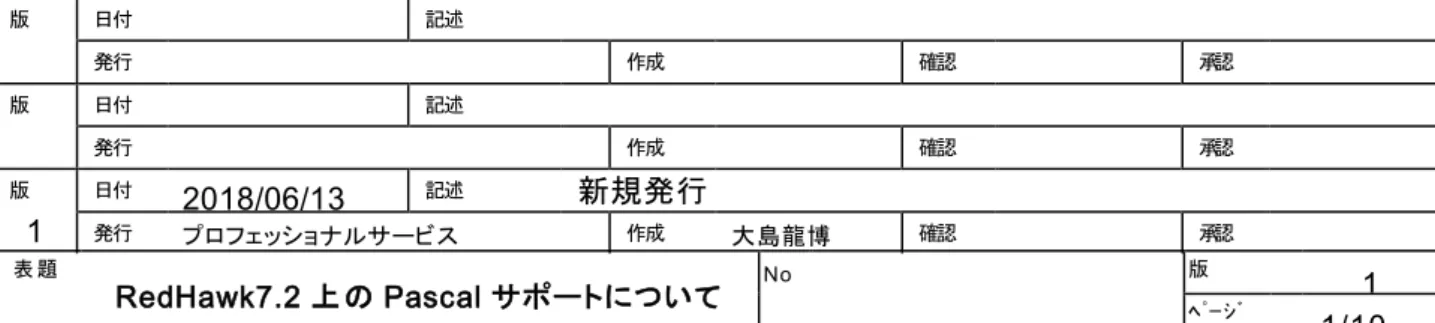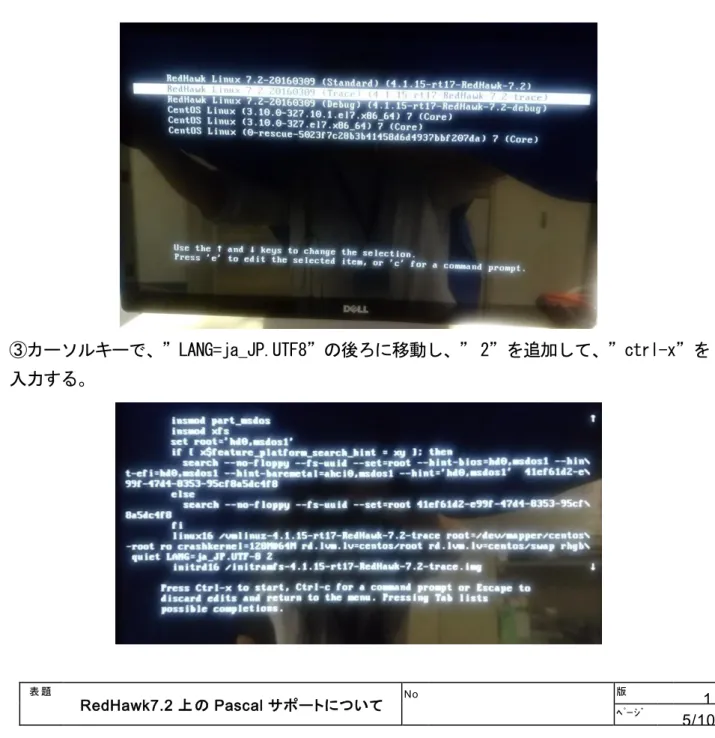表 題 RedHawk7.2 上の Pascal サポートについて No 版ページ 1 1/10
RedHawk7.2 上の Pascal サポートについて
版 日付 記述 発行 作成 確認 承認 版 日付 記述 発行 作成 確認 承認 版 日付 2018/06/13 記述 新規発行 1 発行 プロフェッショナルサービス 作成 大島龍博 確認 承認表 題 RedHawk7.2 上の Pascal サポートについて No 版ページ 1 2/10 RedHawk7.2,7.3 の CUDA9.2 対応について まず、弊社からの標準ディストリビューションに従いますと、以下のパッケージの組み合わ せになります。 7.2x ccur-nvidia-cuda-7.5.18-1.20160309.x86_64.rpm ccur-nvidia-glx-352-79.20160309.x86_64.rpm または ccur-nvidia-cuda-7.5.18-1.20160309.x86_64.rpm ccur-nvidia-glx-367-57.20161221.x86_64.rpm 7.3x ccur-nvidia-glx-390.48-7.3_20180501.x86_64.rpm cuda-8-0-8.0.61-1.x86_64.rpm cuda-command-line-tools-8-0-8.0.61-1.x86_64.rpm cuda-core-8-0-8.0.61-1.x86_64.rpm cuda-cublas-8-0-8.0.61-1.x86_64.rpm cuda-cublas-dev-8-0-8.0.61-1.x86_64.rpm cuda-cudart-8-0-8.0.61-1.x86_64.rpm cuda-cudart-dev-8-0-8.0.61-1.x86_64.rpm cuda-cufft-8-0-8.0.61-1.x86_64.rpm cuda-cufft-dev-8-0-8.0.61-1.x86_64.rp cuda-curand-8-0-8.0.61-1.x86_64.rpm cuda-curand-dev-8-0-8.0.61-1.x86_64.rpm cuda-cusolver-8-0-8.0.61-1.x86_64.rpm cuda-cusolver-dev-8-0-8.0.61-1.x86_64.rpm cuda-cusparse-8-0-8.0.61-1.x86_64.rpm cuda-cusparse-dev-8-0-8.0.61-1.x86_64.rpm cuda-demo-suite-8-0-8.0.61-1.x86_64.rpm cuda-documentation-8-0-8.0.61-1.x86_64.rpm cuda-driver-dev-8-0-8.0.61-1.x86_64.rpm cuda-drivers-375.51-1.x86_64.rpm cuda-license-8-0-8.0.61-1.x86_64.rpm cuda-misc-headers-8-0-8.0.61-1.x86_64.rpm cuda-npp-8-0-8.0.61-1.x86_64.rpm cuda-npp-dev-8-0-8.0.61-1.x86_64.rpm cuda-nvgraph-8-0-8.0.61-1.x86_64.rpm cuda-nvgraph-dev-8-0-8.0.61-1.x86_64.rpm cuda-nvml-dev-8-0-8.0.61-1.x86_64.rpm cuda-nvrtc-8-0-8.0.61-1.x86_64.rpm cuda-nvrtc-dev-8-0-8.0.61-1.x86_64.rpm cuda-runtime-8-0-8.0.61-1.x86_64.rpm cuda-samples-8-0-8.0.61-1.x86_64.rpm cuda-toolkit-8-0-8.0.61-1.x86_64.rpm cuda-visual-tools-8-0-8.0.61-1.x86_64.rpm これらのファイルは、https://redhawk.concurrent-rt.com にログインしていただければ 入手できます(サイト ID およびパスワードが必要)
表 題
RedHawk7.2 上の Pascal サポートについて No 版ページ 1
3/10
RedHawk7.2x,7.3x における公式の Pascal サポートは、下記の表のようになっています。
RedHawk Version Pascal Support
7.2 ccur-nvidia-glx-352-79.20160309 Not Sppport ccur-nvidia-glx-367-57.20161221 TITAN X (Pascal)
7.3 ccur-nvidia-glx-390.48-7.3_20180501 Tesla P100, Tesla P40, Tesla P4 なお、RedHawk が公式サポートしている Nvidia driver/CUDA/ボードの関係は、下記 PDF を ご参照ください。 https://www.concurrent-rt.co.jp/external/TechSup/PDF/Nvidia.Configuration.pdf 従って、Pascal をサポートするためには、NVIDIA の公式サポートページからパッケージを ダウンロードして、インストールしていただく必要があります。 2018/06/13 現在の Pascal 対応版は、 NVIDIA-Linux-x86_64-390.67.run cuda_9.2.88_396.26_linux.run 下記 URL からダウンロード可能です。 GLX ドライバ http://www.nvidia.com/download/driverResults.aspx/134859/en-us CUDA9.2 https://developer.nvidia.com/cuda-downloads 通常であれば、 ①glx パッケージ ②cuda パッケージ の順でインストールするのですが、CUDA9.2(cuda_9.2.88_396.26_linux.run)をインストール すると、GLX デバイスドライバは、さらに新しいバージョン(396.26)になりますので、 cuda_9.2.88_396.26_linux.run のベースインストーラとパッチ1のみをインストールします 次図の CUDA ツールキット 9.2 ダウンロードの赤枠をクリックして
Linux ⇒ x86_64 ⇒ CentOS ⇒ 7 ⇒ runfile(ローカル) ダウンロードして、システムの/home にコピーしておいてください。
表 題
RedHawk7.2 上の Pascal サポートについて No 版ページ 1
表 題
RedHawk7.2 上の Pascal サポートについて No 版ページ 1
5/10
RedHawk7.2 に、NVIDIA 社公式パッケージをインストールするには、以下の手順で作業を行 ってください。
ただし、NVIDIA 社公式パッケージでは、DEBUG カーネルはサポートされませんので、TRACE カーネルと STANDARD カーネルのみのサポートになります。
TRACE カーネルへのインストール
① cuda7.2 パッケージのアンインストール
# rpm –e ccur-nvidia-cuda-7.5.18-1.20160309.x86_64 ② ランレベル1で起動する
起動時に下記 grub2 の画面で、カーソルキーで、TRACE カーネルを選択し、”e”を入力する。
③カーソルキーで、”LANG=ja_JP.UTF8”の後ろに移動し、” 2”を追加して、”ctrl-x”を 入力する。
表 題
RedHawk7.2 上の Pascal サポートについて No 版ページ 1
6/10
④ スーパーユーザでログインする
RedHawk Linux release 7.2 (Salsa)
Kernel 4.1.15-rt17-RedHawk-7.2-trace on an x86_64 localhost login: root
Password: パスワード
Last login: Wed Jun 13 11:54:48 on :0 [root@localhost ~]# ⑤現行 nvidia ドライバをカーネルから削除する。(RPM の削除ではない) # lsmod | nvidia nvidia_uvm 69632 0 nvidia 8491008 1 nvidia_uvm drm 262144 2 nvidia
i2c_core 24576 3 drm,i2c_i801, nvidia # rmmod nvidia_uvm
# rmmod nvidia
⑥RedHawk カーネルコンパイル環境を構築する。 # cd /usr/src/linux-4.1.15RedHawk7.2/ # ./ccur-config -c –n
Note: Do not use the -c option for building a new kernel; it should only be used for building driver modules. Autodetected currently running kernel flavor: trace
Using configuration: configs/x86_64/trace
Make invocation arguments: 'REDHAWKFLAVOR=-trace' Backing up existing .config to .config.bak
Cleaning source tree...
HOSTCC scripts/basic/fixdep: :
:
CALL scripts/checksyscalls.sh
Configuring version: 4.1.15-rt17-RedHawk-7.2-trace Preparing configuration for a trace kernel...
Linking vmlinux to /boot/vmlinux-4.1.15-rt17-RedHawk-7.2-trace Creating Module.symvers...
Note: Be sure to supply 'REDHAWKFLAVOR=-trace' on all subsequent make invocations to build modules for the running kernel. Configuration complete.
表 題 RedHawk7.2 上の Pascal サポートについて No 版ページ 1 7/10 ④あらかじめコピーしておいた、cuda_9.2.88_396.26_linux.run のディレクトリに移動し、 インストールする。下記赤字部分を入力してください # cd /home # sh cuda_9.2.88_396.26_linux.run Logging to /tmp/cuda_install_14451.log Using more to view the EULA.
End User License Agreement --- Preface
---
The Software License Agreement in Chapter 1 and the Supplement in Chapter 2 contain license terms and conditions that govern the use of NVIDIA software. By accepting this agreement, you agree to comply with all the terms and conditions applicable to the product(s) included herein.
NVIDIA Driver Description
This package contains the operating system driver and fundamental system software components for NVIDIA GPUs. NVIDIA CUDA Toolkit
--More—
Do you accept the previously read EULA? accept/decline/quit: accept
Install NVIDIA Accelerated Graphics Driver for Linux-x86_64 396.26? (y)es/(n)o/(q)uit: y
Do you want to install the OpenGL libraries? (y)es/(n)o/(q)uit [ default is yes ]: y
Do you want to run nvidia-xconfig?
This will update the system X configuration file so that the NVIDIA X driver is used. The pre-existing X configuration file will be backed up.
This option should not be used on systems that require a custom X configuration, such as systems with multiple GPU vendors. (y)es/(n)o/(q)uit [ default is no ]: y
Install the CUDA 9.2 Toolkit? (y)es/(n)o/(q)uit: y
Enter Toolkit Location
[ default is /usr/local/cuda-9.2 ]: /usr/local/cuda-9.2
全てを見るためには、スペースキーを入力
表 題
RedHawk7.2 上の Pascal サポートについて No 版ページ 1
8/10
Do you want to install a symbolic link at /usr/local/cuda? (y)es/(n)o/(q)uit: y
Install the CUDA 9.2 Samples? (y)es/(n)o/(q)uit: y
Enter CUDA Samples Location [ default is /root ]: /root
Installing the NVIDIA display driver...
Installing the CUDA Toolkit in /usr/local/cuda-9.2 ... Missing recommended library: libXmu.so
Installing the CUDA Samples in /root ...
Copying samples to /root/NVIDIA_CUDA-9.2_Samples now... Finished copying samples.
=========== = Summary = ===========
Driver: Installed
Toolkit: Installed in /usr/local/cuda-9.2
Samples: Installed in /root, but missing recommended libraries Please make sure that
- PATH includes /usr/local/cuda-9.2/bin
- LD_LIBRARY_PATH includes /usr/local/cuda-9.2/lib64, or, add
/usr/local/cuda-9.2/lib64 to /etc/ld.so.conf and run ldconfig as root To uninstall the CUDA Toolkit, run the uninstall script in
/usr/local/cuda-9.2/bin
To uninstall the NVIDIA Driver, run nvidia-uninstall
Please see CUDA_Installation_Guide_Linux.pdf in /usr/local/cuda-9.2/doc/pdf for detailed information on setting up CUDA.
Logfile is /tmp/cuda_install_14451.log
インストールの結果は、/tmp/cuda_install_xxx.log に出力されます。 ⑤ 続けてパッチ 1 をインストールする
# cuda_9.2.88.1_linux.run :
Do you accept the previously read EULA? accept/decline/quit: accept
表 題 RedHawk7.2 上の Pascal サポートについて No 版ページ 1 9/10 STANDARD カーネルへのインストール ① 必要であれば、続けて STANDARD カーネルの操作を行います。 ② 再起動して、ランレベル1で起動する
起動時に上記②の grub2 の画面で、カーソルキーで、STANDARD カーネルを選択し、”e”を 入力する。
③ カーソルキーで、”LANG=ja_JP.UTF8”の後ろに移動し、” 2”を追加して、”ctrl-x” を入力する。
④ スーパーユーザでログインする
RedHawk Linux release 7.2 (Salsa)
Kernel 4.1.15-rt17-RedHawk-7.2-trace on an x86_64 localhost login: root
Password: パスワード
Last login: Wed Jun 13 11:54:48 on :0 [root@localhost ~]# ⑤ 現行 nvidia ドライバをカーネルから削除する。(RPM の削除ではない) # lsmod | nvidia nvidia_uvm 69632 0 nvidia 8491008 1 nvidia_uvm drm 262144 2 nvidia
i2c_core 24576 3 drm,i2c_i801, nvidia # rmmod nvidia_uvm
# rmmod nvidia
⑥ RedHawk カーネルコンパイル環境を構築する。 # cd /usr/src/linux-4.1.15RedHawk7.2/ # ./ccur-config -c -n
Note: Do not use the -c option for building a new kernel; it should only be used for building driver modules. Autodetected currently running kernel flavor: standard Using configuration: configs/x86_64/standard
Make invocation arguments: 'REDHAWKFLAVOR=' Backing up existing .config to .config.bak Cleaning source tree...
HOSTCC scripts/basic/fixdep: :
:
CALL scripts/checksyscalls.sh
Configuring version: 4.1.15-rt17-RedHawk-7.2 Preparing configuration for a standard kernel...
Linking vmlinux to /boot/vmlinux-4.1.15-rt17-RedHawk-7.2 Creating Module.symvers...
表 題
RedHawk7.2 上の Pascal サポートについて No 版ページ 1
10/10
Note: Be sure to supply 'REDHAWKFLAVOR=' on all subsequent make invocations to build modules for the running kernel. Configuration complete. ⑦ あらかじめコピーしておいた、cuda_9.2.88_396.26_linux.run のディレクトリに移動し、 GLX ドライバ(NVIDIA-Linux-x86_64-396.26.run)を取り出してインストールする。下記赤字 部分を入力してください # cd /home # sh cuda_9.2.88_396.26_linux.run --extract-only # ls cuda_9.2.88_396.26_linux.run cuda_9.2.88.1_linux.run cuda-linux.9.2.88-23920284.run cuda-samples.9.2.88-23920284-linux.run NVIDIA-Linux-x86_64-396.26.run ⑧ GLX ドライバをインストールする # sh NVIDIA-Linux-x86_64-396.26.run -K GLX ドライバのみのインストーラ ー CUDA のみのインストーラ GLX ドライバのみインストールす るオプション。(ライブラリはイン ストール済)