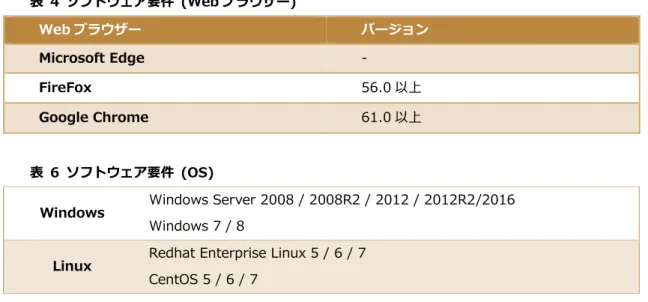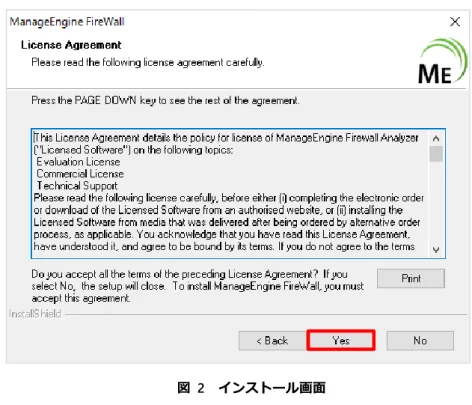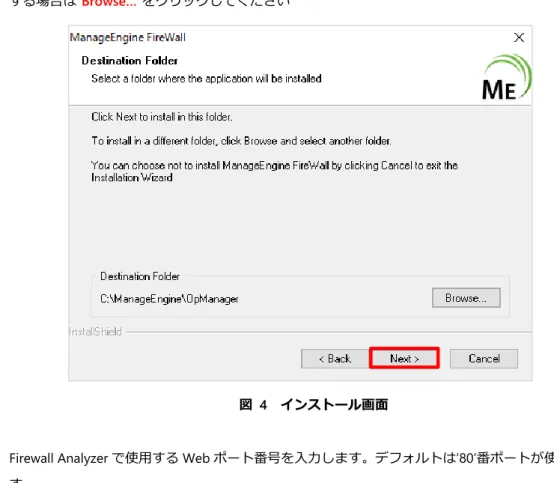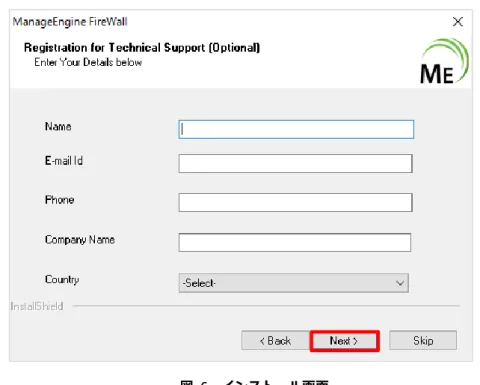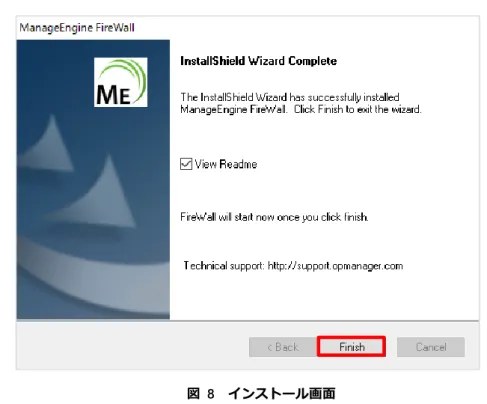Premium エディション
インストールガイド
1. はじめに
1-1 本ガイドについて
本ガイドでは Firewall Analyzer のインストール方法について説明しています。 また本ガイドはビルド 12300 を元に作成しています。1-2 対象読者
本ガイドは、導入に関するシステム管理者を対象としています。1-3 ライセンスについて
ManageEngine Firewall Analyzer は、UTM・ファイアウォール・プロキシのログ管理ツールです。一 般的なファイアウォール管理ソフトとは異なり、レポーティング機能に特化しており、ログの可視性を高 めることが可能です。分かり辛いファイアウォールの生ログをグラフィカル、かつ見やすいレポートとし て出力できるため、通常では困難なログの詳細管理を実現し、企業のセキュリティレベル向上に寄与しま す。また、条件や閾値を指定して、特定のイベントが発生した際に管理者へ通知するアラート機能を備え ており、内部不正や外部からの攻撃があった場合に迅速に対応できます。
■ エディション体系
■ 無料版と評価版の違い
表 1 無料版と評価版の比較表 項目 無料版 (Free Edition) 評価版 対応言語 英語 / 日本語 / 中国語 英語 / 日本語 / 中国語 機能 Premium Edition と同等 全機能を網羅 許諾ライセンス 譲渡不可、非独占、無期限の使用権 30 日間の評価/試用のための使用権 管理対象機器数 5 デバイス 無制限 技術サポート 米国フォーラムによりサポート提供 評価期間中、無償技術サポート提供 ※こちらのフォームより、サポートを依頼してく ださい2. システム要件
表 2 最小ハードウェア条件 OS CPU メモリー クロック数 ディスク空き容量64 bit Dual Core Processor またはそれ以上 6 GB RAM 3.5GHz 90GB
注 1:記載しているスペックについては、ログ形式が WELF(Web Trends Log Format)を使用し性能を測定してい ます。ログ形式により、秒間受信可能な件数が異なりますが、WELF 以外の形式では最大 1,000 ログ/秒までの対応 が可能です。
注 2:Windows 環境上で Syslog ビューワーを使用する場合は、WinPCAP をインストールしてください WinPCAP のダウンロードに関する情報は、こちら をご参照ください。
注 3:Firewall Analyzer のみが起動したマシンでは、秒間 200 ログレコードの処理が可能です。デュアルコア CPU のマシンでは、秒間 500 ログレコードの処理、クアッドコア CPU のマシンでは、秒間 1000 ログレコードの処理が 可能です。
注 4: Firewall Analyzer で管理する Firewall 機器の台数が多い(=管理するログレコード数が多い)ほど メモリー要求 は高くなります。5 台以上または秒間 100 ログ以上のログを管理される場合は、システムメモリーを上記の最小メモ
リー構成の値より多めに搭載してください。また、性能改善パラメーターをご参照いただきメモリー割り当て量を増や してください。 表 3 ハードディスク要件 ログ流量 1 日間-保存 1 週間-保存 1 か月間-保存 50 ログ/秒 1+0.5+10.5=12 GB 5+3+30=38 GB 18+7+75=100 GB 100 ログ/秒 2+1+15=18 GB 10+5+50=65 GB 35+15+100=150 GB 300 ログ/秒 6+3+31=40 GB 30+15+105=150 GB 100+45+295=440 GB 500 ログ/秒 10+5+75=90 GB 50+25+225=300 GB 170+70+480=720 GB 1000 ログ/秒 20+10+150=180 GB 95+45+500=640 GB 325+125+950=1.4 TB 2000 ログ/秒 40+24+300=364 GB 190+116+1000=1.31 TB 650+480+1900=3.03 TB 3000 ログ/秒 60+36+450=546 GB 285+232+1500=1.97 TB 980+670+2850=4.5 TB ログ流量 3 か月間-保存 6 か月間-保存 1 年間-保存 50 ログ/秒 60+25+125=210 GB 120+40+160=320 GB 240+90+300=630 GB 100 ログ/秒 110+50+240=400 GB 220+80+320=720 GB 450+170+580=1.2 TB 300 ログ/秒 280+120+600=1 TB 500+200+800=1.5 TB 900+350+1250=2.5 TB 500 ログ/秒 470+230+1100=1.8 TB 900+400+2100=3.4 TB 1700+700+3600=6 TB 1000 ログ/秒 920+480+2100=3.5 TB 1750+750+4200=6 TB 2850+1250+6400=10.5 TB 2000 ログ/秒 1840+1180+4200=7.2 TB 3500+1600+8400=13.5 TB 5700+2600+12800=21.1 TB 3000 ログ/秒 2760+1740+6300=10.8 TB 5250+2350+12600=20.3 TB 8550+3850+19200=31.6 TB 注:表示内容は アーカイブ + インデックス + データベースサイズ = 合計サイズ となります。
表 4 ソフトウェア要件 (Web ブラウザー) Web ブラウザー バージョン Microsoft Edge - FireFox 56.0 以上 Google Chrome 61.0 以上 表 6 ソフトウェア要件 (OS)
Windows Windows Server 2008 / 2008R2 / 2012 / 2012R2/2016
Windows 7 / 8
Linux Redhat Enterprise Linux 5 / 6 / 7
3. ダウンロード
インストールファイルを以下の URL からダウンロードします。 https://www.manageengine.jp/products/Firewall_Analyzer/download.html4. インストール手順
4-1 Windows 環境でのインストール手順
1.
ダウンロードしたファイル(ManageEngine_FirewallAnalyzer.exe または ManageEngine_FirewallAnalyzer_64bit.exe) をダブルクリックします。 2. “インストール画面が表示されるので”Next”をクリックします。 図 1 インストール画面 3. ライセンス条項を承諾後、”Yes”をクリックします。 [お読みください] ※インストールファイルは無料版/評価版ともに同じです。 ダウンロード時から 30 日間は、評価版として Premium Edition のすべての機能が利用できます。 なお 30 日の評価期間が終了後は、自動的に無料版に移行します。 (無料版の可能監視対象数:5 ホスト) ※監視数が 5 を超えていた場合、引き続き監視したいものを 5 つ選択した後に、利用開始可能図 2 インストール画面
4. 表示言語を選択します。日本語で表示する場合は”Japanese”を選択してください。
5. インストールディレクトリを選択します。デフォルトは ‘C:\ManageEngine\OpManager’です。変更 する場合は”Browse…”をクリックしてください
図 4 インストール画面
6. Firewall Analyzer で使用する Web ポート番号を入力します。デフォルトは’80’番ポートが使用されま す。
7. 任意でお客様情報を入力してください。
図 6 インストール画面
8. Firewall Analyzer で使用するデータベースを選択します。
図 7 インストール画面
注 1:Firewall Analyzer は PostgreSQL をバンドルしています。MSSQL を使用する場合は、ユーザー様側でご用意 していただく必要があります。
9. インストールの完了です。“View Readme”を必要に応じて選択後、”Finish”ボタンをクリックします。
図 8 インストール画面
10. インストール終了後、自動的に Firewall Analyzer がアプリケーションモードで起動します。
4-2 Linux 環境でのインストール手順
1. ダウンロードした ManageEngine_Firewall Analyzer.bin または ManageEngine_Firewall
Analyzer_64bit.bin ファイルを保存します。Firewall Analyzer をインストールするサーバーのビット数
でインストールファイルが異なりますので、ご注意ください。
2. “# chmod u+x ManageEngine_Firewall Analyzer.bin”を実行することにより、ファイルのアクセス権 限を変更し、実行可能権限を付与します。
3. “# ./ManageEngine_Firewall Analyzer.bin –console”を実行します。
InstallShield Wizard
Initializing InstallShield Wizard... Searching for Java(tm) Virtual Machine... .
... ... ... ... ... ... ... ... ... ... ---
A comprehensive Network, Systems, and Applications Management product that is to-install, easy-to-use, and extremely affordable.
For help on installation, refer to
http://manageengine.com/products/opmanager/help/installation_guide/index.html
The InstallShield Wizard will install ManageEngine FireWallAnalyzer 12 on your computer. To continue, click Next.
Press 1 for Next, 3 to Cancel or 4 to Redisplay [1] Enter を入力
Loading License Agreement ...
---
This License Agreement details the policy for license of ManageEngine OpManager ("Licensed Software") on the following topics:
Evaluation License Commercial License Technical Support
Please read the following license carefully, before either (i) completing the electronic order or download of the Licensed Software from an authorized website, or (ii) installing the Licensed Software from media that was delivered after being ordered by alternative order process, as applicable. You
acknowledge that you have read this License Agreement, have understood it, and agree to be bound by its terms. If you do not agree to the terms and conditions of this Agreement, either (i) exit the web site page without continuing the ordering process, or (ii) return the provided unused media and documentation within thirty (30) days from the date of shipment of the Licensed Software for a full refund of your payment, as applicable.
1. Evaluation License:
Press ENTER to read the text [Type q to quit] Enter を入力
ライセンス承諾書の表示 ~省略~
Please choose from the following options:
[ ] 1 - I accept the terms of the license agreement. [X] 2 - I do not accept the terms of the license agreement.
To select an item enter its number, or 0 when you are finished: [0] 1
[X] 1 - I accept the terms of the license agreement. [ ] 2 - I do not accept the terms of the license agreement.
To select an item enter its number, or 0 when you are finished: [0] Enter を入力
Press 1 for Next, 2 for Previous, 3 to Cancel or 4 to Redisplay [1] Enter を入力
--- Registration for Technical Support
Name [] 名前を入力 (任意)
E-mail Id [] メールアドレスを入力
Phone [] 電話番号を入力 (任意)
Company Name [] 会社名を入力 (任意)
Country
To select an item enter its number, or 0 when you are finished: [0] 87
To select an item enter its number, or 0 when you are finished: [0] Enter を入力
[ ] 1 – Back [ ] 2 – Skip [X] 3 - Next
To select an item enter its number, or 0 when you are finished: [0] Enter を入力
Press 1 for Next, 2 for Previous, 3 to Cancel or 4 to Redisplay [1] Enter を入力
--- Please select your language.
[X] 1 – English [ ] 2 - Simplified Chinese [ ] 3 - Traditional Chinese [ ] 4 – Japanese [ ] 5 – Spanish [ ] 6 – German [ ] 7 – Italian
[ ] 8 – French [ ] 9 - Korean
To select an item enter its number, or 0 when you are finished: [0] 日本語表示の場合は 4 を入力
To select an item enter its number, or 0 when you are finished: [0] Enter を入力
Press 1 for Next, 2 for Previous, 3 to Cancel or 4 to Redisplay [1] Enter を入力
--- ManageEngine FireWallAnalyzer 12 Install Location
Please specify a directory or press Enter to accept the default directory.
Directory Name: [/opt/ManageEngine/OpManager] ※インストールディレクトリを変更する場合は入力する
Press 1 for Next, 2 for Previous, 3 to Cancel or 4 to Redisplay [1] Enter を入力
---
Enter the Web Server Port Number [80] ※Web サーバポートを変更する場合は、ポート番号を入力
FireWallAnalyzer occupies port 80 to run the Web server. If you want to run it on a different port, specify the same here.
Press 1 for Next, 2 for Previous, 3 to Cancel or 4 to Redisplay [1] Enter を入力
--- Details of Installation
Installation Directory : /opt/ManageEngine/OpManager. Product Size : 382.2MB. Press 1 for Next, 2 for Previous, 3 to Cancel or 4 to Redisplay [1] Enter を入力
Installing ManageEngine FireWallAnalyzer 12. Please wait... |---|---|---|---|
0% 25% 50% 75% 100% |||||||||||||||||||||||||||||||||||||||||||||||||| Creating uninstaller...
Extracting Files. This will take few minutes. Please wait... Initialize the pgsql
--- The InstallShield Wizard has successfully installed ManageEngine FireWallAnalyzer 12.
Choose Finish to exit the wizard.Technical support : http://support.opmanager.com
5. 起動/停止の方法
以下のナレッジより、製品の起動/停止の方法についてご案内しております。