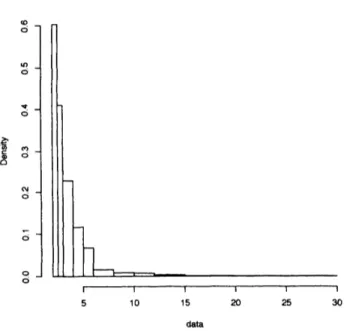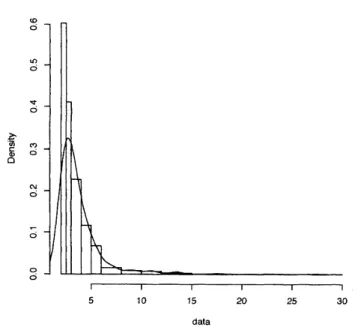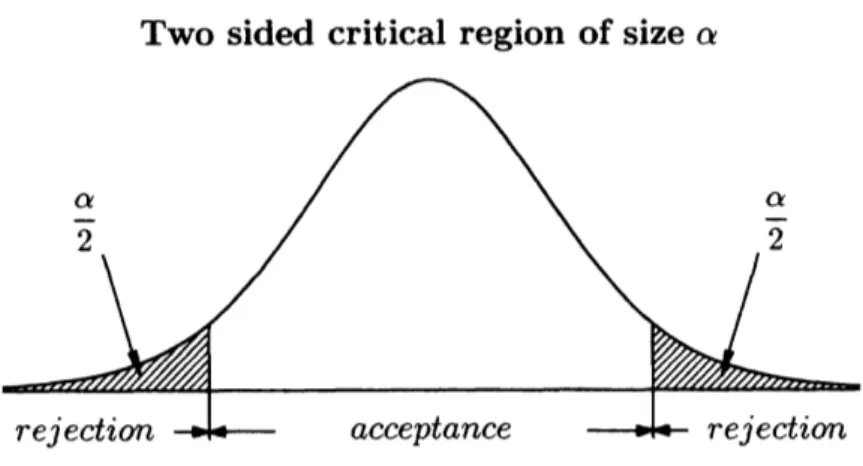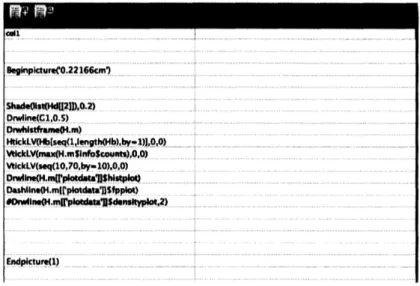Finely-tuned
Plots
in
LATEX
for
Statistics Education
utilizing
an
R-based
KETpic
Plug-In
Shunji Ouchi
Economics
Shimonoseki
City University
Setsuo
Takato
Pharmaceutical
Sciences
Toho University
Abstract
We have been developing $I\Phi r_{P}ic$ as alibrary ofmacro package of Computer Algebra
Systems(CAS) to generatestandard
IATffi
sourcecode for high-quality scientific artwork.We have recently implemented $I\Phi r_{pic}$ in $R$, which is a popular open-source software
tool used in statistical analysis and for graphic output. It is often the case that the
default or standard output from $R$ is not exactly what the users requires, particularly
when producing graphics for educational purposes. Through taking full advantage of the
functionality of$R$ and IATffl, $I\Phi r_{P}ic$ enables us to produce teaching/learning materials
incorporating figures which aredesigned to help the leamer better understand statistical
ideas and theories. In this paper we look at the use ofthe plug-in to generate two basic statistical plots, the histogram andboxplot, whicharemost useful in descriptive statistics.
We will also describe $I\Phi r_{P}ic$ functionality that can be usedto produce enhanced graphic
output.
1
Introduction
According to a recent survey conducted by the authors in Japan[l], about 74 percent from a
sample of 378 who teach mathematics to first and second-year university or technical college
students utilise $IA^{r}I\varpi$to create teaching/learning materials. Nowadays 聾丁回(is particularly
valuableforuniversityandcollegemathematicsteachersas atoolforpreparing printedmaterials
in Japan.
When teachers want to include graphics into a $I4Tffi$ document, most of them will do so
using data formatted as EPS files. These files are then inserted into the $I\#Tffl$ text file using
the ‘includegraphics’ command. However, this method has some disadvantages. There are
a number of reasons for this: the size of the EPS file is not small; the canvas dimension of
the graphic is not easily handled; and the graphics embbedded in the
IAEX
file is difficult tofine-tune. What $RT\varpi$ actually provides is very limited set of graphical capabilities to yield
drawings.
On the other hand our $Iqr_{P}ic$ plug-in, finely-tuned control of various graphical features
such
as
line style, shading, and text display is enabled until theuser
$s$ needs are fully satisfied.R-based $Iqr_{P}ic$ commands allow us to convert graphic outputs of $R$ into Tpic specials
easily produce ]$yIffi$ documments incorporating figures which are designed to help the learner
better understand statistical ideas and theories using $I\Phi r_{P}ic$.
In this paper we look at the use of R-based $I\Phi r_{pic}$ plug-in to enhance standard statistical
graphic output of $R$ in
BTffi
andsome interesting $Iqr_{pic}$ capabilities are discussed by meansof illustrative examples.
2
$R$and Its
Graphic Output
$R$ is a popular open-source software environment licenced under the GNU General Public
Licence used in statistical computing and production of graphics. It provides a wide variety
of statistical and graphical techniques, and is highly extensible. $R$ compiles and
runs
on awide variety ofplatforms, such as Windows, the Macintosh operating system and UNIX. The
software can be obtained from the Comprehensive R Archive Network (CRAN) accessible via
the main $R$ web site http:$//ww$
.
r-project.org.In $R$ functions the graphics systems and graphics packages can be divided into three main
types: high-level functions that produce complete plots; low-level functions that add further
output to
an
existing plot; and functions for working interactively with graphical output (see[7]$)$. The main high-level plotting functions are the ones used to produce complete plots such
as scatterplots, histograms, and boxplots.
Here we demonstrate simple usage of high-level and low-level functions in $R$ session.
Pro-ducing a histogram using high-level function hist is done by:
cl $<-c(2,2.5,3,4,5.6,8.10,12,15,20.25,30)$
hist(data,breaks$=c1$) $\#$ ‘data’ is data set
with the output as seen in Figure 1.
$H|\cdot|0\mathfrak{g}ram$ofdata
$0$
5 10 15 20 25 30
data
Next we add a density estimate tothe existing graphic using low-levelfunction Iines.
lines (density(data))
$\#$ The density function finds a density estimate
from the data
giving us the graph below (Figure 2).
Histogram ofdata
$\overline{5101520253}0$
data
Figure 2 Graphic output of histogram with density estimate
3
Flow of
$I\Phi r_{P}ic$drawing
Figure 3 illustrates the $Iqr_{P}ic$ Graphical Pipeline for R.
Figure 3 $I\mathfrak{g}FPiC$ graphical pipeline for $R$
We will demonstrate the $Iqr_{P}ic$ session workflow by outlining of process of enhancing the
Figure 4, $Iqr_{P}ic$ enable us to achieve this aim. While $R$ itself is equipped with some basic
commands or functions for modifying the standard graphic output, it doesn $t$ include powerful
features users demand.
Often
to obtain high-quality graphics,users
must work with theR-created graphics in a third-party graphical editor such as Adobe Illustrator. $Iw_{P}ic$ provides
an economical alternative to this, and also has lower requirements producingsmaller sized files
than the EPS format files researchers often need to work with.
Two sided critical region ofsize $\alpha$
Figure 4 Graphic output of$Iqr_{P}ic$
The user begins by opening $R$ for anew session. We start by loading the plug in:
load$(^{t1}ketpic$
.
Rdata“)This is an important step as it ensures all new $I\Phi r_{P}ic$ commands are automatically available
from the very beginning.
step I Aftersettingup thecanvas dimensions for$I4^{r}Iffl$drawing, theuser runs$R$commands,
routines and libraries to perform computations and generategraphic output.
Setwindow$(c(-3,3), c(-0.1,0.41))$
Setscaling(6.46)
Gl $<$-Plotdata$(^{1t}dt(x, 10)$“,“$x^{t1}$,“$N=100$“$)$
G2 $<$-Listplot($c$(XMIN,$0),$$c$(XMAX,$0)$)
step II $I\Phi r_{P}ic$ commands allow us to convert our graphic data into Tpic special code
sub-sequently stored in Tpic files.
$0penfile$$(^{t1}fig$.tex”) $\#$ open tex file at folder
Beginpicture$(” 1. 5cm^{1})$
$\#$ to create $\backslash begin\{picture\}$ $\backslash end\{picture\}$ in LATEX
$DrwI$ine$(G1, G2, 1. 2)$
Endpicture(0)
Closefile$()$
The output of this $R$ session is a collection of plain
Tffl
files containing data forstep III Such files can then be invoked from a source $T\mathbb{R}$ file which should, when run, be
compiled to generate a DVI file (fig.tex in the sample below).
$\backslash$do cument clas$s[10pt]${article}
$\backslash usepackage\{ketpic\}$
$\backslash begin\{document\}$
Figure 5 DVI file of graphic output
step IV The DVI file can be further converted into other formats or printed as a paper
hardcopy. This cycle can be repeated any number of times allowing the user to
fine-tune the graphic output to his$/her$ demands.
For example, if we want to shade part of the right tail area ofthe distribution, we
simply need to add following commands in step I and step II respectively:
$\backslash$input{fig. tex} $\backslash$end{do cument}
in step I
Xl $<$-qt(O.95,10) $\#$ The $R$ function qt is quantile of $t$ distribution
Pl $<-c$(Xl,$0$)
P2 $<-c$(Xl,dt(Xl,10))
G3 $<$-Listplot(Pl,P2)
G5 $<$-Hatchdata(list$(^{11}$iii“),list(Gl,“$s^{t1}$),list$(G3, ||||e)$,
list$(G2, |\mathfrak{l}1\uparrow n),45,0.4)$ $\#$ shade area
X2 $<-(2*X1+XMAX)/3$ P3 $<-c$(X2,dt(X2,$10)/2$) P4 $<-P3+0.3*c(1,3)$ in step II Drwl ine(G3) Drwl ine$(G5, 0.5)$
Figure 6 Modified graphic output
Using several$Iqr_{P}ic$commands inthemanner described above, we canproduce
our
final graph(Figure 4).
4
High-Quality
Statistical Plots using
$\Phi r_{P}ic$Currently the R-based $I\Phi r_{P}ic$ plug-in includes a powerful draw function; Drwhistplot and
Drwboxplot. This draw function has been developed to meet various userdemands and create
high-quality detailed graphs. The function is composed of three main parts:
1. It generates plot data from the data set by the $R$ function;
2. It produces ‘graphical framework data’ (data for adding a title and setting axis styles) and
converts this into Tpic special code;
3.
It outputs the command sequence to be executed in step II (see section 4) and returns therequired information to create graphic output.
The new Japanese mathematics curricula, which was implemented on April 1, 2009 for the
lower-secondary schools and will begin on April 1, 2012 for the upper-secondary schools, aims
to identify and explain trends by using histograms for first year junior high school students.
Boxplot will be covered in the first year of senior high school under the new curricula. In the
following subsections we look attwobasic statistical plots, histogram and boxplot, and describe
$I\Phi r_{P}ic$ functionality to create enhanced graphic output for them.
4.1
Program
for
Histograms
The program for creating histogram output is as follows:
Drwhistplot(Data, “H.$m^{l1}$, $c(15,10)$ ,“$c^{11}$,
title$=1$ist$(^{II}Histogram^{I1}$$,$
$\uparrow 1^{1\dagger}$
$,$
$\uparrow|bf^{11})$ ,
xlab$=1$ist$(^{t}$’AmuaI income”,$1\dagger n1\uparrow,$$\uparrow 11\uparrow,$$5$) ,
ylab$=list$$(^{\prime \mathfrak{l}}No$
.
of persons$\uparrow \mathfrak{l}$
),
plot$=TRUE$, densplot$=FALSE$,breaks$=c(2,2.5, \cdots,30))$
$\#$ ‘Data’ is data set
$\#$ $c(15,10)$ sets actual veiwing canvas dimensions (in cm)
The character string H.$m$ is
a
variablename.
Informationon a
title and axis styles, histogramplotting data, and a command sequence (Cmd shown below) is substituted for it when the
Drwhistplot function
was
executed.Cmd $<-$ H.m$commands
fix(Cmd) $\#$ open $R$ data editor if necessary
Maketexf ile(Cmd, “$f$ig.tex”)
The content of Cmd is as follows:
$commands [, 1] [1,] It$\dagger\dagger$ [2,] $1\mathfrak{l}\dagger 1$ [3,] $|Beginpicture$$(‘ 0.4cm’)^{11}$ [4,] $\mathfrak{l}I\mathfrak{l}\mathfrak{l}$ [5,] $1\mathfrak{l}11$ [6,] “Drwhistframe(H. m)“
[7,] “HtickLV(H.m$info$mids, l,l)” #set tick mark on horizontaI axis
[8,] llVti$ckLV$($\max$(H.m$inf o$counts),$0,0$)”
[9,] 1iDrwline(H.$m[[’$plotdata‘]]$histplot)“ [10,] llDashline$(H. m[[ plotdata’]]\fpplot)^{1\uparrow}$ [11,] [12,] 1111 [13,] $1\downarrow 1$ [14,] $tIl1$ [15,] $\mathfrak{l}1$ Endpi cture(1) 11
This is a matrix which is comprised ofa number of characterstrings (7 in thiscase) which are
$Iqr_{P}ic$ commands. Maketexfile(Cmd, $\mathfrak{l}\dagger$
fig.tex“) executes $Iqr_{P}ic$ commands stored in Cmd
and converts our graphical data into Tpic special code. Maketexfile significantly simplifies
the process in step II. After executing this command and compiling the $BTtX$ file shown in
step III, we obtain a DVI file.
Users can easily finely-tune the existing graphical output according to his/her demands as
describedin section 3. Thiscanbedone byeitherofthe following twoways. The first is to type
the necessary commands in $R$ data editor (Figure 7), the other is by adding the commands to
the existing program using $R$’s edit commands. For example, ifwe want to shade the second
bar from the left, we simply need touse the following process dependent on the user interfaces:
graphical
interface
case:After typing fix(Cmd) in an open $R$ consolewindow, an $R$data editor window appears
on
Figure 7 Window of$R$ data editor
command-line
interface
case:Add Insertcom$(^{\uparrow\dagger}$Cmd$|’,6,$ $|$
’Shade$($list(Hd$[[2]]$ ),$0.2)^{\dagger 1})$ to the existing program.After
adding other graphics and annotations to the plot, we obtain the graph illustrated below. It is
not necessary to delete other graphics and annotations in this example, however it is possible
to do so.
No. ofpersons
Histogram
23456 8 1012 15 20 25 30
Annual income
Figure 8 Finely-tuned graphic output for histogram
4.2
Program
for Boxplots
The program for creating boxplot output is as follows:
capnames $<-c(^{tI}$Sepal. Length”,”Sepal. Width“,“Petal.Length“,$1t$
Petal.Width$\mathfrak{l}1$
) Title $<-$ list$(^{1\dagger}Boxplot^{\mathfrak{l}\mathfrak{l}}$,“1”,$1|bf^{1I})$
Drwboxplot(iris[1; 4], $||BoxD$“, $c(10,10)$ , title$=Title$, cap
$=Cap$,
ylab$=list(^{11\dagger 1})$ , ptsize$=5$, plot$=TRUE$)
$\#$ iris[1;4] is data set
Cmd $<$-BoxD$commands
fix(Cmd) $\#$ if necessary
Maketexfile(Cmd,$11f$ig.tex”)
The function Drwboxplot works on the same principle as the function Drwhistplot. We can
shade any box individually and indicate the figures in the $y$ axis showing the locations of
the boxes which stand for the median, and the 25th and 75th percentiles. After running the
program and adding other required graphics and annotations to the plot, we obtain the graph
below.
Boxplot
Sepal.Length Sepal.Width Petal.Length Petal.Width
Figure 9 Finely-tuned graphic output for boxplot
Boxplots arediagramsfor presentingnecessary information to see thecenter, spread, skew, and
length oftails in adata set. This type ofgraph allows us to compare many distributions in one
figure.
4.3
$K]\Gamma pic$Metacommands
Cmdis amatrix whichis comprised of a number of character strings, as we saw in the previous
subsection. Each character string stands for a $I\mathfrak{g}r_{P}ic$ command as listed in the example in
section 4.1. When the draw function Drwhistplot or Drwboxplot is executed, Cmd is
substi-tuted for the relevant variable H.$m$ or $BoxD$, and the draw function interprets character strings
stored in Cmd as $Iqr_{P}ic$ commands and executes them. Maketexfile also interprets character
strings storedin Cmdas $Iqr_{P}ic$ commands and executes them. $R$ isequippedwith the function
eval (parse(text$=a||$ character string”) which parses a character stringand thenevaluates
it in the environment from which eval (parse$(\cdots)$) was called. Using this function allows the
draw functionsDrwhistplot and Drwboxplot, and Maketexfile to work as a single command
5
Conclusion
and
Further
Development
We havedeveloped an R-based $I\Phi r_{P}ic$ plug-in to yield high-quality statistical graph output to
be embedded into standard $BEX$. Currently the draw function is able to produce histograms
and boxplots. In the future we intelld to expand the scope of the function to enable the
output of a greater range of statistical graphs designed to help the learner better understand
statistical ideas. We will enhance the power of the R-based $I\Phi r_{P}ic$ plug-in, bringing increased
functionality, and creating a user-friendly system.
References
[1] Kiyoshi Kitahara, Takayuki Abe, Masataka Kaneko, Satoshi Yamashita and Setsuo
Takato,”Towards a More Effective Use of $3D$-Graphics in Mathematics Education
-Utilization of KETpic to Insert Figures into LaTeX Documents-,,,to appear in The
In-ternational Journal for Technology in Mathematics Education, Vol. 17, Number 3, 2010.
[2] Koshikawa, H., Kaneko, M., Yamashita, S., Kitahara, K., Takato, S.,: Handier Use of Scilab
to Draw Fine
I4EX
Figures-Usage of$Iqr_{P}ic$Version forScilab-.Proc. ICCSA2010, IEEEPress, 39-48
[3] M. Kaneko, T. Abe, M. Sekiguchi, Y. Tadokoro, K. Fukazawa, S. Yamashitaand S. Takato,
“CAS-aided Visualization in La TeX documents
for
Mathematical Education,” TeachingMathematics and Computer Science, vol. 8, issue 1, (2010)
[4] A. Galvez, A. Iglesias and S. Takato, “New Matlab-Based KETpic Plug-In
for
High-QualityDrawing
of
Curves,” 2009 International Conference on Computational Sciences and itsAp-plications, IEEE Press, 2009, pp.123-131.
[5] M. Sekiguchi, M. Kaneko, Y. Tadokoro, S. Yamashita and S. Takato, A New Application
of
CAS to La TeX-Plottings,” Lecture Notes in Computer Science, Springer-Verlag, 4488,pp. 178-185, 2007.
[6] M. Sekiguchi, S. Yamashita and S. Takato, “Development
of
a Maple Macro PackageSuit-able
for
Dmwing Fine TeX-Pictures,” Lecture Notesin Computer Science, Springer-Verlag,4151, pp. 24-34,