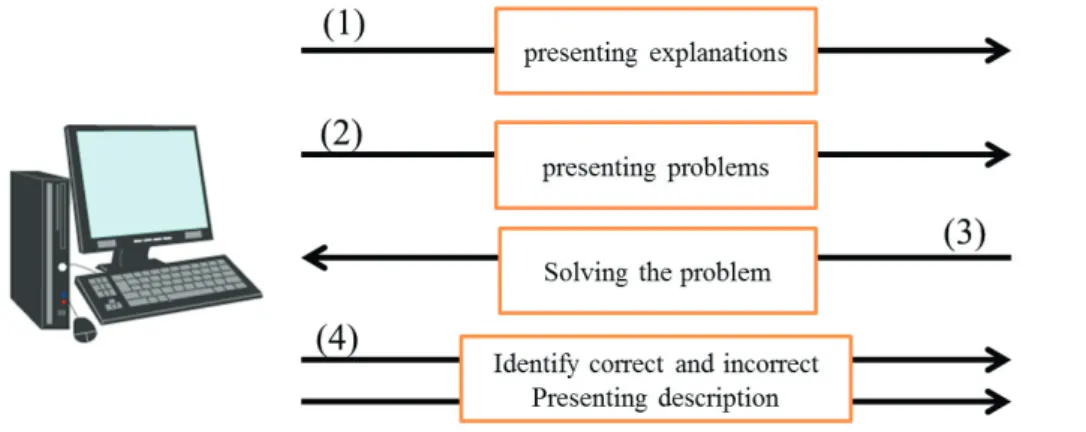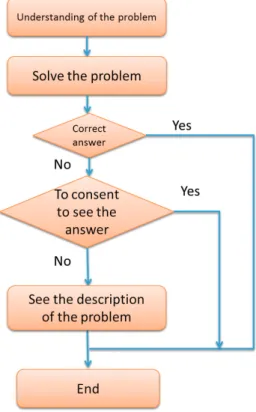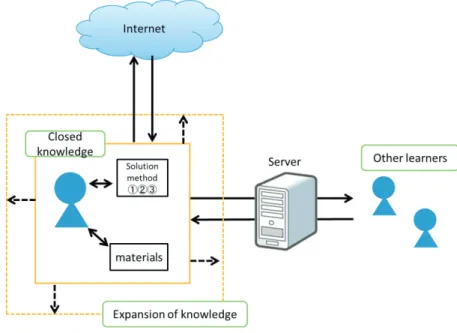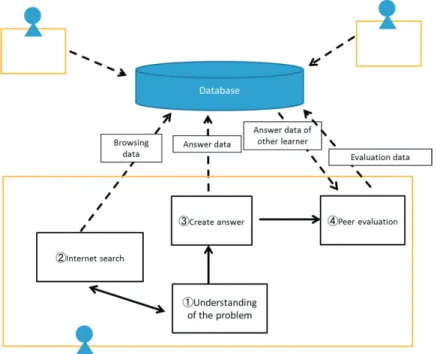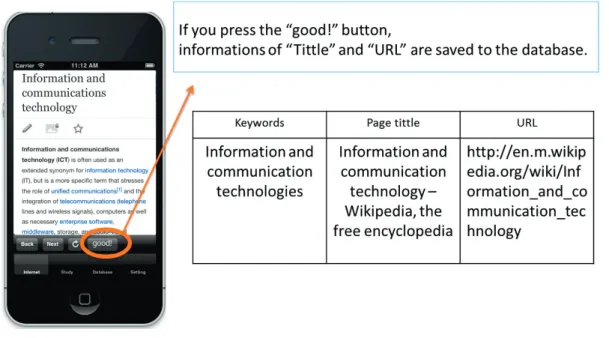Procedia Computer Science 35 ( 2014 ) 1247 – 1254
1877-0509 © 2014 Published by Elsevier B.V. This is an open access article under the CC BY-NC-ND license (http://creativecommons.org/licenses/by-nc-nd/3.0/).
Peer-review under responsibility of KES International.
doi: 10.1016/j.procs.2014.08.222
ScienceDirect
18th International Conference on Knowledge-Based and Intelligent Information & Engineering Systems - KES2014
Development of learning methods and system to practice problems using digital materials
Kazuya Suzuki
a, Hideki Kondo
a, Shin’nosuke Yamaguchi
a, Yoshimasa Ohnishi
aShin’ichi Tsumori
b, Hirotaka Wakana
c, Kazunori Nishino
a*
aFaculty of Computer Science and Systems Engineering, Kyushu Institute of Technology, 680-4 Kawazu, Iizuka, Fukuoka, 820-8502 Japan
bKyushu Junior College of Kinki University,1-5-30 Komoda-Higashi, Iizuka, Fukuoka, 820-8513 Japan
cCenter for Educational Innovation, Nagasaki University, 1-14 Bunkyo-machi Nagasaki City Nagasaki, 852-8521 Japan
Abstract
In recent years, digital learning materials have been incorporated into schools by the spread of Information and Communication Technology (ICT). In this paper, we propose learning methods to develop the expressive power, decision making and thinking skills of students using digital materials. Additionally, we develop the following features: a method that can show the data created in ePub as the digital learning materials, a feature that can search the Internet directly by linking with an Internet browser, and a feature that saves the meta-data for the learner using e-learning to reuse the data that was developed for smartphone users.
© 2014 The Authors. Published by Elsevier B.V.
Selection and peer-review under responsibility of KES International.
Keywords: digital learning material, e-learning, ePub, learning method
1. Introduction
The 21st century is said to be the knowledge-based society. According to the ATC21s [1], skills that are necessary in a knowledge-based society include ICT literacy and information literacy. To learn these 21st- century skills, ICT such as electronic blackboards and digital learning materials are now widespread in education. In general, the digital materials are classified into materials for the teacher (digital teaching materials) and materials for the student (digital leaning materials) [2]. Digital teaching materials are what are used to instruct children and include electronic blackboards, overhead cameras, and PCs, for example. However
* Corresponding author: Kazunori Nishino. Tel.: +81-948-29-7500;
E-mail address: nishino@lai.kyutech.ac.jp.
© 2014 Published by Elsevier B.V. This is an open access article under the CC BY-NC-ND license (http://creativecommons.org/licenses/by-nc-nd/3.0/).
Peer-review under responsibility of KES International.
digital learning materials are mainly for students’ personal use. The learning method and effectiveness of using digital materials are studied by many researchers [3].
In this study, we propose learning methods and system focusing on problem solving process by using digital materials. During development, the object of the system was high-school and junior-high-school students. We used smartphones and tablets, many of which were available.
2. Proposal of learning methods
In making the design, we consulted the high school course of study, which is a unified curriculum stipulated by the Japanese government. This curriculum which is based on the report by DeSeCo [4] places emphasis on the development of expressive power, decision making and thinking skills of students. We discuss the system design to develop the ability of these skills in this section.
2.1. Problem solving process of e-learning
E-learning materials are represented using the learning model in Figure 1.
Fig. 1. Learning-model view of e-learning
Firstly, the existing e-learning materials present explanations that include the information required to solve the problems. A description of the problem is given to learners and they attempt to solve it. The system determines the level of attainment with the provided answer and then selects the next problem.
The problem solving process (2)-(4) in Figure1 is outlined Figure 2.
Usually, the e-learning problems are presented in multiple-choice format. The learner may still be able to get the correct answer even when facing a shortage of information in the problem.
Fig. 2. The answer process of e-learning
2.2. The development of thinking, decision making, power of expression skills
This learning method is able to preserve the individual study methods of each learner because this system respects the process of obtaining the correct answer as opposed to simply focusing on the correct answer of the learners.
In this study we use the model shown in Figure 3. The learner usually finds the answer using only the information that they have. This system ventures to incorporate the consolidation of examination papers of both other learners and the Internet to create learning activities. Through this we believe that it is possible for the learner to extend their knowledge and understanding more deeply.
Fig. 3. Model diagram of the present system
Specifically, the learner takes steps (1)-(4) described below.
(1) Display the problem
The learner solves problems using digital materials. By changing the answer format from multiple- choice to description-based we gain more thinking power.
(2) Solve their own problems
The learner attempts to solve the problem individually through the use of his or her own notes. In the event that the learner is able to understand (and solve) the problem, they write it down in their notebook.
When they are unable to determine the answer, they list how much of the problem they understood, write what they did not understand into their notebook. In either case, the learner has to search for similar questions and formulas using the internet in this system. The purpose of this is not only to provide the correct answer, but also to provide details on how the answer was attained.
Because the search results are arranged according to the search engine’s page rankings, the answer may not always appear.
(3) Send to the system answer
When the learner writes the answer or questions they used to use the figures. Therefore, the learner takes a photo of either the answer or questions in their notebook, and uploads to the system.
Additionally, to solve the same problem, the learner can save their Internet search history such that they have a point to continue from.
(4) Evaluate the answers of other learners
After uploading either the answer or questions to the system, the learner may evaluate the submissions by other learners. The database shows what pages the other learner has visited on the
Internet when completing the paper the learner is consulting, thereby allowing the learner to consider the information that was used for solving the problem. This form of mutual evaluation allows the learner to think about and improve their expressive ability.
Through repeating all the steps (1)-(4), the required abilities of thinking, decision making, power of expression necessary problem-solving are taught is the object of this study.
.
3. System framework
We construct the necessary features for learning activities for the system outlined in section 2.2.
Additionally, the steps (1)-(4) below outline the features that will be developed to correspond with the proposed learning methods explained in 2.2.
(1) Ability to view the problem
To correspond to the international format for digital textbooks, we adopted ePub [5].
(2) Internet search function
To make it easier to search the Internet, we implemented the ability to search the Internet directly from the screen to display the materials. Furthermore, we built a function to leave the database pages that were helpful for solving the problem.
(3) The ability to save to the answer database
The system saves the Internet browsing history and photos that have been created to the database.
(4) The ability to see the answers of other learners
The system displays the Internet browsing history, which contains the websites that were referred to for the answer and the answer of the other learners. Also, it was necessary to build a function that you can ask questions to answer or to comment.
A functional diagram of the system and the flow of the learning is shown in Figure 4.
4. System development
In regards to the system described in the previous section, we develop a Teaching Materials Presentation Screen (4.1), a Search Results Display Screen (4.2) and a Search History Display Screen (4.3).
The system is developed in XCode4.6 with Objective-C. Additionally, we use SQLite, this system plans to enable the lookup of ‘Keywords’, ‘Page Titles’ and ‘Page URLs’.
4.1. A screen displays the learning material.
This screen displays the problem made by ePub. It is used to display the data for teaching materials.
Functionality for enlargement and reduction of the screen, movement and scrolling of the page and other features is implemented for the viewer. If the learner selects a string of data materials, the pop-up rises, as shown at the left of Figure 5. When the learner taps the ‘Web Search’ button in the pop-up in Figure 5, the selected character string is sent to the browser from the materials display screen.
Fig. 4. Functional diagram of the system and the flow of the learning
Fig. 5. A screen displays the problem
4.2. A screen displays the search results.
In this screen, it is possible to search the Internet for a string that is selected from the learning material data.
Once such a string is read from the learning material display screen, it is possible to perform an Internet search without entering a search keyword. The results of the search are stored in the database fields ‘page title’ and
‘page URL’ by pressing the save button only for those results that were useful. Figure 6 is a summary of this screen.
Fig. 6. A screen displays the search result
4.3. A Screen displays the search histories
In this screen, the system shows the page title and page URL by referring to the database. When the learner taps the page title, the system displays the page by referring to the database in this screen. Figure 7 is a summary of this screen.
5. Conclusion
In this study, we proposed learning methods to develop the expressive power, decision making and thinking skills for high-school and junior-high-school students. To cultivate these skills, we developed a leaning- material display created in ePub, and we developed a digital material aid learning. We created a database to take advantage of the learning record or the Internet search history by cooperating with the browser.
As long as the learning materials are made of ePub data, the system can be widely used in any subject. In the future, we plan to develop the rest of the system described in Chapter 3, and we plan to implement the system in the field of education.
Fig. 7. A screen displays the search histories
References
[1] Binkley, M., Erstad, O., Herman,J., Raizen, S., Ripley, M., Miller-Ricci, M., Rumble, M., 2012. “ Defining Twenty-First Century Skills“
[2] Japanese Ministry of Education, Culture, Sports, Science and Technology, 2011. “The Vision for ICT in Education”,
http://www.mext.go.jp/b_menu/houdou/23/04/__icsFiles/afieldfile/2012/08/03/1305484_14_1.pdf [3] Maynard,S., Cheyne,E., 2005. “Can electronic textbooks help children to learn?“,
http://people.cs.vt.edu/~shaffer/CS6604/Papers/eleven_twelve_years.pdf
[4] D. S. Rychen, L. H. Salganik, 2003. “Key Competencies for a Successful Life and a Well-Functioning Society“
[5] Nakajima, T., Shinohara,S., Tamura,Y., 2013. “ Typical Functions of e-Textbook, Implementation, and Compatibility Verification with use of ePub3 Materials“, 17th International Conference in Knowledge Based and Intelligent Information and Engineering Systems - KES2013 pp. 584-59