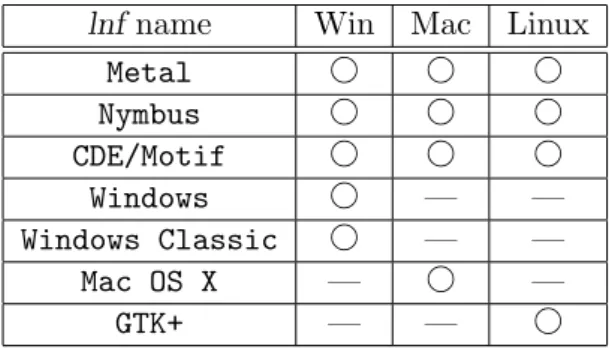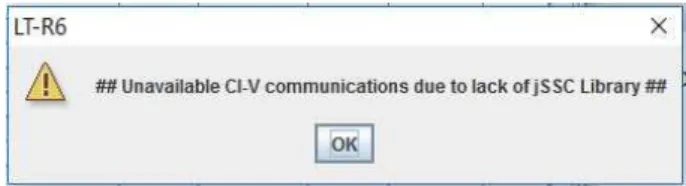LT
R6
English Manual(Draft)
(Excerpt)
For all IC-R6 lovers
Version 0.21 2016/04/10
Contents
1 Preface 1
2 About LT-R6 2
2.1 Characteristics of LT-R6 . . . 2
2.1.1 Multi-platforms . . . 2
2.1.2 ICF File . . . 2
2.1.3 Editor . . . 3
2.1.4 Communicate with IC-R6 . 3 2.1.5 Edit and CI-V collaboration 3 2.2 Installation and Execution . . . 3
2.3 Launch options . . . 3
2.4 Termination . . . 4
A Installation and Execution A-1
A.1 JAVA Runtime Library (JRE) . . . A-1 A.2 jSSC Communications Library . . A-1 A.3 Installation on the Windows . . . . A-1 A.3.1 LT-R6 . . . A-1 A.3.2 jSSC . . . A-2 A.3.3 Launch of LT-R6 . . . A-2 A.3.4 Launch option . . . A-2 A.4 Instllation on the Mac OS X . . . A-2 A.4.1 JAVA . . . A-2 A.4.2 LT-R6 . . . A-2 A.4.3 jSSC . . . A-3 A.4.4 Launch option . . . A-3 A.4.5 Restrictions . . . A-3 A.5 Instllation on the Linux . . . A-3 A.5.1 JAVA . . . A-3 A.5.2 LT-R6 . . . A-3 A.5.3 jSSC . . . A-3 A.5.4 Launch option . . . A-3
1
Preface
Though IC-R6 is an amazing hand-held wide-band receiver/scanner, it is not easy to operate due to its complex operational procedure coming from its substantial functions built into small number of buttons and a dial on the body. Especially, writ-ing/editing memory data is a tough and messy work for the owner, and ICOM provides cloning cable and CS-R6 cloning software, which make it possible to edit those memory data on PCs.
I saw bought R6 and knew that the CS-R6 provides poor edit function than I expected and that could not satisfy me. Then I decided to develop LT-R6, at first I named it as icfeditor, by myself so that I could get more rich editing capability like Drag & Drop which Excel provides.
Figure 1: LT-R6 Startup Window
LT-R6 is a tool for editing memory data of IC-R6, monitoring/controlling the IC-R6 through CI-V interface. LT-R6 was written in JACI-VA so that it could work on the platforms supported by JAVA, i.e., Windows, Mac OS X, and Linux platforms.
LT-R6 read/write .icf files which is com-patible with CS-R6. The editing capability of LT-R6 covers CS-R6 , and some further editing functions, such as Drag & Drop, are added. LT-R6 could also read and write the memory data of IC-R6 through the CI-V communications like CS-R6 does. Furthermore, as a by-product of CI-V communication, real-time monitor and control function for IC-R6 are appended.
and scan through the banks you want. One of the main purpose of LT-R6 is to edit bank memories freely without restrictions of bank boundary.
PRECONDITIONS
LT-R6 works on the WindowsPC, Mac OS X, and Linux platforms on which JAVA Runtime En-vironment (JRE) was installed. The jSSC library, which support CI-V communications for LT-R6, works on the platforms in Table.1 except 64-bit ARM processor which runs on the Raspberry Pi 3.
OS CPU
Windows x86, x86-64
Mac OS X x86, x86-64, PPC, PPC64 Linux x86, x86-64, ARM
Solaris x86, x86-64
Table 1: jSSC 2.8 compatible platforms
Furthermore, if you use USB–serial conversion cable for CI-V communications, a driver corre-sponding to it shall be installed on the platform, or please confirm it on the web pages of the ca-ble/chip manufacturer.
LT-R6 works with around several percent of load (even on the active monitor mode) lightly on NetBook (ATOM N280, 1.66GHz) and Raspberry Pi2 on hand.
ACKNOWLEDGEMENT
On the LT-R6 programming, I referred to the Morikuma-note that detailed the internal struc-ture of the .icf file. I thank the author of the Morikuma-note, which provided excellent infor-mation for me.
In addition, in making the Mac OS X version, information served as a reference on June 22 and 24, 2010 of ”the diary of Serapyh” was useful. Fur-thermore, information of stackoverflow.com and
moomoohk.GitHub.io was helpful as well as de-veloper.apple.com . I thank those web pages and authors.
DISCLAIMER
LT-R6 is provided ’AS IS’ without warranty of any kind. The use of and the results caused
R6 belongs to the author. LT-R6 is available to all radio lovers with free of charge.
LT-R6 has been tested on the plat-forms i.e., Windows7, Windows10(ATOM), Linux(Raspbian) on Raspberry Pi2 and Mac OS X 10.7 Lion. Although LT-R6 should work on the platform if there is the environment that JRE provides, this is not a thing guaranteeing the operation.
CONTACT
Bug reports and requests on the LT-R6 are welcomed. Please send it to the following e-mail address in which (at) and (dot) be replaced with ‘@’ and ‘.’ respectively.
icfeditor(at)yahoo(dot)co(dot)jp
2
About LT-R6
2.1 Characteristics of LT-R6
LT-R6 first was developed as a editor for the .icf data which was save by CS-R6, the cloning software for IC-R6/ICOM. Af-ter that, some CI-V capability, e.g., upload-ing/downloading/verifying memory data, or ac-tive/passive monitoring, has been added.
The main features of the LT-R6 is as follows.
2.1.1 Multi-platforms
As LT-R6 was written in JAVA, LT-R6 works on any platform on which the JRE is installed. LT-R6 has been tested on the next platforms.
• Windows
• Mac OS X
• Linux(Raspberian)
2.1.2 ICF File
• Read/Write .icf files which is compatible with CS-R6.
• LT-R6 accepts drop of.icffile icon.
2.1.3 Editor
• Drag & Drop between memory channels and bank channels.
• Insert/Overwrite edit mode for bank chan-nels.
• Display filter for memory channels.
• Drag & Drop among LT-R6 and external ap-plications, such as Excel, NotePad or text ed-itors.
• Drag & Drop multiple channels.
• Sorted listing of auto memory write channels.
2.1.4 Communicate with IC-R6
• Passive Monitor: When the transceive mode is ON, IC-R6 speaks its receiveing frequency and mode onto CI-V. LT-R6 catch those info and show them in the status bar.
• Active Monitor: LT-R6 send inquirely com-mansd to IC-R6, then catch and show its re-sponses.
• Summary list of passive monitored frequency can be shown on the Info. tab upon request.
2.1.5 Edit and CI-V collaboration
• If passive-monitored frequency matches some of memory channels or bank channels, all of those channels are shown highlighted.
• If passive-monitored frequency matches some of memory channels, those channel numbers and memory names are also shown with mon-itored data in the status bar.
• Double-click on a memory channel or a bank channel will set its frequency and mode to IC-R6 through CI-V.
• Dwonload1 IC-R6 memory data to LT-R6
ed-itor.
• Upload editting data to IC-R6 memory. (In order to avoid unexpected initialization of IC-R6, this function is intentionallydisabledat the time of distribution.)
• Verify editing data with IC-R6 memory.
2.2 Installation and Execution
Please refer to the Appendix-A for the installation method and the launch procedure on each of three platforms .
1The author is unfamilliar with the wordcloning, the
words upload to/dwonload from IC-R6 is used in the man-ual.
2.3 Launch options
LT-R6 has some launch options as follows.
-A Avtive monitor mode.
-JP Japanse mode (Japanese Messages).
-P comport Specify CI-V port name bycomport.
-FK Show editor pane of FunctionKeys.
-F ffff,mm Specify frequency (ffff) and mode (mm) settings for FunctionKeys from F1 throufh F12 separated by commas. Frequency is in MHz and mode is one of
AM, FM, or WFM. No space characters are allowd in the option.
-L lnf Set window style (Look & Feel) as lnf which can be selectable in Table.2. Em-pirically, not all of the Look & Feels in the table are effetive. No space characters are allowed in the option or you shall quote the option, which has space characters, among double quota-tion marks.
lnfname Win Mac Linux
Metal ○ ○ ○
Nymbus ○ ○ ○
CDE/Motif ○ ○ ○
Windows ○ — —
Windows Classic ○ — —
Mac OS X — ○ —
GTK+ — — ○
Table 2: Selectable Look & Feels
On Windows and Linux, launch options are set in the launch script. If you want to change launch options, use text editor to modify them.
set LTR6OPT=-A # in case of Windows
If you want to assign, for example, ‘COM4’ for CI-V port, launch option ‘-PCOM4’ shall be added to the launch script as follows.
set LTR6OPT=-A -PCOM4
If you want to set function keys, do it as fol-lows.
119.1MHz(AM) and 119.4MHz(AM) respectively, and F2 will be cleard.
If you use OS X, please refer to the Appendix-A.
2.4 Termination
On Windows and Linux, choose ‘Quit’ sub-menu in the File menu, or click on the close box will terminate LT-R6.
On OS X, chose ‘Quit’ sub-menu in the Appli-cation menu, or type command-Q will terminate LT-R6.
<
APPENDIX
>
A
Installation and Execution
The execution of LT-R6 requires additional soft-ware as follows:
1. JAVA Runtime Environment (JRE): LT-R6 is written in JAVA, JRE is inevitable to exe-cute LT-R6.
2. The jSSC Communications Library: pro-vides serial communications capability, which JAVA doesn’t have, required for LT-R6 to talk with IC-R6 in CI-Vcommunications.
If you use a USB-serial conversion cable such as OPC-478UC/ICOM, a driver that corresponds to the cable should be installed on your platform. Since ICOM does not provides OPC-478UC driver to platforms other than Windows, the OPC-478UC is a decicated device only for Windows. If you are using other than Windows, you have to choose a cable its driver for your platform is available.
[CAUTION] The LT-R6 file name to be dis-tributed will change along with version-ups, please use the latest version of LT-R6 when you install.
A.1 JAVA Runtime Library (JRE)
JAVA runtime environment (JRE) is required to run LT-R6. If no JRE is installed on your PC, install the latest version of it, such as JRE 8, which adapt to your platform. In addition, it might be necessary to choose a 32bit version or a 64 bits version of JRE depending on your platform, but do not mind either, both are acceptable.
The JAVA, for example, could be download from the next site.
https://java.com/ja/download/
A.2 jSSC Communications Library
jSSC, the JAVA Simple Serial Connector, is a library mudule which adds serial communica-tion capability to JAVA. Because all codes for supported platforms are gathered up into one jSSC module, a user does not have any selection and just install the merely latest version, i.e. 2.8.0 at present.
The jSSC can be download from the next URL.
https://github.com/scream3r/
java-simple-serial-connector/releases
After downloading the zip file, such as java-simple-serial-connector-2.8.0, unzip it and pick up the jssc.jar file inside and drop it in one of the directories on the class-path of JAVA. The drop location for the platforms, for example, is as fol-lows.
・Windows → · · ·\jre\lib\ext\
・Linux → · · ·/jre/lib/ext/
・OS X → /Library/Java/Extensions/
[CAUTION] LT-R6 will warn you in the pop-up like Figure.A.1 and disables CI-V menu when jSSC library is not found at the launch time.
Figure A.1: No jSSC warning
When CI-V does not work after upgrading of JAVA, please check the location of the jSSC li-brary. Version and location of JAVA which LT-R6 uses are shown in the popup as follows when About LT-R6 sub-menu of HELP menu is selected.
The type of the OS and the version of jSSC are also shown, if the jssc.jar is put in the right loca-tion at startup.
A.3 Installation on the Windows
A.3.1 LT-R6
After download the .zip file and unpack it, put the jssc.jar file in the following folder.
· · ·\jre\lib\ext\
The absolute path of JRE which LT-R6 uses are shown in the popup as follows when About LT-R6 sub-menu of HELP menu is selected.
A.3.3 Launch of LT-R6
LT-R6 will be able to start in one of the following ways:
• Double click on the LT-R6.bat file located in the LT-R6 folder.
• Double click on the shortcut of LT-R6.bat
file. You can put the shortcut on any place you prefer.
• Drop a .icf file on the shortcut.
When LT-R6 starts, a terminal window is open to execute batch commands, a splash pic-ture is shown while JRE stating up. Then the execution of LT-R6 starts.
You can close the terminal window at any time you want, by clicking on the close box, without any affect though it will close itself automatically when LT-R6 terminates.
If the LT-R6 starts with Japanese Mode, you can change to English mode by removing ‘-JP’ from launch option.
A.3.4 Launch option
To set a launch option, you may edit the LT-R6.bat file by a text editor such as notepad . More specifically, edit any of the following shell variables in the file.
set LTR6 OPT=-A
set LTR6 FK=-FK -F119.1,AM,...
If you are familiar with Linux shell script, the one of Windows is similar but have some differ-nces on use as follows.
• Shell variables are set by the set command.
• Even if there are spaces that split parametes on the right side of the ‘=’ , parameters do not have to be enclosed in quotation marks ‘"’ in Windows.
• When you quote a shell variable in Windows, you have to bind both sides of the shell vari-able in ‘%’ .
A.4.1 JAVA
Since no path to the JRE location is available, OS X couldn’t start LT-R6 by double-click on it when you just installed JRE.
JRE on OS X seems provided to support JAVA Applet in web pages but JAVA applica-tions. To install the JAVA Development Environ-ment (JDE) which includes JRE, is a best salution to avoid the problem. Or you shall add a path to the JRE location in the classpath by editting your
.bash profile file.
A.4.2 LT-R6
Download LT-R6-0.21-10Apr2016-osx.dmg.zip
file, and double click it, then a LT-R6-0.21-10Apr2016-osx.dmg file will be unzipped. Double click the LT-R6-0.21-10Apr2016-osx.dmg file, then a disk image will appear on the desktop.
Furthermore, open the disk image by double-click on it, and a LT-R6-0.21.app folder or an
LT-R6-0.21 Icon will appear.
Put the folder/icon into the /Application
folder on your Macintosh. Then Macintosh rec-ognizes LT-R6 and LT-R6 foldr will turned to an icon.
If it didn’t, try reboot your Macintosh.
OS X will treat an application as a Bun-dle which is a folder that contains folders that contains application programs and related data/setting files in a predefined manner. A Bun-dle is shown as an Icon by the Finder. And LT-R6 is delivered as a Bundle.
A.4.3 jSSC
The jssc.jar file of jSSC library shall be located in the folder below.
/Library/Java/Extensions/
The folder is included in the default
classpath of JAVA, you do not have to re-locate the jssc.jar file when newer JAVA was installed.
A.4.4 Launch option
On OS X, launch options are written in the text file, ltr6Option.txt , which is in the Contents
folder of LT-R6 application bundle. If you want to change launch options, you should edit/modify the option file.
In the option file, each of option shall be writ-ten as a text line without leading and trailing space characters, and blank lines or lines start with a ‘#’ character are treated as comment.
A.4.5 Restrictions
Current version of LT-R6 has some restrictions which comes from lack of JAVA API in OS X are shown below.
1. Lack of accepting dropped file info. at startup.
2. LT-R6 will hung-up when OS X went to sleep and awoke. Please inactivate CI-V before OS X goes to sleep. If LT-R6 has hanged-up, kill it by activity moniotr.
3. LT-R6 has been tested on Macintosh OS X 10.7 Lion. LT-R6 might not work on OS X earier than 10.7 due to discrepancy on con-figuration of JAVA.
A.5 Instllation on the Linux
A.5.1 JAVA
Install most recent version of JAVA that meet your platform.
A.5.2 LT-R6
Download the LT-R6-0.21-10Apr2016-linux.tar.gz
file, and double-click on it will unzip the file and
LT-R6-0.21-10Apr2016-linux folder appears. You can put the folder at where you want.
Then, enable the execution permission of the
LT-R6.sh file in the folder by next command.
$ chmod +x LT-R6.sh
Double click on the LT-R6.sh file will start LT-R6.
A.5.3 jSSC
You should put the jssc.jar file of jSSC library anywhere on the classpath of JAVA. Two sug-gestions are as follows.
1. In the · · ·/jre/lib/ext/ folder:
Put the jssc.jar file in the . . .jre/lib/ext/
folder of current JRE, the JAVA Runtime En-vironment. The location of JRE is shown in the bottom of ‘About LT-R6’ dialog which will be poped-up by clicking the About sub-menu in the Help sub-menu.
. . ./jre/lib/ext/
Everytime you update the JAVA to a new one, you should put jssc.jar file into the new JRE folder.
2. In the LT-R6 folder:
Put the jssc.jar file in the LT-R6 folder.
A.5.4 Launch option