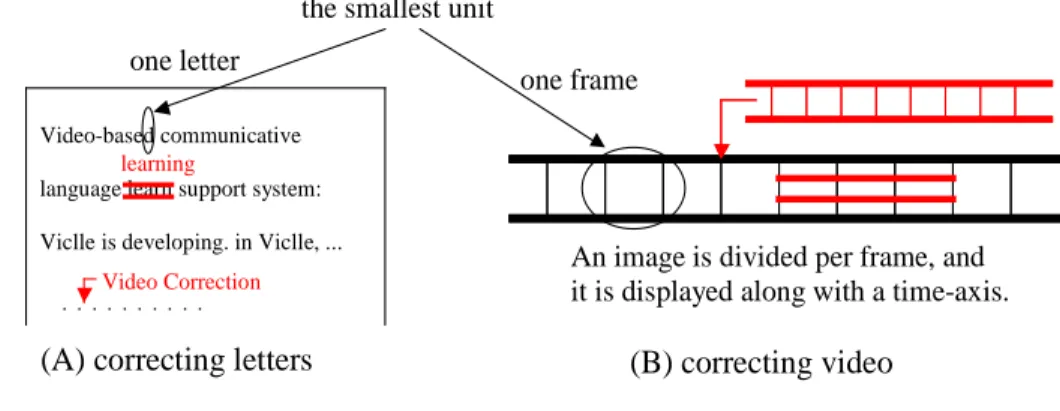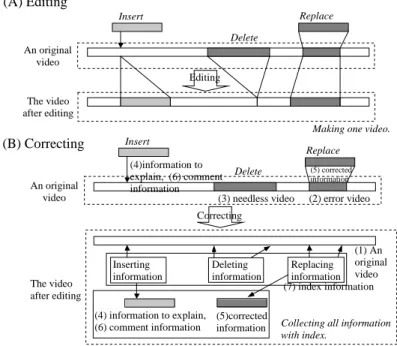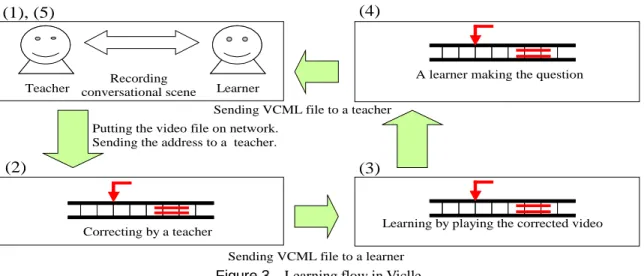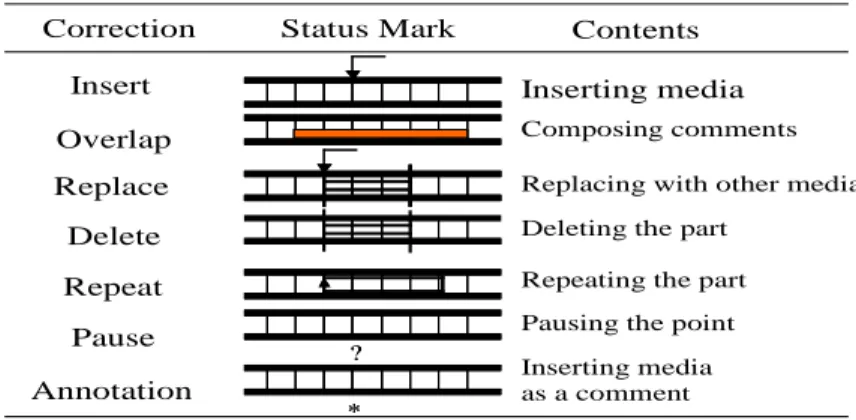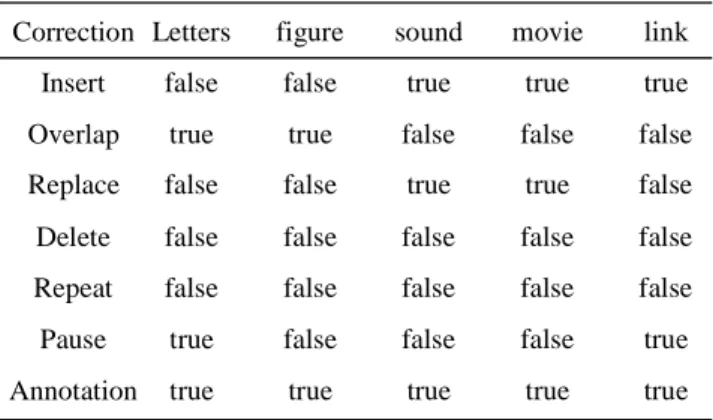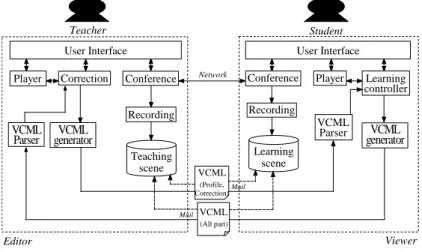Communicative Language-Learning Environment
Using Video Annotation System
Yoshiaki Hada, Hiroaki Ogata, Yoneo Yano
Department of Information Science and Intelligent Systems, Tokushima University
2-1, Minami-Josanjima, Tokushima 770-8506, Japan
E-mail: {hada, ogata, yano}@is.tokushima-u.ac.jp
URL: http://www-yano.is.tokushima-u.ac.jp/
Abstract:
This paper focuses on a communicative language-learning environment between a native speaker and a learner using a videoconference system. This paper describes Viclle (Video-based Communicative Language Learning System) that supports both a teacher and a learner. A teacher (a native speaker) can correct a recorded video with Viclle. This paper also describes VCML (Video-based Correction Markup Language) based on XML to show corrected information. The VCML file can use the video files on network. Using this system, both a teacher and a learner can communicate by e-mail without sending video files.Keywords:
Language learning, XML, Video-based correction, Videoconference, multimedia.1. Introduction
In the present, foreign language learning bases on systematic theories by written language mainly. Therefore, it is difficult to acquire communicative skills like a pronunciation, an intonation and a gesture. If a class is formed by many people, it is not easy to coach. In order to acquire skills to communicate with a foreign language, it is important for a learner to hear the language with a learner’s ear and to understand. So, the environment to communicate with a foreign language is needed.
The approach of the language learning through communication is called “communicative approach”, and attracts attention. This theory uses a language as a means. In this theory, a learner practices to tell what a learner wants to tell with a foreign language. The gap of the knowledge between a teacher and a learner is filled up by using a learning language. Therefore, CALL (Computer Assisted Language Learning) with communicating between a teacher and a learner is paid attention.
In the other side, the technology of network and computer is progress. Smoother communication can be performed using not only a text but a video (LeeTiernan, et al., 2001). For example, in a school of conversational English, the environment to communicate with a teacher (a native speaker) using a video conference system is realized. In learning with a videoconference system, it is difficult to record and use conversational situation for educational instruction.
In this paper, we propose a system that can add what a teacher wants to revise and to comment. Usually, it is difficult to understand where a teacher corrected in an original video because a fixed video is created. Therefore, a videoconference system is extended to record a video talking between a learner and a teacher. This paper proposes video correcting system, Viclle (Video-based Communicative Language Learning System) that is a language learning system to support correcting a conversational video between a teacher and a learner. Video correction in this paper is to add the corrected information, various media and unnecessary parts where a teacher wants to delete. It is easy for a learner to understand where and how a teacher corrects. Viclle has the features as followings.
(1) A learner can correct a video talked between a teacher and a learner.
(2) A learner can learn by interacting with this system based on marks corrected by a teacher.
(3) Errors in an original video are related with correction marks. This system can show where and how a learner made mistakes.
(4) A revised conversational video is generated if VCML tags are applied to an original video.
(5) Describing corrections of a conversational video uses VCML (Video-based Correction Markup Language) based on XML (eXtensible Markup Language).
Some systems that can insert comments into a video are developed as related researches. For example, there is a system to insert the comments that are video or text into a static image decomposing a machine (Lieberman, 1997). To increase recognizable and communicative skills of children, a system is proposed to communicate using other children’s comment after inserting things a child noticed while playing video as a teaching material (Bouras, et al., 2000). Visual Language shows the mean of the point on a video by using icons (Davis, 1993). These systems can edit or create but can not correct video.
This paper is organized as the following. First, Video Correction is proposed in section 2. Playing of revised video is proposed in section 3. Section 4 illustrates the implementation. Finally, the concluding remarks are given in section 5.
2. Language learning by correcting video
2.1 Video Correction
The correction on paper is written with a red pen. The corrected text can be understood what is wrong somewhere because the revised contents are shown in a red part. So we developed CoCoA (Communicative Correction Assisting System) (Ogata, et al., 1997) and CoCoA-J (Ogata, et al., 2000) that environment is very similar to real one with a pen and paper. They can generate the original text and the revised one from the corrected text. It can show corrected situation by a viewer. But CoCoA can not deal with video and sound.
Correction in video on computer by comparing with correction on paper. The constructing smallest unit on a video is one frame, and the constructing smallest unit on a text is one letter. Text correction shown as Figure 1 (A) operates deleting or inserting letters that are the smallest units. Similarly, video correction shown as Figure 1 (B) operates deleting or inserting frames that are the smallest units. It is called Video correction. Figure 2 is shown comparing video editing with video correction.
Video-based communicative
language learn support system:
Viclle is developing. in Viclle, ...
..........
An image is divided per frame, and it is displayed along with a time-axis.
learning
one letter
one frame
Video Correction
(A) correcting letters (B) correcting video
the smallest unitFigure 1 Correcting text and video.
2.2 The definition of correction information
After correcting a video, there is a lot of information inserted by a teacher. Theirs definitions are shown as followings.(refer Figure 2)
(1) Original video: The conversational video talking between a teacher and a learner. A target to correct. (2) Mistaken video: The mistaken part in an original video.
(3) Unnecessary video: The disused part in an original video.
(4) Explained information: The information inserted into an original video to explain. (5) Revised information: The information replaced a mistaken video.
(6) Commentated information: The additional information to comment like an advice. (7) Index information: The information to describe correction. Revised processes are described.
Insert
Delete
Replace
(A) Editing
Insert
Delete
Inserting information
Deleting information
(1) An original video Replace
(3) needless video (2) error video (5) corrected information (4)information to
explain, (6) comment information
Replacing information
(B) Correcting
An original video
The video after editing An original
video
The video after editing
(7) index information
(4) information to explain, (6) comment information
(5)corrected information Correcting Editing
Making one video.
Collecting all information with index.
Figure 2 Compare editing and correcting a video.
2.3 Conversational learning by correcting video.
The learning flow shown as Figure 3 is as followings.(1) This system records conversational video where both a teacher and a learner learn to talk.
(2) A learner and a teacher put recorded video in (1) on file server. A learner sends the address to a teacher. After this, a teacher corrects the video.
(3) After correcting, a teacher sends VCML file to a learner. A learner learns by playing the revised video with a viewer.
(4) A learner answers questions from a teacher and inserts question where a learner can not understand. After this, this system generates VCML file that describes questions and learning situations and sends to a teacher.
(5) A teacher grasps a learner’s learning situations from VCML file and refers to next time. The above is repeated in learning.
3. Playing revised video
In this chapter, an interactive learning way between a learner and a teacher to play is proposed.
3.1 Kinds of correction
If a teacher explains something, it is difficult to explain with only speech and a gesture. So, writing is used to explain. An important part where a teacher wants to stress is repeated. In practicing to pronounce, a teacher is
understood by speaking each other. A teacher not only explains but also asks a learner. From the above, the correction on Viclle is classified as followings.
Figure 3 Learning flow in Viclle.
(1) Insert: Inserting explained information into specified frame on an original video. Playing an original video is paused while explained information is playing.
(2) Overlap: Playing letters and figure as explained information on specified frames in an original video. Explained information is shown at that time when an original video is played.
(3) Delete: Specifying unnecessary video in an original video. The frames of unnecessary video are not played.
(4) Replace: Replacing the part of a mistaken video with revised information. The way to play a revised video is translated by classified correction.
(5) Annotation: Inserting commentated information on specified frames. Commentated information is only appeared on another windows while playing an original video. An original video is not stopped.
(6) Repeat: Repeating how many times a teacher wants emphasis.
(7) Pause: Showing a dialog to ask whether a student understands after pausing on the specified frame. Moreover, these corrections except (5)Annotation are classified as followings. This information set the playing way against a learner by a teacher. Each correction mark is set.
(1) Normal: It is a normal correction. Showing a dialog to ask whether a student understands after playing. In replace correction, revised information instead of a mistaken video is played.
(2) Comparison: This can select in only replace correction. A comparison between a revised video and a mistaken video is played. This has two modes. The one is playing alternate a revised video and a mistaken video, the other one is synchronous playing a revised video and a mistaken video.
(3) Question: Asking a question after playing a correction. A dialog to ask a question is shown after playing.
In addition, the level to show importance is prepared to tell whether its correction is important as followings. (Level 1) Proposing other turn of phrase or making a suggestion.
(Level 2) It is preferable to correct. (Level 3) It should correct.
The initial value is two. The value is changed if a teacher judges to change.
3.2 Situated information of a learner
Teacher conversational sceneRecording Learner
Correcting by a teacher
Putting the video file on network. Sending the address to a teacher.
Sending VCML file to a learner
(1), (5)
(2) (3)
(4)
Learning by playing the corrected video A learner making the question
Sending VCML file to a teacher
If a learner does not understand what a teacher explains while a learner studying, a learner may think again to understand. But if a learner really do not understand, a learner may give up. Therefore, it is important for a teacher to grasp the situation of a learner after studying. So, situated information that is returned to a teacher is classified as followings.
(1) Opinion: Describing the question or the opinion a learner asked. (2) Answer: Describing a reply and what a learner wants to say.
(3) Repeat: Recording what a learner repeat. This is recorded automatically.
(4) Playing Situation: describing the situation understood by a learner or whether the correction is played.
3.3 VCML: A markup language to describe video correction
There are various media as corrected information after correcting video. There are a learner’s situations after a learner studying. So, we proposes VCML (Video-based Correction Markup Language) that is used in language learning to describe index information. This markup language is based on XML. The advantage described correction information with using XML is shown as followings.
(1) Making a new video file by processing old video files is not needed. (2) It is possible to use files on network.
A communication between a teacher and a learner from (2) is supported by only a VCML file. The features of VCML is shown as followings.
(1) It contains an original video and corrected information.
(2) It becomes a revised video by applying the tags shown revised information. (3) It becomes an explanatory video by applying the tags shown explained information. (4) It is possible to describe the situation of a learner after studying.
(5) It is not depended on kinds of computers and software.
(6) It is possible to send and to get with an e-mail because it is text format.
The structure of VCML is shown as Figure 4, an example of a VCML file is shown as Figure 5. So, the explanation of each part is shown as followings.
Table 1 VCML tags for video-based correction.
Correction Insert Overlap Replace Delete Repeat Pause Annotation
Status Mark
?
?
*
*
Contents Inserting media Composing comments
Replacing with other media
Repeating the part Deleting the part
Pausing the point Inserting media as a comment
AI-ED2001 Workshop on CALL
Editor
Teacher Learner Insert Delete Replace …… Question
Figure 4 Structure of VCML
Table 2 Media used by VCML in correction part.
Correction Insert Overlap Replace Delete Repeat Pause Annotation
Letters false
true false false false true true
figure false
true false false false false true
sound true false true false false false true
movie true false true false false false true
link true false false false false true true
Table 3 VCML tags in status part Response
Question Opinion
Repeat
Describing a learner's opinion Contents
Describing the answer from a teacher Recording a learner's repeating point
(1) Profile part: It is described the profile of a learner and a teacher and it is specified original videos. (2) Correction part: Corrected information is described. Corrected information is shown by correction mark shown as Table 1. In this correction mark, the media shown as Table 2 are used. Those correction marks are added after studying.
(3) Status part: the situation of a learner except playing situation is described. It is made after a learner studying. The tags shown as Table 3 that is described situation information are used.
3.4 Playing video correction
The playing mode of corrected information is shown as followings. (1) Playing an original video: Only an original video is played. (2) Playing correction: All corrections are played.
(3) Playing revised correction: an original video and explained information are played. Disuse videos are not played.
(4) Playing revised correction: Only an original video and its revised information are played. Disuse videos are not played.
(5) Playing to practice: Only the part that is played the comparison.
4.Implementation
We have developed Viclle on Windows NT. The development language is Java2. The system configuration is shown in Figure 5. Viclle consists of Editor for a teacher and Viewer for a learner. The snapshot of Viclle Editor is shown in Figure 6. In the Editor, a teacher inserts corrections in the original video.
The flow of correction is explained by Figure 6. The video to correct is shown as (A)Correction Editor. Frames decomposing the video are shown as (C)Time Line Panel. A correction mark is inserted by pushing (B)Correction Palette after a teacher finds where to correct. In this interface, replace correction is inserted. When replace button is pushed, (D)Correction Dialogue is appeared, and the correction is inserted. Similarly, other corrections are inserted. (F)Correction Status Bar shows inserted corrections. It is possible to check playing situation in (E)Play Mode after correcting.
Teacher Student
Conference Conference Player User Interface User Interface
Player
Teaching scene
Learning scene Recording Recording
Correction
generatorVCML
Learning controller
VCML (Profile, Correction)
Viewer Editor
Network
VCML (All part)
VCMLParser
VCML
Parser VCML generator
Figure 5 System Configuration
This is a example to put in another way. (C) Time Line Panel
(A) Correction Editor
(D) Correction Dialogue
(F) Correction Status Bar (E) Play Mode
(B) Correction Palette
Figure 6 Snapshots of Editor on Viclle.
5.Conclusion
In this paper, we proposed Viclle that can correct video and VCML that is a markup language to exchange information between a learner and a teacher. In the future work, we will evaluate Viclle and investigate how to support video-based language learning in a cyber space, e.g. using speech recognition, searching static images to help correction work.
Acknowledgement
This work was partly supported by the grant to the research project at Doshisha University named "Intelligent Information Science and It's Applications to Problem Solving in Engineering Fields" from the Ministry of Education, Science, Sports and Culture, Japan, and also supported in part by the Grant-in-Aid for Scientific Research No. 13780121, No. 12558011, and No. 11878032 from the Ministry of Education, Science, Sports and Culture in Japan.
References
Bouras, C., Kapoulas, V., Konidaris, A., Ramahlo, M., Sevasti A., Van de Velde, W.: Using Multimedia to Support Reflection on Past Events for Young Children, ED-MEDIA2000 Proceedings, pp.105-110 (2000). Davis, M.: Media Streams: An Iconic Visual Language for Video Representation,
available at http://www.interval.com/papers/mediastreams/index.html(1993).
LeeTiernan, S. and Grudin, J. Fostering Engagement in Asynchronous Learning through Collaborative Multimedia Annotation, INTERACT 2001 (To appear in Proc.), 2001.
Lieberman, H.: A User Interface for Knowledge Representation from Video (1997). available at http://lieber.www.media.mit.edu/people/lieber/Lieberary/Mondrian/Knowacq/Knowacq.html.
Ogata, H. and Yano, Y.: CoCoA: Communicative Correction Assisting System for Composition Studies, Proc. of ICCE 97, pp.461-468, Malaysia, Dec., 1997.
Ogata, H., Hada, Y. and Yano, Y.: CoCoAJ: Supporting Online Correction of Hypermedia Documents for CALL , ICCE 2000. Vol.1, pp.323- 329, Taipei, Taiwan, Nov. 2000.
Ogata, H. , Feng, C., Hada, Y. and Yano, Y.: Online Markup Based Language Learning Environment, International Journal of Computers & Education, Vol.34, No.1, pp.51-66 (2000).